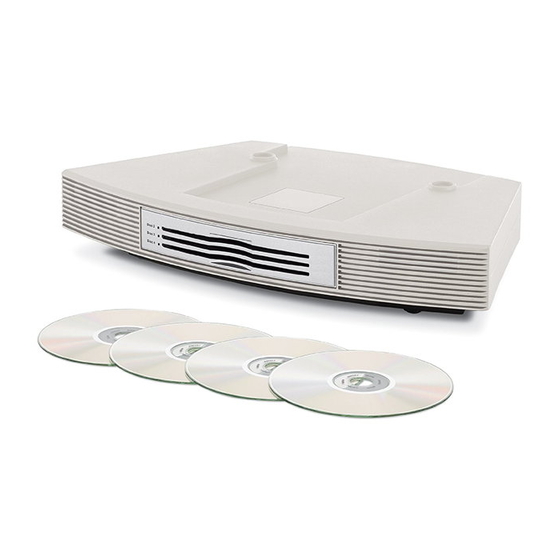
Bose Wave Owner's Manual
Music system multi-cd changer
Hide thumbs
Also See for Wave:
- Supplementary manual (104 pages) ,
- Owner's manual (61 pages) ,
- User manual (25 pages)
Summary of Contents for Bose Wave
- Page 1 ® USIC YSTEM -CD C ULTI HANGER Owner’s Guide | Guía de usuario | Notice d’utilisation...
- Page 2 Note: This product is intended to be used only with the The lightning flash with arrowhead symbol within an Bose ® Wave ® music system. equilateral triangle alerts the user to the presence of uninsulated dangerous voltage within the system...
- Page 3 Please call Bose to be 8. Do not install near any heat sources, such referred to an authorized service center near you.
- Page 4 ©1994-2012 Bose Corporation. No part of this work may be reproduced, modified, distributed or otherwise used without prior written permission. All trademarks referenced herein are property of Bose Corporation. The Wave ®...
-
Page 5: Table Of Contents
........... 8 PERATION Remote control guide ..........8 Turning your multi-CD system on and off ..... 9 Loading and unloading discs ........ 9 Loading CDs into the Wave ® music system (Disc 1) ........... 9 Loading CDs into the Multi-CD Changer (Disc 2 - Disc 4) ........ -
Page 6: Setup
(see phone numbers on the inside back cover). fully set your Wave ® music system on top of the changer. ® • Make sure the rear feet of the Wave music system fit into the recesses on top of the changer. ® • Make sure the Wave music system sits flat and the side edges of both units are aligned. -
Page 7: Connecting The Multi-Cd Changer To Your Wave Music System
ETUP Connecting the Multi-CD ® 3. Plug the AC power cord from the Wave music system into the AC power input connector on Changer to your Wave ® the back of the changer. music system 4. Plug the other end of the AC power cord into an AC (mains) wall outlet. -
Page 8: Operation
Multi-CD Changer. Just aim the remote at the front panel Note: Pressing RADIO, CD, or AUX automatically turns and press the buttons. The remote normally works within on the Wave ® music system to the source selected. 20 feet of the front panel. -
Page 9: Turning Your Multi-Cd System On And Off
Disc slots are Solid amber.... The disc slot contains a ® CD, but it is not currently numbered 1 through 4. The Wave music system has disc slot 1. The changer has disc slots 2, 3 and 4. selected. -
Page 10: Playing Cds
The following information describes functions related • NORMAL PLAY plays all CDs in order. to the Multi-CD Changer. Refer to your Wave music • SHUFFLE plays all tracks on the selected CD in system owner’s guide for complete instructions on random order, then moves to the next CD, again playing the selected CD. -
Page 11: Connecting An External Audio Source
With the Multi-CD changer connected, any external To listen to a connected source: ® audio devices you may have used with your Wave 1. Turn on the external device. music system can be connected to the back of the Multi-CD changer. However, you now need a dual RCA 2. -
Page 12: Care And Maintenance
• Make sure CD is selected on the dis- ® play of the Wave music system . A CD is playing, • Check to see if the CD slot in the Wave ® music system III is selected, instead of but none of the Multi-CD Changer a slot in the Multi-CD Changer. -
Page 13: Technical Information
OR FITNESS FOR A PARTICULAR PURPOSE. BOSE CORPORATION'S MAXIMUM LIABILITY SHALL NOT EXCEED THE ACTUAL PURCHASE PRICE PAID BY YOU FOR THE PRODUCT. IN NO EVENT SHALL BOSE BE LIABLE FOR LOSS OF, DAMAGE TO OR CORRUPTION OF STORED DATA, OR FOR SPECIAL,... -
Page 14: Contact Information
2012 Bose Corporation, The Mountain, Framingham, MA 01701-9168 USA AM352348 Rev 00...

















Need help?
Do you have a question about the Wave and is the answer not in the manual?
Questions and answers