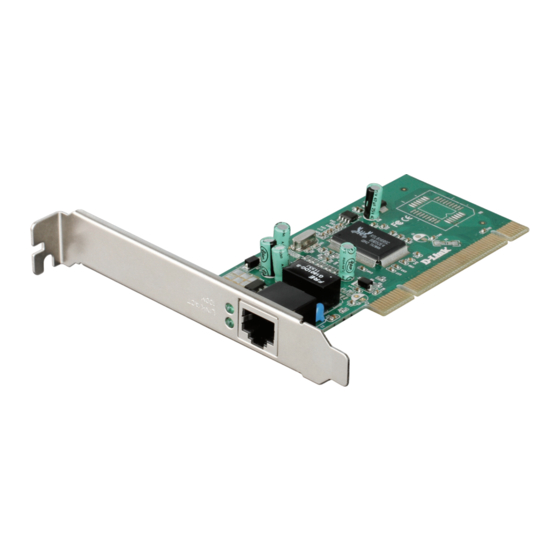
D-Link DGE-528T User Manual
Gigabit ethernet pci adapter
Hide thumbs
Also See for DGE-528T:
- Manual (34 pages) ,
- Quick installation manual (33 pages) ,
- Manual (29 pages)
Table of Contents

Subscribe to Our Youtube Channel
Summary of Contents for D-Link DGE-528T
- Page 1 D-Link DGE-528T Gigabit Ethernet PCI Adapter User Manual Rev.4.0...
-
Page 2: Table Of Contents
Table of Contents 1. Introduction........................3 System Requirement ......................3 Features ..........................4 Driver Support ........................4 2. Installation........................5 Unpack and Inspect ........................5 Software Installation ......................5 Install Adapter ........................6 Connecting Network Cable.....................7 3. Troubleshooting......................7 4. Specification ........................7 Physical & Environment......................7 EMC&... -
Page 3: Introduction
- such as files and printers - and take full advantage of a “connected” environment for work and play! The DGE-528T comes with drivers for the most popular operating systems and can be integrated into a larger network. However, this manual is designed to help you network two computers running Windows 98SE, ME, 2000, XP, Server 2003, Vista, Windows 2008, and Windows 7 in a peer-to-peer configuration. -
Page 4: Features
Features Support 10/100Mbps both half and full duplex and 1000 Mbps full-duplex operation. Gigabit Ethernet: full-duplex at 2000Mbps Fast Ethernet: full-duplex at 200Mbps. Auto-negotiation Support IEEE802.3ab, 802.3T, 802.3u Support 802.1Q VLAN tagging. Support 802.3x Flow control. ... -
Page 5: Installation
2. Installation Unpack and Inspect CAUTION: Under ordinary circumstances, a DGE-528T card will not be affected by a static charge that may be received through your body during handling of the unit. In special circumstances, users may carry an extraordinarily high static charge and it is good practice to reduce the charge by touching a ground before handling the adapter card. -
Page 6: Install Adapter
Ethernet LAN. When the driver installation program (shown above) is complete, you can then install the PCI card inside your PC. When you restart your PC, the DGE-528T will be ready to use. Install Adapter 1. -
Page 7: Troubleshooting
II. that the proper grade of cable is employed for the network connection; III. that the supporting hub is properly qualified for the application. The DGE-528T Adapter features one LED indicators: Link – Steady green indicates good linkage with the other end.
















Need help?
Do you have a question about the DGE-528T and is the answer not in the manual?
Questions and answers