Table of Contents
Advertisement
Available languages
Available languages
Quick Links
Advertisement
Table of Contents

Subscribe to Our Youtube Channel
Summary of Contents for Hama 90918
- Page 1 Hama GmbH & Co KG D-86651 Monheim/Germany www.hama.com All listed brands are trademarks of the corresponding companies. Errors and omissions excepted, and subject to technical changes. Our general terms of delivery and payment are applied.
- Page 2 D I G I T A L P H O T O 3.5" Digitaler Bilderrahmen mit Wetterstation Digital Photo Frame with weather station Cadre photo numérique avec station météorologique 00090918...
- Page 3 Stand der Dokumentation 09/2008 Vielen Dank, dass Sie sich für einen digitalen Bilderrah- Sicherheitshinweise: men aus dem Hause Hama entschieden haben. Bitte • Setzen Sie das Gerät keinen starken Erschütterungen lesen Sie vor der ersten Inbetriebnahme und Benutzung aus und vermeiden Sie Stoß oder Fall.
- Page 4 • Bitte beachten Sie die im Anhang technischen Daten Funktionsüberblick: im Bezug auf die Multimedia-Kompatibilität beim • Digitaler Bilderrahmen: hochaufl ösendes 3.5“- Anschluss von USB-Geräten, bzw. bei der TFT-LC-Display (Aufl ösung 320x240 Pixel); Wiedergabe von Fotos, Musik, Videos oder Filmen (je integriertes Kartenlesegerät für SD/MMC nach Gerätespezifi...
-
Page 5: Fehlersuche
Ursache: zu niedrige Datenrate/Qualität bzw. Aufl ösung Reinigung des Gerätes ein weiches, fusselfreies Tuch Qualitätseinbußen von Bildern entstehen durch (z.B. Hama Art.-Nr. 42267/51076/51077/78399 u.ä.). Bei Kompression und zu niedrige Aufl ösung. So fern Sie stärkeren Verschmutzungen feuchten Sie das Tuch sehr die Daten in höherer Aufl... -
Page 6: Operating Instruction
g Operating Instruction Weitere Funktionen: Tastenfunktionen: • Zeitformat: 12 Std. und 24 Std. Rotate: Bildrotation • Datum, Zeit, Woche und Tagesanzeige Mode: Einstellen der Bildanzeigedauer oder • Temperaturüberprüfung: alle 20 Sek. Umschalten auf manuelle Bildanzeige • Grad Celcius oder Fahrenheit einstellbar <... - Page 7 2. Bildschirm Ein- / Ausschalten: 7. Einstellen des LCD-Kontrastes: Taste “ON/OFF“ für 5 Sekunden betätigen um das LC- Drücken und Halten Sie die Tasten “< / Contrast –“ Display auszuschalten. Halten Sie die “ON/OFF“-Taste oder “> / Contrast +“ um den LCD-Kontrast von 1-28 für 5 Sekunden gedrückt um das LC-Display wieder einzustellen.
- Page 8 “SNZ“ um den Alarm für den Zeitraum von 8 Minuten zu pausieren. Support- und Kontaktinformationen Bei defekten Produkten: Bitte wenden Sie sich bei Produktreklamationen an Ihren Händler oder an die Hama Produktberatung. Internet/World Wide Web Produktunterstützung, neue Treiber oder Produktinfor- mationen bekommen Sie unter www.hama.com Support Hotline – Hama Produktberatung: Tel.
-
Page 9: Operating Instructions
Operating Instructions Operating instructions Issue of documentation: September 2008 Thank you for choosing a Hama digital picture frame. Safety Notes: Please read the complete operating instructions • Do not expose the player to heavy vibrations and do carefully before using the device for the fi rst time. - Page 10 g Operating Instruction • Please note that that files that are displayed or played Function overview: on the digital picture frame may be subject to • Digital photo frame: High-resolution 3.5“ TFT LC copyright laws from third parties. All liability claims display;...
-
Page 11: Troubleshooting
Occasional care and cleaning of the device ensure a appear out of focus or grainy on the display long service life. Use a soft, lint-free cloth (e.g. Hama Cause: the data rate/quality or resolution is too low item no. 42267/51076/51077/78399 , etc.) to clean the The quality loss of images is caused by compression device. - Page 12 g Operating Instruction Additional functions: Button functions: • Time format: 12 hrs and 24 hrs Rotate: Image rotation • Date, time, week and day display Mode: Set the image display duration or • Temperature check: Every 20 sec. switch to manual image display •...
- Page 13 2. Switching the screen on/off: 7. Setting the LCD contrast: Press the “ON/OFF” button for 5 seconds to switch off Press and hold the “< / Contrast – ” or “> / Contrast +” the LCD. Hold the “ON/OFF” button for 5 seconds to button to set the LCD contrast from 1-28.
- Page 14 8 minutes. Support and contact information If the product is defective: Contact your retailer or Hama Product Consulting if you have any product claims. Internet/World Wide Web Product support, new drivers and product information are available at www.hama.com.
- Page 15 Consignes de sécurité : Nous vous remercions d’avoir choisi un cadre photo • Protégez l’appareil des secousses violentes et évitez numérique de Hama. Veuillez lire attentivement le tout choc ou toute chute. présent mode d‘emploi avant sa première utilisation et •...
- Page 16 g Operating Instruction • En cas de défaut constaté sur votre cadre photo Aperçu des fonctions : numérique, veuillez vous adresser à votre revendeur • Cadre photo numérique : écran TFT-LCD haute spécialisé. résolution de 3,5“ ; lecteur de cartes intégré •...
-
Page 17: Recherche Des Pannes
(par Cause : taux de données/qualité ou résolution trop bas exemple l’article de Hama réf. 42267/51076/51077/78399). La compression et une résolution trop basse provoquent En cas de saletés tenaces, humidifi ez légèrement le des pertes de qualité... - Page 18 g Operating Instruction Autres fonctions : Fonctions des touches : • Format de l‘heure : 12 h. et 24 h Rotate : rotation de l’image • Affi chage de la date, de la semaine et des jours de Mode : réglage de la durée d‘affi...
- Page 19 d Bedienungsanleitung 2. Mise sous/hors tension de l‘écran : 7. Réglage du contraste de l‘écran LCD Appuyez sur la touche “ON/OFF“ pendant 5 secondes Appuyez sur les touches “< / Contrast –“ ou afi n de mettre l‘écran LCD hors tension. Appuyez sur la “>...
- Page 20 En cas d’appareils défectueux : En cas de réclamation concernant le produit, veuillez vous adresser à votre revendeur ou au département conseil produits de Hama. Internet / World Wide Web Notre support technique, les nouveaux pilotes et les informations produits sont disponibles sous : www.hama.com...
-
Page 21: Instrucciones De Uso
Le agradecemos que se haya decidido por la compra Indicaciones de seguridad: de este marco digital de la casa Hama. Antes de utilizar • No someta el aparato a fuertes sacudidas y evite que por primera vez el marco, léase detenidamente estas sufra golpes o caídas. - Page 22 g Operating Instruction • Observe los datos técnicos que se indican en el Sinopsis del funcionamiento: anexo en cuanto a la compatibilidad de multimedia • Marco digital: pantalla TFT-LCD de alta resolución cuando se conectan dispositivos USB, o en cuanto a de 3,5“;...
-
Page 23: Búsqueda De Fallos
(p. ej., art. Causa: Tasa de datos/calidad o resolución demasiado n° de Hama: 42267/51076/51077/78399 o similar). Si baja la suciedad es fuerte, humedezca el paño sólo muy La compresión y una baja resolución conllevan pérdidas... - Page 24 g Operating Instruction Otras funciones: Funciones de las teclas: • Formato de hora: 12/24 horas Rotate: rotación de imagen • Indicación de hora, fecha y día de la semana Mode: ajuste del tiempo de visualización de • Medición de la temperatura: cada 20 s. imagen o conmutación al modo de •...
- Page 25 d Bedienungsanleitung 2. Conexión/Desconexión de la pantalla: 7. Ajuste del contraste de la pantalla LCD: Mantenga pulsada la tecla „ON/OFF“ durante 5 Presione y mantenga pulsadas las teclas “< / Contrast –“ segundos para apagar la pantalla LCD. Mantenga o “> / Contrast +“ para ajustar el contraste de la pulsada la tecla „ON/OFF“...
- Page 26 En caso de productos defectuosos: Si tiene que hacer alguna reclamación sobre nuestros productos, diríjase a su proveedor o a su asesor de productos Hama. Internet/World Wide Web Encontrará soporte para sus productos, nuevos controladores o información sobre los productos en www.hama.com...
- Page 27 Stand van de documentatie 09/2008 Hartelijk dank dat u voor de aanschaf van een Veiligheidsinstructies: digitale fotolijst van Hama heeft gekozen. Lees de • Stel het toestel niet bloot aan zware schokken en gebruiksaanwijzing volledig en goed door voordat u voorkom stoten of vallen.
- Page 28 g Operating Instruction • Houd rekening met de technische gegevens in de Functieoverzicht appendix over de compatibiliteit met multimedia bij de • Digitale fotolijst: 3,5”-TFT-LC-display met aansluiting van USB-apparatuur, resp. bij de hoge resolutie; geïntegreerde kaartlezer voor weergave van foto´s, muziek, video´s of fi lms SD/MMC (32MB - 2GB);...
-
Page 29: Opsporen Van Storingen
Oorzaak: te lage datarate/kwaliteit en/of resolutie (bijv. Hama art.-nr. 42267/51076/51077/78399 o.i.d.). Bij Een lagere kwaliteit van de beelden ontstaat door hardnekkiger vuil maakt u de doek iets vochtig. Maar comprimeren en door een te lage resolutie. - Page 30 g Operating Instruction Overige functies: Toetsfuncties: • Tijdformaat: 12 uur en 24 uur Rotate: beeldrotatie • Weergave van datum, tijd, week en dag Mode: instellen van de beeldweergaveduur • Temperatuurcontrole: elke 20 sec. of omschakelen op handmatige • Instelbaar in graden Celcius of Fahrenheit beeldweergave •...
- Page 31 d Bedienungsanleitung 2. Display in-/uitschakelen: 7. Instellen van het LCD-contrast: Druk de toets “ON/OFF“ gedurende 5 seconden in en Druk de toetsen “< / Contrast –“ of “> / Contrast +“ in en schakel het LC-display uit. Houd de “ON/OFF“-toets houd ze ingedrukt om een LCD-contrast tussen 1 tot 28 gedurende 5 seconden ingedrukt om het LC-display in te stellen.
- Page 32 Support- en contactinformatie Bij defecte producten: Neem bij klachten over het product contact op met uw verkoper of met de afdeling Productadvies van Hama. Internet/World Wide Web Productondersteuning, nieuwe drivers of productinformatie is verkrijgbaar onder www.hama.com Support Hotline –...
-
Page 33: Istruzioni Per L'uso
Istruzioni per l‘uso Istruzioni per l’uso Stato della documentazione 09/2008 Grazie per avere acquistato la cornice digitale di Hama. Indicazioni di sicurezza: Prima dell’utilizzo, leggete attentamente le istruzioni per • Non sottoporre l‘apparecchio a scossoni ed evitare l’uso! Conservate queste istruzioni. Vi saranno di grande colpi o cadute. - Page 34 g Operating Instruction • Osservate attentamente i dati tecnici allegati in Schema delle funzioni: merito alla compatibilità multimediale per l‘attacco • Cornice digitale: display ad alta risoluzione di apparecchi USB ovvero per la riproduzione di TFT-LC da 3,5”; lettore schede integrato per foto, musica, video o fi...
-
Page 35: Ricerca Guasti
Utilizzate un panno in microfi bra display morbido e senza pelucchi (ad es. Hama articolo Causa: velocità dati/qualità o risoluzione troppo basse 42267/51076/51077/78399). In caso di sporco persistente, La qualità scadente delle immagini può derivare dalla inumidite leggermente il panno. - Page 36 g Operating Instruction Altre funzioni: Funzioni dei tasti: • Formato ora: 12 ore e 24 ore Rotate: rotazione immagine • Indicazione di data, ora, settimana e giorno Mode: impostazione della durata di • Controllo temperatura: ogni 20 sec. visualizzazione dell’immagine o della •...
- Page 37 d Bedienungsanleitung 2. Accensione / spegnimento del display 7. Impostazione del contrasto LCD: Premere il tasto “ON/OFF” per 5 secondi per spegnere Tenere premuti i tasti “< / Contrast –” o “> / Contrast +” il display LC. Tenere premuto il tasto “ON/OFF” per 5 per impostare il contrasto LCD di 1-28.
- Page 38 Informazioni per l’assistenza e i contatti In caso di prodotti difettosi: Per reclami in merito ai prodotti, rivolgetevi al vostro rivenditore o alla Consulenza prodotto Hama. Internet/World Wide Web Assistenza sui prodotti, nuovi driver o informazioni sui prodotti all’indirizzo www.hama.com Support Hotline –...
- Page 39 d Bedienungsanleitung d Hinweis zum Umweltschutz: q Wskazówki dotyczące ochrony środowiska: Ab dem Zeitpunkt der Umsetzung der europäischen Richtlinien 2002/96/EG und 2006/66/EG in Od czasu wprowadzenia europejskiej dyrektywy 2002/96/EU i 2006/66/EG do prawa narodowego nationales Recht gilt folgendes: obowiązują następujące ustalenia: Elektrische und elektronische Geräte sowie Batterien dürfen nicht mit dem Hausmüll entsorgt Urządzeń...
- Page 40 g Operating Instruction Specyfi kacja informacyjno techniczna – urządzenie klasy A q Informationstechnische Einrichtung Class A Warnung! Dies ist eine Einrichtung der Klasse A. Diese Ein- UWAGA! Urządzenie klasy A. Urządzenie może powodować zakłócenia w obrębie mieszkania. W takim wypadku użytkownik richtung kann im Wohnbereich Funkstörungen verursachen.
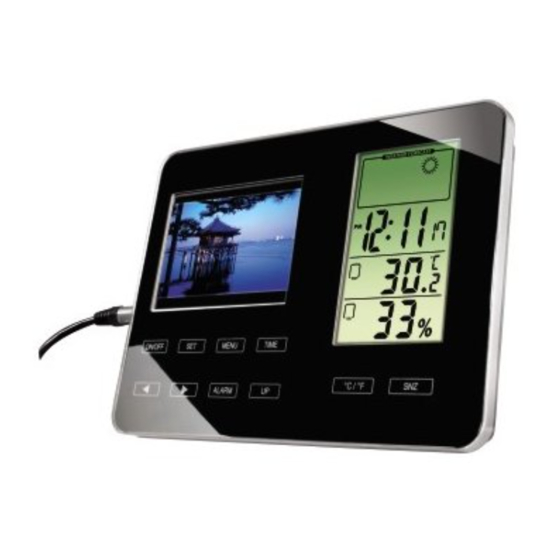















Need help?
Do you have a question about the 90918 and is the answer not in the manual?
Questions and answers