Table of Contents
Advertisement
Quick Links
Advertisement
Table of Contents

Subscribe to Our Youtube Channel
Summary of Contents for Samsung S3C6410
- Page 1 Installation Manual for UBI S3C6410 May 09, 2008 (Preliminary) REV 1.00...
-
Page 2: Important Notice
Samsung products are not designed, intended, or use of the information contained herein. authorized for use as components in systems Samsung reserves the right to make changes in its intended for surgical implant into the body, for other products or product specifications with the intent to... -
Page 3: Revision History
S3C6410 INSTALLATION MANUAL UBI(UNSORTED BLOCK IMAGES) V1.0 Revision History Revision No Description of Change Refer to Author(s) Date 1.00 - Master Copy May 09, 2008 Jongpill Lee NOTE: Revised parts are written in blue. Preliminary product information describe products that are in development, for which full characterization data and associated errata are not yet available. -
Page 4: Table Of Contents
S3C6410 INSTALLATION MANUAL UBI(UNSORTED BLOCK IMAGES) V1.0 CONTENTS INTRODUCTION........................... 6 ..................................6 URPOSE ..................................6 VERVIEW KERNEL COMPILATION ........................7 ..............................7 OOT FILE YSTEM ................................7 ERNEL OMPILE TEST ..............................12 ” ............................12 “ OWNLOAD UBI M ..............................12 ODULE UBI V ............................. - Page 5 S3C6410 INSTALLATION MANUAL UBI(UNSORTED BLOCK IMAGES) V1.0 Figures FIGURE 1 UBI/MTD I ........................6 NTEGRATION FIGURE 2 D ........................... 8 EVICE RIVERS FIGURE 3 M ......................8 EMORY ECHNOLOGY EVICES FIGURE 4 UBI – U ......................9 NSORTED LOCK MAGES FIGURE 5 E UBI ............................
-
Page 6: Introduction
S3C6410 INSTALLATION MANUAL UBI(UNSORTED BLOCK IMAGES) V1.0 1 Introduction 1.1 Purpose Ubi is general purpose flash management layer which has similar functionality as the Logical Volume Manager. The basic idea is that the UBI layer provides the management for multiple logical volumes, which can contain either static data or dynamic contents e.g. -
Page 7: Kernel Compilation
S3C6410 INSTALLATION MANUAL UBI(UNSORTED BLOCK IMAGES) V1.0 2 Kernel Compilation 2.1 Root file System Make sure you have 2.6 compliant versions of insmod, rmmod, and lsmod. At least you have 2.6 compliant versions of insmod. 2.2 Kernel Compile In this chapter, you will understand the initial steps for Installing S3C BSP on Linux operating system. -
Page 8: Figure 2 Device Drivers
S3C6410 INSTALLATION MANUAL UBI(UNSORTED BLOCK IMAGES) V1.0 Select ‘Device Drivers’ from the ‘Linux Kernel Configuration’. FIGURE 2 Device Drivers Select ‘Memory Technology Devices(MTD)’ FIGURE 3 Memory Technology Devices Preliminary product information describe products that are in development, for which full characterization data and associated errata are not yet available. -
Page 9: Figure 4 Ubi - Unsorted Block Images
S3C6410 INSTALLATION MANUAL UBI(UNSORTED BLOCK IMAGES) V1.0 Select ‘UBI – Unsorted block images’ FIGURE 4 UBI – Unsorted Block Images Select ‘Enable UBI’ to Module Type FIGURE 5 Enable UBI Preliminary product information describe products that are in development, for which full characterization data and associated errata are not yet available. -
Page 10: Figure 6 Select "Emulate Mtd Devices
S3C6410 INSTALLATION MANUAL UBI(UNSORTED BLOCK IMAGES) V1.0 Select “Emulate MTD devices” FIGURE 6 Select “Emulate MTD Devices” Finally select ‘Exit’ and then ‘Yes’ to save your new kernel configuration. FIGURE 7 Saving New Kernel configuration Preliminary product information describe products that are in development, for which full characterization data and associated errata are not yet available. - Page 11 S3C6410 INSTALLATION MANUAL UBI(UNSORTED BLOCK IMAGES) V1.0 Execute the following commands on your host PC, the Kernel image will be created in “s3c-linux- 2.6.21/arch/arm/boot/” directory by the name of “zImage”. Also, UBI Module will be created in “s3c-linux-2.6.21/drivers/mtd/ubi/”directory by the name of “ubi.ko”.
-
Page 12: Test
S3C6410 INSTALLATION MANUAL UBI(UNSORTED BLOCK IMAGES) V1.0 3 Test In this Chapter, you will understand how to test UBI in you system. 3.1 Download “ubi.ko” First, you have to download “ubi.ko” device module file that is created by make command. You can this device module in “linux/drivers/mtd/ubi/ubi.ko”. -
Page 13: Create Ubi Volume
You need ubimkvol application which is to make ubi volume. Download ubimkvol application. And Excute ubimkvol as following command. [root@Samsung tmp]# ./ubimkvol -s 10245780 -N Storage -d 0 This Command is make UBI Volume in MTD partition. Volume size is 10245780 bytes and Volume name is “Storage”... -
Page 14: Mount Jffs2
S3C6410 INSTALLATION MANUAL UBI(UNSORTED BLOCK IMAGES) V1.0 3.4 Mount jffs2 Finally, you want to read and write in UBI Volume, system is mounted temporary directory to /dev/mtdblock4. Preliminary product information describe products that are in development, for which full characterization data and associated errata are not yet available.
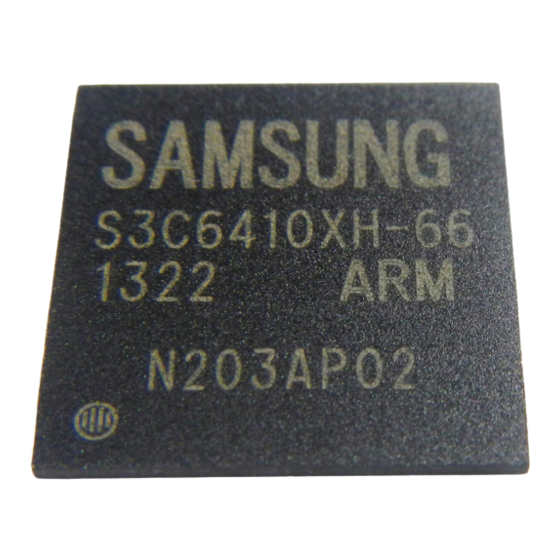





Need help?
Do you have a question about the S3C6410 and is the answer not in the manual?
Questions and answers