Summary of Contents for Pyle PLRD125
- Page 1 • • PYLE® view "' • "' Instruction Manual PLRD125 12.1" TFT LCD FliiC-Down Roof Mount Built-in DVD Player with FM Modulator/lR Transmitter HTTP...
- Page 2 WARNING! HAZARD! TABLE OF CONTENTS OPERATE UNIT UNLESS VEH ICLE GENERAL INFORMATION ....IS PARKED IN SAFE ND LEGAL AREA REMOTE CONTROL ..•...•. .• •..••..•... 5 & OPERAT!ON BUnONS ..•. • ...•.. • •. .•• •..
- Page 3 aunt/nil monllor wilh mUIli-media player Features: Please read manual carefully before using and keep a safe place future reference. 1. The display unit has built in DVD player. Built USB 2.0 host and SO card reader. Important Safety In structions: Buill wireless Audio...
- Page 4 Placement Instructions for remote control (shown tures) storage temperature ranges from -30·C -7S·C, operating tempe:rature ranges from -10·C to 55·C, Please keep the pick-up clean and away the dust. If so, cleaning disc can help deal with this problem. For detailed operation instructions cleaning the pick-up...
- Page 5 MONITOR DESCRIPTION REMOTE CONTROL FUNCTION POWER button: Press the POWER key turn the power /OFF. 2. NUMBER button: In DVD/SD/ mode by pressing these butten direclly select the program. In TV ode, you can directly select the TV channel. SUBTITLE button mull·subtitle select.
- Page 6 Roo/mounting monitor with multi-media pia Wiring Diagram Product installed YELLOW RCA N DUn WHITE RCA (AUDIO 2JJS REO RCA (AUDIO OUT) INPUT: WHITE RCA AUDIO IN RED RCA R AUDIO IN YELLOW (VIDEO 1 YEllOW VIDEO 2 POWER: -::::::~~~~ WIRE (o12V SWITCHED) BLACK WIRE (·12V GROUND...
- Page 7 Basic Oper tion When a title on a disc has more tha chapter or a disc more than Make sure that have correctly connected your unit as described earlier one track using chapter funct can move o another d,sir~d chapter/ track in this book.
- Page 8 Roo/mounting monitor with multi-media p/s fmounting monitor with multi-media player Press Disp time, screen shows the time of rent (2) Sea time Press Search, screen shows: chapter. Title lime II ..Tltl"Ol/10ChUle . 01 example: Press Number button lo input 0,1,0,6, 1,8, t e player will Press Disp...
- Page 9 Roolmounting monitor with multi-media plaY'( Setu (2)ln PBC o mode: Press Setup to enter into Setup page, While pla ing veo disc, press Repeat for first repeat one song. Press Repeat fo second time to repeal the entire isc. Move Up/Down select desired item,...
- Page 10 Roolmounting monitor with multi-media pIa J) Angl Mark (3) Dis c Menu When Angle Mark is on, user can select special angle for watching Oisc diffe ent languages such Spanish Chin ese, Japanese, (only discs with this function) Korean, ssian, so on, these languages can be p.lay by this...
- Page 11 unting monitor with mulli-media player Roofmounting monitor with mull/-media pIa Video and Audio Setup Page (3)Prcss Direction Buttons to select other pictures dUring stop. (4)Relurn to previous menu selecting File during stop. Then Press Play. VIdeO $(Itu!> Pa SO/USB INSERT MMCISDIMS Connect USB.
- Page 12 Roo/mounting monitor with mull/-media playar The remote control does not work properly Troubleshooting There is in the path the remote cont ol and this ound effect Remove obstacle. Make sure remote contrOl is pointed at lhe receiver. - Please check cables connected properly.
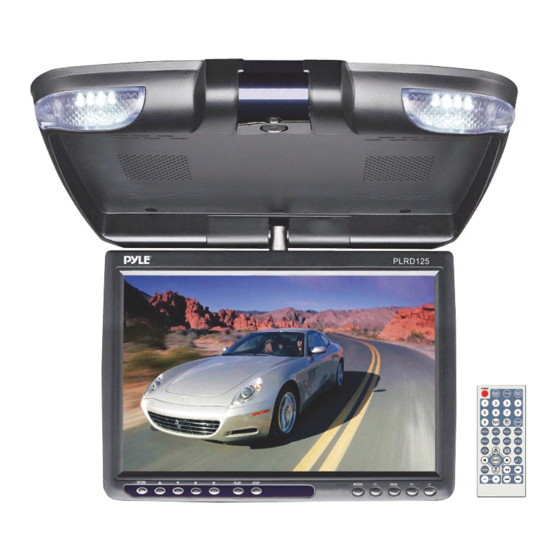














Need help?
Do you have a question about the PLRD125 and is the answer not in the manual?
Questions and answers