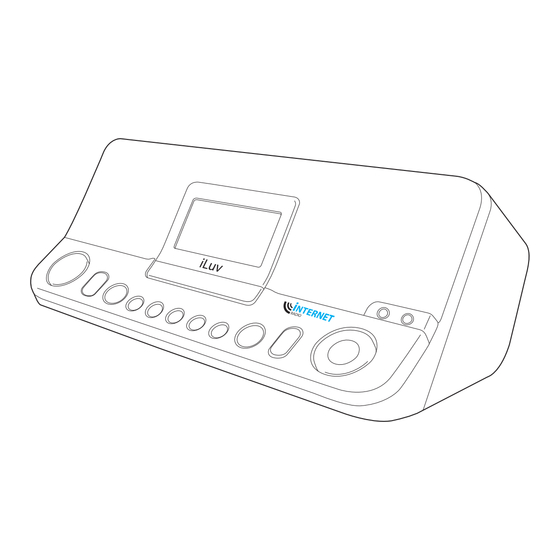
Table of Contents
Advertisement
Advertisement
Table of Contents

Summary of Contents for Iluv INT170
- Page 1 English Model: iNT170 Instruction Manual Internet Radio with Dual Alarm Clock...
-
Page 2: Introduction
Congratulations on your purchase of the iLuv iNT170. Bringing thousands of worldwide Internet radio stations right into your home, the iNT170 also provides advanced audio and radio performance that brings out the best in your music. Remember to keep this manual for future reference. -
Page 3: Table Of Contents
Registering an Account Configuring “My Preferences” Configuring “My Account” Checking “My Favourites” Checking “My Added Stations” FM Radio Mode AUX In Mode System Resetting MAINTENANCE & TROUBLESHOOTING GUIDE IMPORTANT SAFETY INSTRUCTIONS SPECIFICATIONS 2 | iLuv iNT170 | V10M10_IM_EN_10132008 iLuv | 3... -
Page 4: Location Of Controls On The Remote Control
· SNOOZE/DIMMER Press to start the Snooze mode if the alarm sounds otherwise press to adjust 12. FM button the LCD dimmer. AL 1 AL 2 SLEEP 13. AUX button 14. MENU button 15. PRESET button 16. SLEEP button 4 | iLuv iNT170 | V10M10_IM_EN_10132008 iLuv | 5... -
Page 5: Screen Displays
Press a second time to return to the previous selection. When alarm is sounding, press to stop alarm. Menus: The iNT170 has three basic menus (FM, Internet and AUX In). Use the SELECT button to · MUTE Mute and release speakers proceed through and select options. -
Page 6: Operational Instructions
Dialogue screens: Dialogue screens are shown to allow the user to change settings. They vary in 1. Place iNT170 on a suitable shelf or table and plug it in to a power outlet. complexity from simple Yes/No options up to the scrollable network password input screen. -
Page 7: Alarm And Sleep Functions
The only requirement for using this Internet radio is a basic broadband Internet connection. AL2 buttons or press the MENU button > Main menu > Alarms. When you select Internet radio, the iNT170 attempts to connect to a network. If this is the first 07:00AM... -
Page 8: Internet Radio Mode
INTERNET RADIO button on remote control. Note: The station list menu is provided from the Internet radio portal, so it is only accessible when the iNT170 is Other options: There are also other options for viewing and manually altering network settings connected to the Internet. - Page 9 3456789 CANCEL registered with the Internet radio portal. · To store a playing station as a favorite from iNT170, simply press and hold the SELECT button. · Select a broadcast from the list. Search podcasts The selected station appears in the default favorites list Stations.
-
Page 10: Registering An Account
Registering an Account · Press the MENU button and highlight Station list > and press Internet radio To maximize the Internet functions of the iNT170, it is suggested that you establish an account the SELECT button. Last listened following these instructions. -
Page 11: Configuring "My Preferences
4. Type your e-mail address and create a password You can create different folders for different category of radio stations. My Favorite information 5. Your Wi-Fi radio model is iNT170 will be automatically synchronized with your player. 6. The benefits of registering are not limited to the ability to browse stations by location, by genre, by language, New stations, and most popular. -
Page 12: Checking "My Favourites
> Audio setting > FM weak reception: Listen in mono only? > Yes. > and press the SELECT button. You will see your folders in My Jazz Favorite’s as shown below. 20 | iLuv iNT170 | V10M10_IM_EN_10132008 iLuv | 21... -
Page 13: Aux In Mode
· Protect your furniture when placing your unit on a natural wood and lacquered finish. A cloth or other protective material should be placed between it and the furniture. 1. Turn the volume low on both the iNT170 and, if adjustable, the Auxiliary input 13:54 audio source device. -
Page 14: Important Safety Instructions
A grounding type plug has two blades and a device shall remain readily operable. third grounding prong. The wide blade or the third prong are provided for your safety. If the 24 | iLuv iNT170 | V10M10_IM_EN_10132008 iLuv | 25... - Page 15 FOR USED BATTERIES Disposed of the used batteries properly. Please follow the local regulations for the battery disposal. 26 | iLuv iNT170 | V10M10_IM_EN_10132008 iLuv | 27...
- Page 16 To be completely disconnected, the apparatus from supply mains, the mains plug of the apparatus shall be disconnected from the mains socket outlet completely. 28 | iLuv iNT170 | V10M10_IM_EN_10132008 iLuv | 29...
-
Page 17: Specifications
· Power requirement - AC100V~240V 60/50Hz · Power consumption: ≤18W · Dimensions (W x H x D): 11” x 4.4” x 7” (280mm x 112mm x 178mm) · Unit weight: 2.8lbs (1.27kg) 30 | iLuv iNT170 | V10M10_IM_EN_10132008 iLuv | 31... - Page 18 MEMO...
- Page 19 ©2008 www.i-Luv.com iLuv is a trademark of jWIN Electronics Corp. Features and specifications are subject to change without prior notification. vTuner is a trademark of NEMS. Ltd. © 2008 jWIN Electronics Corp. All rights reserved. No portion of this printed material or product enclosed herewith including design, shape or graphics, may be reproduced or transmitted in any form without the expressed written consent of jWIN Electronics Corp.





Need help?
Do you have a question about the INT170 and is the answer not in the manual?
Questions and answers