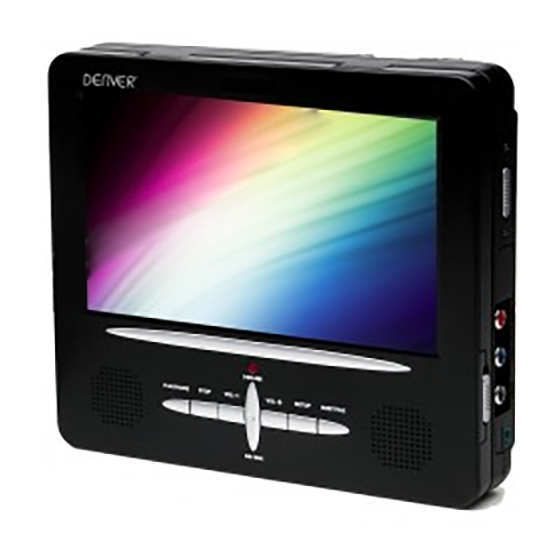
Table of Contents
Advertisement
Quick Links
Operating Manual
PORTABLE LCD DVD PLAYER
Model: MTW-745 TWIN
READ THESE INSTRUCTIONS INCLUDED IN THIS IM THOROUGHLY PRIOR TO CONNECTING AND OPERATING.
PLEASE RETAIN THIS MANUAL IN CASE YOU MAY NEED IT FOR FUTURE REFERENCE.
THE ILLUSTRATIONS & GRAPHICS HEREIN ARE FOR REFERENCE ONLY AND SUBJECT TO CHANGE WITHOUT NOTICE.
ALL RIGHTS RESERVED, COPYRIGHT DENVER ELECTRONICS A/S, www.denver-electronics.com
Advertisement
Table of Contents

Summary of Contents for Denver MTW-745 TWIN
- Page 1 READ THESE INSTRUCTIONS INCLUDED IN THIS IM THOROUGHLY PRIOR TO CONNECTING AND OPERATING. PLEASE RETAIN THIS MANUAL IN CASE YOU MAY NEED IT FOR FUTURE REFERENCE. THE ILLUSTRATIONS & GRAPHICS HEREIN ARE FOR REFERENCE ONLY AND SUBJECT TO CHANGE WITHOUT NOTICE. ALL RIGHTS RESERVED, COPYRIGHT DENVER ELECTRONICS A/S, www.denver-electronics.com...
-
Page 2: Overview Of The Dvd Player
OVERVIEW OF THE DVD PLAYER: 1. REMOTE SENSOR 2. NEXT & F.FWD BUTTON 3. LEFT & RIGHT SPEAKERS 4. PLAY/PAUSE BUTTON 5. STOP BUTTON 6. VOL- BUTTON 7. PREVIOUS & F.BWD BUTTON 8. VOL+ BUTTON 9. SETUP BUTTON 10. SUBTITLE BUTTON 11. -
Page 3: Basic Connection
BASIC CONNECTION — It is recommended to connect a multi-system TV. — Ensure that this player and other equipment to be connected are set to the standby mode or off and disconnect the AC power cords before commencing connection. — Do not block ventilation holes of any of the equipment and arrange them so that air can circulate freely. - Page 4 CHANGING SUBTITLE LANGUAGE OPERATIONS Press SUBTITLE button during playback, the subtitle PREPARATION language shown on the screen will change as a response to Power on the TV set and select video input mode. each press; Power on the audio system which is connected to the player. When the desired language appears, release the button to view the subtitle in that language.
-
Page 5: Initial Settings
KODAK PICTURE CD/JPEG CD OPERATIONS 2. AUDIO SETUP PLAY MODES 2.1 DOWNMIX ress REPEAT button to change play mode. Options: LT/RT- Left/Right mix mode ress stop button to show folders on the disc. STEREO- Select this option if you don't have a 5.1 channels amplifier. -
Page 6: Disc Handling Precautions
DISC HANDLING PRECAUTIONS — Hold the disc by the edge so the surface will not be soiled with finger prints. Finger prints, dirt and scratches can cause skipping and distortion. — Do not write on the label side with a ball-point pen or other writing utensils. —...














Need help?
Do you have a question about the MTW-745 TWIN and is the answer not in the manual?
Questions and answers