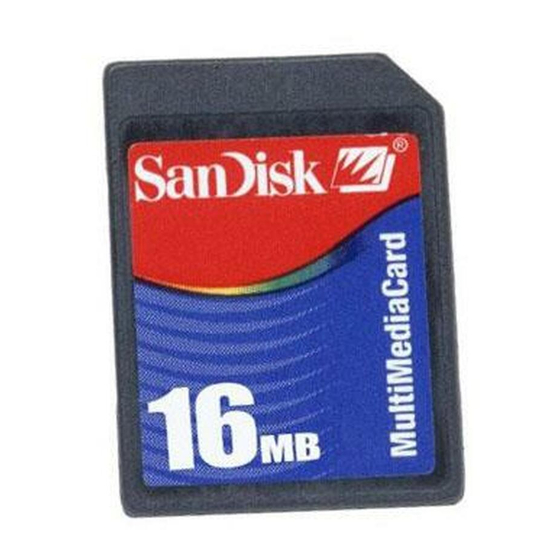
Table of Contents
Advertisement
Quick Links
MultiMediaCard
Product Manual
This manual covers the SanDisk MultiMediaCard which was developed by
SanDisk's Design Center located in Tefen, Israel. The MultiMediaCard
supports version 1.4 of the MultiMediaCard Specification.
®
C
H
ORPORATE
EADQUARTERS
140 Caspian Court
Sunnyvale, CA 94089-1000
408-542-0500
FAX: 408-542-0503
URL: http://www.sandisk.com
Advertisement
Table of Contents

Subscribe to Our Youtube Channel
Summary of Contents for SanDisk SDMB-16-470 - 16 MB MultiMedia Card
- Page 1 MultiMediaCard Product Manual This manual covers the SanDisk MultiMediaCard which was developed by SanDisk’s Design Center located in Tefen, Israel. The MultiMediaCard supports version 1.4 of the MultiMediaCard Specification. ® ORPORATE EADQUARTERS 140 Caspian Court Sunnyvale, CA 94089-1000 408-542-0500 FAX: 408-542-0503...
- Page 2 Corporation general policy does not recommend the use of its products in life support applications where in a failure or malfunction of the product may directly threaten life or injury. Per SanDisk Terms and Conditions of Sale, the user of SanDisk products in life support applications assumes all risk of such use and indemnifies SanDisk against all damages.
-
Page 3: Table Of Contents
System Performance ....................... 16 System Reliability and Maintenance ................17 Physical Specifications....................17 3.0 Installation ..........................18 Mounting........................18 4.0 MultiMediaCard Interface Description ..................19 Physical Description...................... 19 4.1.1 Pin Assignments in MultiMediaCard Mode............19 SanDisk MultiMediaCard Product Manual Rev. 2 © 2000 SANDISK CORPORATION... - Page 4 Detailed Command Description................49 Card State Transition Table ................... 53 Responses........................54 5.10 Timings.......................... 56 5.10.1 Command and Response..................56 5.10.2 Data Read......................57 5.10.3 Data Write......................58 5.10.4 Timing Values....................60 SanDisk MultiMediaCard Product Manual Rev. 2 © 2000 SANDISK CORPORATION...
- Page 5 Ordering Information and Technical Support .................75 Ordering Information ......................77 MultiMediaCard ......................77 Technical Support Services...................... 78 Direct SanDisk Technical Support.................. 78 SanDisk Worldwide Web Site..................78 SanDisk Sales Offices........................79 Limited Warranty..........................83 Appendix MultiMediaCard Connectors..................85 SanDisk MultiMediaCard Product Manual Rev. 2 © 2000 SANDISK CORPORATION...
- Page 6 MultiMediaCard Product Manual SanDisk MultiMediaCard Product Manual Rev. 2 © 2000 SANDISK CORPORATION...
-
Page 7: 1.0 Introduction To The Multimediacard
A l l Data In/Out SanDisk SanDisk Single Flash Chip Control Modules MultiMediaCard/SPI Controller Interface SanDisk MultiMediaCard Figure 1-1 MultiMediaCard Block Diagram SanDisk MultiMediaCard Product Manual Rev. 2 © 2000 SANDISK CORPORATION... -
Page 8: Scope
Card selection via a hardware CS signal Easy card identification Not available Error-protected data transfer Optional. A non protected data transfer mode is available. Sequential and single/multiple block oriented data Single block read/write transfer SanDisk MultiMediaCard Product Manual Rev. 2 © 2000 SANDISK CORPORATION... -
Page 9: Multimediacard Standard
This is extremely important as flash devices are expected to get more and more complex in t h e future. Because the MultiMediaCard uses an SanDisk MultiMediaCard Product Manual Rev. 2 © 2000 SANDISK CORPORATION... -
Page 10: Endurance
In most systems, the MultiMediaCard is in sleep mode except when the host is accessing i t , thus conserving power. SanDisk MultiMediaCard Product Manual Rev. 2 © 2000 SANDISK CORPORATION... -
Page 11: Card Acquisition And Identification
CID register using the READ_CID The card status can be explicitly read (polled) MultiMediaCard command. The CID register is with the SEND_STATUS command. SanDisk MultiMediaCard Product Manual Rev. 2 © 2000 SANDISK CORPORATION... -
Page 12: Memory Array Partitioning
Explicit WP Group 2 WP Group 1 Erase Group Sector Sector Sector 1: Bytes 512 - 1,023 Sector 0: Bytes 0 - 511 Figure 1-3 Memory Array Partitioning SanDisk MultiMediaCard Product Manual Rev. 2 © 2000 SANDISK CORPORATION... -
Page 13: Read And Write Operations
Single Block Mode Misalignment Error Memory Memory Memory Memory Memory Memory Memory Sectors Sectors Sectors Sectors Sectors Sectors Sectors Start Start Start Address Address Address (Read) (Write) Figure 1-3 Data Transfer Formats SanDisk MultiMediaCard Product Manual Rev. 2 © 2000 SANDISK CORPORATION... -
Page 14: Data Protection In The Flash Card
Code (ECC). The ECC is generated (in the memory card) when the sectors are written and validated when the data is read. If defects are found, t h e data is corrected prior to transmission to the host. SanDisk MultiMediaCard Product Manual Rev. 2 © 2000 SANDISK CORPORATION... -
Page 15: Copy Bit
Same as in MultiMediaCard mode. mode. The host must work within the valid 1.5.9.9 Write Protection voltage range (2.7 to 3.6) volts of the card. Same as in MultiMediaCard mode. SanDisk MultiMediaCard Product Manual Rev. 2 © 2000 SANDISK CORPORATION... -
Page 16: 2.0 Product Specifications
Notes: All values quoted are under the following conditions: a) Voltage range: 2.7 V to 3.6 V. b) Temperature range: -25° C to 85° C. c) Are independent of the MultiMediaCard clock frequency. SanDisk MultiMediaCard Product Manual Rev. 2 © 2000 SANDISK CORPORATION... -
Page 17: System Reliability And Maintenance
17.15 min. 18.10 max. 19.65 min. 4.0 ± 0.1 4.0 ± 0.1 2 x R0.5 ± 0.1 3 x R1.0 ± 0.1 All dimensions are in millimeters. Figure 2-1 MultiMediaCard Dimensions SanDisk MultiMediaCard Product Manual Rev. 2 © 2000 SANDISK CORPORATION... -
Page 18: 3.0 Installation
MultiMediaCard Product Manual 3.0 Installation Mounting The MultiMediaCard can be installed in any platform that has a MultiMediaCard slot and complies with the MultiMediaCard Standard. SanDisk MultiMediaCard Product Manual Rev. 2 © 2000 SANDISK CORPORATION... -
Page 19: 4.0 Multimediacard Interface Description
CLK: Clock is a host to card signal. CLK operates in push pull mode. • VDD: VDD is the power supply line for all cards. • VSS[1:2]: VSS are two ground lines. SanDisk MultiMediaCard Product Manual Rev. 2 © 2000 SANDISK CORPORATION... -
Page 20: Power Protection
The inserted card will be properly reset also when CLK carries a clock frequency • Data transfer failures induced removal/insertion should be detected by the bus master using the CRC codes which suffix every bus transaction. SanDisk MultiMediaCard Product Manual Rev. 2 © 2000 SANDISK CORPORATION... -
Page 21: Spi Bus Topology
SPI channel. MultiMediaCard protocol and command set. Power SPI Bus Supply Master SPI Bus (CLK, DataIN, DataOut) Card Card Figure 4-2 MultiMediaCard Bus System SanDisk MultiMediaCard Product Manual Rev. 2 © 2000 SANDISK CORPORATION... -
Page 22: Power Protection
CMD1 is a special synchronization command used (and continue to poll the cards) until this bit is to negotiate the operation voltage range and to cleared. poll the cards until they are out of their power-up SanDisk MultiMediaCard Product Manual Rev. 2 © 2000 SANDISK CORPORATION... -
Page 23: Bus Operating Conditions
2 . 0 3 . 6 Supply voltage differentials (V - 0 . 5 0 . 5 The current consumption of any card during the power-up procedure must not exceed 10 mA. SanDisk MultiMediaCard Product Manual Rev. 2 © 2000 SANDISK CORPORATION... -
Page 24: Bus Signal Levels
As the bus can be supplied with a variable supply voltage, all signal levels are related to the supply voltage. Output Input High High Level Level Undefined Input Output Level Level Figure 4-4 Bus Signal Levels SanDisk MultiMediaCard Product Manual Rev. 2 © 2000 SANDISK CORPORATION... -
Page 25: Open-Drain Mode Bus Signal Level
Input LOW voltage VSS-0.3 0.25 VDD 4.4.6 Bus Timing T PP Clock Input Output Note: Data in the shaded areas is not valid. Figure 4-5 Timing Diagram Data Input/Output Referenced to Clock SanDisk MultiMediaCard Product Manual Rev. 2 © 2000 SANDISK CORPORATION... -
Page 26: Multimediacard Registers
There is a set of six registers within the card interface. The OCR, CID and CSD registers carry the card configuration information. The RCA register holds the card relative communication address for t h e current session. The DSR register is not implemented in the SanDisk MultiMediaCard. 4.5.1... -
Page 27: Dsr Register
Reserved Operating Voltage Range 2.7 – 3.6 volt Reserved Busy Bit Figure 4-6 OCR Structure 4.5.2 DSR Register The DSR Register is not implemented in SanDisk MultiMediaCards. SanDisk MultiMediaCard Product Manual Rev. 2 © 2000 SANDISK CORPORATION... -
Page 28: Card Identification (Cid) Register
“real world” units and coded according to the CSD structure. The Model dependent column marks (with a check mark— ) the CSD fields which are model dependent. SanDisk MultiMediaCard Product Manual Rev. 2 © 2000 SANDISK CORPORATION... - Page 29 Current @V M a x . C_SIZE_MULT [49:47] Device Size Multiplier (C_SIZE_MULT) SECTOR_SIZE [46:42] Erase Sector Size ERASE_GRP_ [41:37] Erase Group Size SIZE WP_GRP_SIZE [36:32] 0x1f Write Protect Group Size SanDisk MultiMediaCard Product Manual Rev. 2 © 2000 SANDISK CORPORATION...
- Page 30 MMC_PROT—Defines the MultiMediaCard protocol version supported by the card. It includes t h e definition of the command set and the card responses. The card identification procedure is compatible for all protocol versions. SanDisk MultiMediaCard Product Manual Rev. 2 © 2000 SANDISK CORPORATION...
- Page 31 0=100kbit/s, 1=1Mbit/s, 2=10Mbit/s, 3=100Mbit/s, 4... 7=reserved time mantissa 0=reserved, 1=1.0, 2=1.2, 3=1.3, 4=1.5, 5=2.0, 6=2.5, 7=3.0, 8=3.5, 9=4.0, A=4.5, B=5.0, C=5.5, D=6.0, E=7.0, F=8.0 reserved SanDisk MultiMediaCard Product Manual Rev. 2 © 2000 SANDISK CORPORATION...
- Page 32 READ_BLK_MISALIGN=1 signals that crossing physical block boundaries is allowed. DSR_IMP—Defines if the configurable driver stage is integrated on the card. If set, a driver stage register (DSR) must be implemented also. SanDisk MultiMediaCard Product Manual Rev. 2 © 2000 SANDISK CORPORATION...
- Page 33 (see ‘C_SIZE’). The factor MULT is defined as 2 Table 4-16 Multiply Factor For The Device Size C_SIZE_MULT MULT Remark = 16 = 32 = 64 = 128 = 256 = 512 SanDisk MultiMediaCard Product Manual Rev. 2 © 2000 SANDISK CORPORATION...
- Page 34 TMP_WRITE_PROTECT—Temporarily protects the whole card content from being overwritten or erased (all write and erase commands for this card are temporarily disabled). This bit can be set and reset. The default value is ‘0’, i.e. not write protected. SanDisk MultiMediaCard Product Manual Rev. 2 © 2000 SANDISK CORPORATION...
-
Page 35: Status Register
• A - According to the card current state. • B - Always related to the previous command. Reception of a valid command will clear it (with a delay of one command). • C - Clear by read. SanDisk MultiMediaCard Product Manual Rev. 2 © 2000 SANDISK CORPORATION... - Page 36 7 = prg 8 = dis 9-15 = reserved ‘0’= not ready Corresponds to buffer empty signaling on the bus. (RDY/BSY) ‘1’= ready 7 - 0 Reserved. Always set to ‘0.’ SanDisk MultiMediaCard Product Manual Rev. 2 © 2000 SANDISK CORPORATION...
-
Page 37: Rca Register
Available in Width Description SPI Mode ( B y t e s ) Card identification data (serial number, manufacturer ID etc.) Card specific data, information about the card operation conditions. SanDisk MultiMediaCard Product Manual Rev. 2 © 2000 SANDISK CORPORATION... -
Page 38: 5.0 Multimediacard Protocol Description
If a command with improper CRC was received, i t continuous data read) the card continues in t h e is ignored. If there was a command execution (e.g. operation until it gets a correct host command. SanDisk MultiMediaCard Product Manual Rev. 2 © 2000 SANDISK CORPORATION... -
Page 39: Card Identification Mode
After power-on by the host, all MultiMediaCards are in Idle State, including the cards that were in Inactive State. Note that at least 74 clock cycles are required prior to starting bus communication. SanDisk MultiMediaCard Product Manual Rev. 2 © 2000 SANDISK CORPORATION... -
Page 40: Operating Voltage Range Validation
(CID) to its identification During the initialization procedure, the host is command (CMD2). When no MultiMediaCard not allowed to change the OCR values. Changes in responds to this command, all cards have been SanDisk MultiMediaCard Product Manual Rev. 2 © 2000 SANDISK CORPORATION... -
Page 41: Data Transfer Mode
“0x0000,” all cards transfer back to Stand-by acknowledged with a response on the CMD line. State. This command is used to identify new cards SanDisk MultiMediaCard Product Manual Rev. 2 © 2000 SANDISK CORPORATION... -
Page 42: Data Read Format
There is no buffering option for write CSD, • The code is a shortened BCH code with d=4 and is write CID, write protection and erase. used for payload length of up to 2048 Bytes. SanDisk MultiMediaCard Product Manual Rev. 2 © 2000 SANDISK CORPORATION... -
Page 43: Data Write Format
All upper case names are defined in the CSD. SanDisk MultiMediaCard Product Manual Rev. 2 © 2000 SANDISK CORPORATION... - Page 44 SanDisk MultiMediaCard Product Manual Rev. 2 © 2000 SANDISK CORPORATION...
-
Page 45: Clock Control
A read data transaction. 8 clocks after t h e • (n = 119). end bit of the last data block. A write data transaction. 8 clocks after • the CRC status token. SanDisk MultiMediaCard Product Manual Rev. 2 © 2000 SANDISK CORPORATION... - Page 46 CRC[15...0] = Remainder [(M(x) * x ) / G(x)] minimal distance d=4 and is used for a payload length of up to 2,048 bytes (n 16,383). Figure 5-4 CRC16 Generator/Checker SanDisk MultiMediaCard Product Manual Rev. 2 © 2000 SANDISK CORPORATION...
-
Page 47: Error Conditions
(adtc)—sent on CMD, response typical access and program times are defined as on CMD, data transfer on DAT follows: The command transmission always starts with t h e MSB. SanDisk MultiMediaCard Product Manual Rev. 2 © 2000 SANDISK CORPORATION... -
Page 48: Command Format
Write Write-Protection Class 7 Read Write-Protection Class 8 Erase Write-Protection Class 9 I/O Mode Class 10-11 Reserved 7-bit Cyclic Redundancy Check. I/O mode class is not supported by the SanDisk MultiMediaCard. SanDisk MultiMediaCard Product Manual Rev. 2 © 2000 SANDISK CORPORATION... -
Page 49: Detailed Command Description
All future reserved commands have to be 48 bit long, their responses have to be also 48 bits long or they might also have no response. The following tables define in detail the MultiMediaCard bus commands. SanDisk MultiMediaCard Product Manual Rev. 2 © 2000 SANDISK CORPORATION... - Page 50 *Note: The bit places must be filled but the value is irrelevant. The DSR option (as well as the SET_DSR command) is not supported by the SanDisk MultiMediaCard. The addressing capability @ 8 bit address resolution is 2 = 4 Gbyte.
- Page 51 The data transferred must not cross a physical block boundary. All data blocks are responded to with a data response token followed by a busy signal. The data transferred must not cross a physical block boundary. SanDisk MultiMediaCard Product Manual Rev. 2 © 2000 SANDISK CORPORATION...
- Page 52 Reserved CMD59 CMD60- Reserved for manufacturer *Note: The bit places must be filled but the value is irrelevant. I/O and Interrupt mode commands are not supported by the SanDisk MultiMediaCard. SanDisk MultiMediaCard Product Manual Rev. 2 © 2000 SANDISK CORPORATION...
-
Page 53: Card State Transition Table
CMD15 stby class 1 CMD11 data stby class 2 CMD16 tran stby CMD17 data stby CMD18 data stby class 3 CMD20 stby class 4 CMD16 see class 2 SanDisk MultiMediaCard Product Manual Rev. 2 © 2000 SANDISK CORPORATION... -
Page 54: Responses
R3 (see below) are protected by a CRC. Every response is terminated by t h e end bit (always ‘1’). There are five types of responses. Their formats are defined as follows: SanDisk MultiMediaCard Product Manual Rev. 2 © 2000 SANDISK CORPORATION... - Page 55 Width (bits) V a l u e ‘0’ ‘0’ ‘111111’ ‘1111111’ ‘1’ Description start bit transmission bit reserved OCR register reserved end bit Responses R4 and R5 are not supported. SanDisk MultiMediaCard Product Manual Rev. 2 © 2000 SANDISK CORPORATION...
-
Page 56: Timings
<-------- Response ---------> <-N Cycles-> Content E Z Z P * * * P S T Content CRC E Z Z Z Figure 5-6 Command Response Timing (Data Transfer Mode) SanDisk MultiMediaCard Product Manual Rev. 2 © 2000 SANDISK CORPORATION... -
Page 57: 5.10.2 Data Read
Figure 5-10. The sequence starts with a single block read command (CMD17) which specifies the start address in the argument field. The response is sent on the CMD line as usual. SanDisk MultiMediaCard Product Manual Rev. 2 © 2000 SANDISK CORPORATION... -
Page 58: Data Write
CRC status (in the argument field) the start address. It is (‘010’) starts data programming responded by the card on the CMD line as usual. procedure. SanDisk MultiMediaCard Product Manual Rev. 2 © 2000 SANDISK CORPORATION... - Page 59 Z clock for switching the bus direction. The received data block, in this case is considered incomplete and will not be programmed. Figure 5-16 Stop Transmission During CRC Status Transfer from the Card SanDisk MultiMediaCard Product Manual Rev. 2 © 2000 SANDISK CORPORATION...
-
Page 60: 5.10.4 Timing Values
5.10.4 Timing Values Table 5-12 defines all timing values. Table 5-12 Timing Values Unit Clock Cycles Clock Cycles 10 * (TAAC + Clock Cycles NSAC) Clock Cycles Clock Cycles Clock Cycles SanDisk MultiMediaCard Product Manual Rev. 2 © 2000 SANDISK CORPORATION... -
Page 61: 6.0 Spi Protocol Definition
(512 bytes). A set block length of less than 512 bytes will cause a write error. The only valid write set block length is 512 bytes. CMD16 is not mandatory if the default is accepted. See section 4.2. SanDisk MultiMediaCard Product Manual Rev. 2 © 2000 SANDISK CORPORATION... -
Page 62: Bus Transfer Protection
From Data Error Token Next Host to Card to from Card to Host Command Card Host DataIn Command Command DataOut Response Data Error Figure 6-2 Read Operation - Data Error SanDisk MultiMediaCard Product Manual Rev. 2 © 2000 SANDISK CORPORATION... -
Page 63: Data Write
If the card is reselected From From From From Host to Card to Host to Card to Card Host Card Host DataIn Command Command DataOut Response Response Busy Figure 6-4 “No Data” Operations SanDisk MultiMediaCard Product Manual Rev. 2 © 2000 SANDISK CORPORATION... -
Page 64: Read Cid/Csd Registers
Throughout this 8 clock period, the state read/write/erase operations occur are (card of the CS signal is irrelevant. It can be independent) 10 times longer than the typical access/program times for these operations given SanDisk MultiMediaCard Product Manual Rev. 2 © 2000 SANDISK CORPORATION... -
Page 65: 6.1.10 Memory Array Partitioning
Commands and arguments are listed in Table 6-4. 7-bit CRC Calculation: G(x) = x M(x) = (start bit) x + (host bit) x +...+ (last bit before CRC) x CRC[6...0] = Remainder[(M(x) x )/G(x)] SanDisk MultiMediaCard Product Manual Rev. 2 © 2000 SANDISK CORPORATION... -
Page 66: Detailed Command Description
512 bytes will cause a write error. The card has a default block length of 512 bytes. CMD16 is not mandatory if the default is accepted. The start address and block length must be set so that the data transferred will not cross a physical block boundary. SanDisk MultiMediaCard Product Manual Rev. 2 © 2000 SANDISK CORPORATION... - Page 67 The start address must be aligned on a sector boundary The block length is always 512 bytes. 32 write protection bits (representing 32 write protect groups starting at the specified address) followed by 16 CRC bits are transferred in a payload format via the data line. SanDisk MultiMediaCard Product Manual Rev. 2 © 2000 SANDISK CORPORATION...
-
Page 68: Responses
• Erase sequence error: An error in t h e value indicates card is busy. A non zero value sequence of erase commands occurred. indicates card is ready for the next command. SanDisk MultiMediaCard Product Manual Rev. 2 © 2000 SANDISK CORPORATION... -
Page 69: Format R2
‘010’ - Data accepted. occurred during the operation. ‘101’ - Data rejected due to a CRC error. • Write protect erase skip: Only partial address space was erased due to existing WP blocks. SanDisk MultiMediaCard Product Manual Rev. 2 © 2000 SANDISK CORPORATION... -
Page 70: Data Tokens
This token is one byte long and has the following format: 0 0 0 Error CC_Error Card_ECC_Failed Out_of_Range Figure 6-7 Data Error Token The 4 LSBs are the same error bits as in response format R2. SanDisk MultiMediaCard Product Manual Rev. 2 © 2000 SANDISK CORPORATION... -
Page 71: Spi Bus Timing Diagrams
This restrictions applied to command and data response tokens. 6.4.1 Command/Response Host Command to Card Response - Card is Ready Host Command to Card Response - Card is Busy SanDisk MultiMediaCard Product Manual Rev. 2 © 2000 SANDISK CORPORATION... -
Page 72: Data Read
M a x Unit 8 clock cycles 8 clock cycles 8 clock cycles 10 * (TAAC + 8 clock cycles NSAC) 8 clock cycles 8 clock cycles 8 clock cycles SanDisk MultiMediaCard Product Manual Rev. 2 © 2000 SANDISK CORPORATION... -
Page 73: Spi Electrical Interface
The SPI Mode electrical interface is identical to that of the MultiMediaCard mode. SPI Bus Operating Conditions Identical to MultiMediaCard mode. Bus Timing Identical to MultiMediaCard mode. The timing of the CS signal is the same as any other card input. SanDisk MultiMediaCard Product Manual Rev. 2 © 2000 SANDISK CORPORATION... - Page 74 MultiMediaCard Product Manual SanDisk MultiMediaCard Product Manual Rev. 2 © 2000 SANDISK CORPORATION...
-
Page 75: Ordering Information And Technical Support
Ordering Information Technical Support SanDisk MultiMediaCard Product Manual Rev. 2 © 2000 SANDISK CORPORATION... - Page 76 SanDisk MultiMediaCard Product Manual Rev. 2 © 2000 SANDISK CORPORATION...
-
Page 77: Ordering Information
Ordering Information and Technical Support Ordering Information To order SanDisk products directly from SanDisk, call 408-542-0595. MultiMediaCard Model SDMB-4 4.0 MB SDMB-8 8.0 MB SDMB-16 16.0 MB SDMB-32 32 .1MB SanDisk MultiMediaCard Product Manual Rev. 2 © 2000 SANDISK CORPORATION... -
Page 78: Technical Support Services
Internet users can obtain technical support and product information along with SanDisk news and much more from the SanDisk Worldwide Web Site, 24 hours a day, seven days a week. The SanDisk Worldwide Web Site is frequently updated. Visit this site often to obtain the most up-to-date... -
Page 79: Sandisk Sales Offices
SanDisk Sales Offices SanDisk MultiMediaCard Product Manual Rev. 2 © 2000 SANDISK CORPORATION... - Page 80 SanDisk Worldwide Sales Offices SanDisk MultiMediaCard Product Manual Rev. 2 © 2000 SANDISK CORPORATION...
- Page 81 Yokohama 222-0033, Japan 81-45-474-0181 FAX 81-45-474-0371 Asia/Pacific Rim 89 Queensway, Lippo Center Tower II, Suite 4104 Admiralty, Hong Kong 852-2712-0501 FAX 852-2712-9385 To order SanDisk products directly from SanDisk, call 408-542-0595. SanDisk MultiMediaCard Product Manual Rev. 2 © 2000 SANDISK CORPORATION...
- Page 82 SanDisk Worldwide Sales Offices SanDisk MultiMediaCard Product Manual Rev. 2 © 2000 SANDISK CORPORATION...
-
Page 83: Limited Warranty
III. WHAT THIS WARRANTY COVERS For products found to be defective within one year of purchase, SanDisk will have the option of repairing or replacing the defective product, if the following conditions are met: A. - Page 84 VI. OUT OF WARRANTY REPAIRS Please contact SanDisk Customer Service at 408-542-0595 for the current out of warranty and repair price list. SanDisk MultiMediaCard Product Manual Rev. 2 © 2000 SANDISK CORPORATION...
-
Page 85: Appendix Multimediacard Connectors
ITT Cannon Greg Maslak 612-974-5833 612-934-9121 Yamaichi Electronics Derrick Simpson 408-456-0797 408-456-0799 AVX/Kyocera ELCO Connectors Tom Anderson 843-946-0351 843-626-5814 AMP/TYCO Kirk D. Ulery 717-592-6736 717-592-5266 JST Corporation 408-734-7902 408-734-7901 Steve Gazay SanDisk MultiMediaCard Product Manual Rev. 2 © 2000 SANDISK CORPORATION... - Page 86 Appendix MultiMediaCard Connectors MultiMediaCard Host Connector SanDisk MultiMediaCard Product Manual Rev. 2 © 2000 SANDISK CORPORATION...














Need help?
Do you have a question about the SDMB-16-470 - 16 MB MultiMedia Card and is the answer not in the manual?
Questions and answers