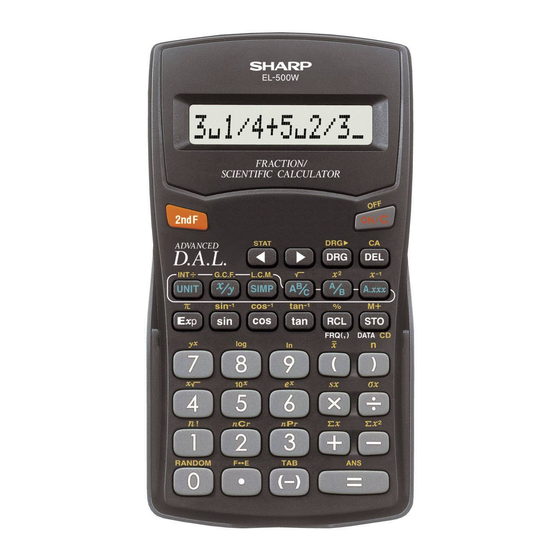
Table of Contents
Advertisement
Quick Links
ENGLISH
FRACTION/SCIENTIFIC CALCULATOR
MODEL
OPERATION MANUAL
INTRODUCTION
Thank you for purchasing the SHARP Fraction/Scientific
Calculator Model EL-500W. This calculator will help you
understand mathematical concepts behind fraction calcula-
tion, such as simplification and reduction.
After reading this manual, store it in a convenient location
for future reference.
Operational Notes
• Do not carry the calculator around in your back pocket, as
it may break when you sit down. The display is made of
glass and is particularly fragile.
• Keep the calculator away from extreme heat such as on a
car dashboard or near a heater, and avoid exposing it to
excessively humid or dusty environments.
• Since this product is not waterproof, do not use it or store
it where fluids, for example water, can splash onto it.
Raindrops, water spray, juice, coffee, steam, perspiration,
etc. will also cause malfunction.
• Clean with a soft, dry cloth. Do not use solvents or wet
cloth.
• Do not drop it or apply excessive force.
• Never dispose of batteries in a fire.
• Keep batteries out of the reach of children.
• This product, including accessories, may change due to
upgrading without prior notice.
SHARP will not be liable nor responsible for any inciden-
tal or consequential economic or property damage caused
by misuse and/or malfunctions of this product and its
peripherals, unless such liability is acknowledged by law.
♦ Press the RESET switch (on the back) only in the follow-
ing cases. Note that pressing the RESET switch erases
all data stored in memory.
• Before using for the first time
• After replacing the batteries
• To clear all memory contents
• If an abnormal condition occurs and all keys are inop-
erative.
If service should be required for the calculator, use only a
SHARP servicing dealer, SHARP approved service facility,
or SHARP repair service where available.
Hard Case
DEUTSCH
(Rückseite)
DISPLAY
EL-500W
(All symbols will not be displayed simultaneously, as shown
above.)
: Appears when the entire equation cannot be
/
displayed. Press </> to see the remaining
(hidden) section.
: Appears when @ is pressed, indicating that the
2ndF
Functions shown in orange are enabled.
SIMP
: Indicates that a fraction can be simplified further, or
expressed with a lower denominator.
DEG/RAD/GRAD: Indicates angular units (Degrees, Radians
and Grads) and changes each time G is pressed.
'
: Appears when statistical mode is selected.
M
: Indicates that a numerical value is stored in the
independent memory.
BEFORE USING THE CALCULATOR
Key Notation Used in this Manual
In this manual, key operations are described as follows:
To access functions printed in orange above keys, press @
first.
In this manual, number entry examples are shown with ordinary
numbers (i.e., "100" will be indicated instead of "10
0").
Power On and Off
Press N to turn the calculator on, and @F to turn it off.
Clearing Methods
There are three clearing methods as follows:
Clearing
operation
N
@c
RESET
: Clear
*
1
Independent memory M.
*
2
Statistical data and last answer memory.
• To clear the independent memory (M), press NO.
Editing the Equation
• Press < or > to move the cursor.
To return to the equation after getting an answer, press
< (>).
• To delete a number, place the cursor on the number to be
deleted, then press d.
• To insert a number, move the cursor to the place immedi-
ately after where the number is to be inserted, then enter
the number.
15 + 8
↓
15 –
3
13 × 24 =
↓
15 ×
24 =
Symbol
Mantissa
Exponent
π
: @V
To specify
To specify Exp : E
Entry
M*
1
STAT, ANS*
(Display)
×
×
×
× : Retain
N 15 + 8
<<dd
- 3
N 13 * 24 =
<(>)
>d 5 =
Priority Levels in Calculation
This calculator performs operations according to the following
priority:
Q Functions expressed with numerical data placed before
(such as x
-1
, x
2
, n!)
x
x
W y
,
¿
y
E π
R Functions expressed with numerical data placed after (such
as sin, cos)
T Multiplications with the sign "×" omitted from the front of a
function (such as 3cos20)
Y nCr, nPr
U ×, ÷
I +, –
O Operations end commands (such as =, M+, %,
RAD,
GRAD, DATA, CD)
•
A parenthesized calculation section has precedence over
other sections of the calculation.
INITIAL SETUP
Mode Selection
Normal Mode:
Used to perform arithmetic operations and function calcula-
tions.
Statistical Mode:
Used to perform statistical operations. To enter statistical
mode, press @". ' appears on the display to
indicate that the statistical mode is selected. To return to
normal mode, press @" with ' on the display.
' disappears as the calculator returns to normal mode.
• The mode will remain selected when the calculator is turned
off.
• When executing mode selection, last answer memory will
be cleared.
Scientific Notation
People who need to deal with very large and very small num-
bers often use a special format called exponential or scientific
notation.
A number expressed in scientific notation has two parts. The
first part consists of a regular decimal number between 1 and
2
10. The second part represents how large or small the num-
ber is in powers of 10.
While a calculation result is displayed in the floating point
system, press @´ to display the result in the scientific
notation system. Pressing @´ once again will bring
back the floating point system.
To enter a number in scientific notation, press E.
(1.2 × 10
) × (1.5 × 10
1.2 E 20 * 1.5 E 5 = 1.8 × 10
20
5
)
3 ÷ 7 =
N 3 / 7 =
[Floating point]
→ [Scientific notation] @´
[TAB set to 2]
@i 2
→ [Floating point]
@´
• Use @´ to switch to the scientific notation, press
@i, then give a value between 0 and 9 to set the
decimal placement. To reset, press @i 9.
• The number will be displayed in scientific notation if the
15+8_
floating point value does not fit in the following range:
0.000000001 ≤ | x | ≤ 9999999999
15_
• The last decimal digit in scientific notation will be rounded
15–3_
off.
312.
13 × 24
360.
DEG,
25
0.428571428
4.285714286 × 10
–01
4.29 × 10
–01
0.428571428
Advertisement
Table of Contents

Summary of Contents for Sharp EL-500W
- Page 1 There are three clearing methods as follows: A number expressed in scientific notation has two parts. The SHARP will not be liable nor responsible for any inciden- first part consists of a regular decimal number between 1 and Clearing...
- Page 2 Determination of the Angular Unit Last answer memory (ANS) @¡ 1.7 = 50.11872336 When = is pressed, the calculation result will automati- In this calculator, the following three angular units (degrees, 3 @L + 5 @L= cally be stored in the last answer memory. radians, and grads) can be specified.
- Page 3 * If = is pressed instead of a number entry, the least Correcting Entered Data N 1 Ø 2 + 1 Ø 3 = – + – = common denominator will automatically be displayed. Correction prior to pressing k: Delete incorrect data with N. –...
- Page 4 0 ≤ r ≤ n ≤ 69* EEC. Tämä laite täyttää direktiivin 89/336/EEC vaatimukset, jota on muutettu direktiivillä 93/68/EEC. DEG→RAD, GRAD→DEG : |x| < 10 π RAD→GRAD : |x| < – × 10 * n, r: positive integers SHARP CORPORATION...











Need help?
Do you have a question about the EL-500W and is the answer not in the manual?
Questions and answers