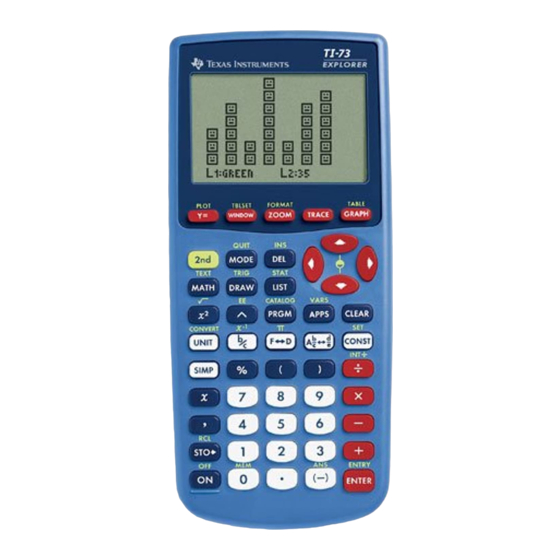
Texas Instruments TI-73 Teachers Manual
Application for ti-73 calculator
Hide thumbs
Also See for TI-73:
- Manual book (364 pages) ,
- Teachers manual (86 pages) ,
- Software manual (50 pages)
Table of Contents
Advertisement
Quick Links
Advertisement
Table of Contents

Summary of Contents for Texas Instruments TI-73
- Page 1 S a f a r i S e a r c h TeacherÕs Guide TI-73...
- Page 2 ~Permissions~ All Sunburst material is copyrighted. However, Sunburst does give the purchas- er the following permissions: ¥ You have permission to reproduce any student worksheet in this guide for your classroom use. You should not, however, copy the whole guide. ¥...
- Page 3 Emilie Rappoport DITOR Copyright © 1999 Sunburst Communications, Inc. TI-GRAPH LINK is a trademark of Texas Instruments Incorporated. Windows and Windows NT are registered trademarks of Microsoft Corporation in the United States and/or other countries. For more information or for a free catalog, call or write: Sunburst Communications, Inc.
-
Page 4: Table Of Contents
Detect the Donkey ........................27 Catch the Kittens ........................29 Round up the Rhinos......................31 Sight the Snails ........................33 Collect the Kangaroos ......................35 Capture the Cats ........................37 Evaluation ..........................39 Safari Search Grid........................43 Troubleshooting ........................45 Error Recovery Instructions for the TI-73 ..............45 Miscellaneous ........................46 Technical Support ......................46... -
Page 5: Introduction
~introduction~ Much of present-day school education amounts to the transmis- sion of associations or lists. In science, children learn Roy G. Biv for the colors of the rainbow (Red, Orange, Yellow, Green, Blue, Indigo, Violet). In social studies, they connect names with names, and names with dates. - Page 6 NTRODUCTION This fabric tends toward coherence, stability, economy, and gener- alizability. It is not a bunch of atomistic connections or lists stored in an inert memory bin. While knowledge of the list-type is achieved by copying (from the teacher, the textbook, oneÕs neigh- bor, oneÕs crib-notes, etc.), fabric knowledge comes from oneÕs own actionsÑactions on oneÕs present knowledge or on oneÕs environment.
- Page 7 NTRODUCTION page 43) should be reproduced for the students in order to aid them in their data collection. Each of the games involves the collection of evidence, the judging of the importance of the information, the weaving of that information in with already- collected data, and the production of new informationÑname- ly the conclusion that a Safari animal is in box such-and-such.
- Page 8 NTRODUCTION Safari Search...
-
Page 9: Installation
¥ A TI-73 calculator. Things to Check Before You Begin To make sure the batteries in your TI-73 are in good working con- dition, turn on your TI-73. If there is a low-battery message on the screen, turn the TI-73 off and follow the battery replacement pro- cedure in Appendix C of your TI-73 Guidebook. - Page 10 NSTALLATION Safari Search...
-
Page 11: Overview
~Overview~ Safari Search offers ten search activities. In each activity, students must find one or two animals on a 5 by 5 grid. Use the CLUE option in the menu bar to gather clues. Each box contains important information. Put the clues together to locate the hidden animal(s). - Page 12 VERVIEW Safari Search...
-
Page 13: Activity Overview
~Activity Overview~ FIND/ UMBER OF CTIVITY YPE OF CATCH NIMALS whether your guess is touching Find the Flamingo the side, corner or no part of the flamingoÕs box the rectilinear distance from Search Out the Seal your guess to the sealÕs location whether your guess touches the Locate the Loon box which contains the loon... - Page 14 CTIVITY VERVIEW Safari Search...
-
Page 15: Getting Started
~Getting started~ When you begin Safari Search, the following title screen will appear. Use the arrow keys on the calculator to highlight the items on the menu list or select one of the items from the menu bar along the bottom of the screen by pressing the corresponding calculator key. - Page 16 ETTING TARTED Once you have selected a safari by highlighting it and pressing ENTER, you are ready to play. At the game screen, you are ready to begin collecting clues. Use EACHER the arrow keys on the calculator to move the cursor over the boxes Each clue will remain on the grid.
- Page 17 ETTING TARTED If you are incorrect, a number representing the distance from the box to the correct location of the seal will appear and you may continue to try to locate the seal. FIND and CATCH EACHER In many activities, you The simplest two activitiesÑFind the Flamingo and Search Out the must select FIND and SealÑdo not require you to use the FIND and CATCH options to...
- Page 18 ETTING TARTED You can access game instructions at any time during the game by selecting OPTS from the menu bar and choosing Game Help. These instructions are specific to the game you are playing. Once you have completed an activity you can choose to play the game again, play a new game or switch to a different safari for a greater challenge! Safari Search...
-
Page 19: Program Description
~Program Description~ As students look for the different animals in Safari Search they will be exposed to a variety of clues. As they analyze their clues they should keep in mind that distances will always be rectilinear (rather than diagonal) and that using the arrows to search up or down means anywhere above or below the arrow (not only in the arrowÕs column) and likewise, search- ing to the left or right means anywhere to the left or right of the arrow... -
Page 20: Find/Catch Options
ROGRAM ESCRIPTION FIND/CATCH O PTIONS When you know where the animal(s) is hiding, select FIND from the menu bar. This selection will change the menu bar, leaving only 2 options availableÑCATCH and CNCL (cancel). Once in FIND mode, use the arrow keys to move to the box where you think the animal is located. -
Page 21: Quit Option
ROGRAM ESCRIPTION You can select an option by highlighting it and either selecting OK in the menu bar or by pressing the corresponding number. If OPTS is selected by mistake, use the CNCL option in the menu bar to return you to the game. QUIT O PTION You may quit the program at any point during the game in one of... - Page 22 ROGRAM ESCRIPTION Safari Search...
-
Page 23: Find The Flamingo
ROGRAM ESCRIPTION Find the Flamingo Objective A flamingo is hiding. Find it! Strategy In Find the Flamingo the feedback is extremely useful in suggesting powerful, economical search tactics. ¥ If the box you chose is the flamingoÕs box, youÕll see the flamingo. ¥... - Page 24 ROGRAM ESCRIPTION Safari Search...
-
Page 25: Search Out The Seal
ROGRAM ESCRIPTION Search Out the Seal Objective A seal will hide in one of the boxes. Your job is to search out the seal. Strategy For each choice you make, you will be given the distance from the box you choose to the box where the seal is hiding. You will not be given diagonal distances, only left-right and up-down. - Page 26 ROGRAM ESCRIPTION Safari Search...
-
Page 27: Locate The Loon
ROGRAM ESCRIPTION Locate the Loon Objective Find out where the loon is hiding. Strategy Select a box with the CLUE option. If the loon is located in your box or in a box which touches the side or corner of your box, youÕll see YES. - Page 28 ROGRAM ESCRIPTION You might go on to choose another box and get this response (below, left). Now you can narrow down the loonÕs location to one of the following four boxes (below, right). Safari Search...
-
Page 29: Discover The Dragon
ROGRAM ESCRIPTION Discover the Dragon Objective The dragon is hiding among the caves. Your task is to find it. Strategy Select a box with the CLUE option in the menu bar. The calculator will look in your boxÕs row (left-right) and column (up-down). You will be told how many dragons (0 or 1) are seen. - Page 30 ROGRAM ESCRIPTION Safari Search...
-
Page 31: Detect The Donkey
ROGRAM ESCRIPTION Detect the Donkey Objective Find the hidden donkey. Strategy To find the donkey, you can ask questions about its relative location such as: ÒIs the donkey left of this box?Ó or ÒIs the donkey below this box?Ó You pose these questions by selecting a box with the CLUE option and then choosing one of the arrows from the new menu bar that appears. - Page 32 ROGRAM ESCRIPTION ¥ If you are correct, youÕll see the donkey. ¥ If the box does not contain the donkey, youÕll see ÒSorry! ThatÕs not correct.Ó, an X will appear in the box and the game will end. Select Same Game from the OPTS menu to try that game again, or New Game to start a new game.
-
Page 33: Catch The Kittens
ROGRAM ESCRIPTION Catch the Kittens Objective Find the two hidden kittens. Strategy Catch the Kittens is similar to Search Out the Seal (see page 21), but here two kittens are hiding. When you select a box, you will be given the distance from your box to one of the kittens. The dis- tance given is left-right and up-down (not diagonal). - Page 34 ROGRAM ESCRIPTION Safari Search...
-
Page 35: Round Up The Rhinos
ROGRAM ESCRIPTION Round Up the Rhinos Objective Find the two hidden rhinos. Strategy Round up the Rhinos is also similar to Search Out the Seal (see page 21), but two rhinos are hiding. You will be given the distance from your box to each of the rhinos. That is, you will get two distances, expressed in random order. - Page 36 ROGRAM ESCRIPTION Now suppose after your second guess, you obtain the following results (below, left). You are now able to narrow down the possi- bilities of each rhino by one location (below, right). WhatÕs your next move? Safari Search...
-
Page 37: Sight The Snails
ROGRAM ESCRIPTION Sight the Snails Objective Discover the location of the two hidden snails. Strategy Sight the Snails is a follow-up to Discover the Dragon (see page 25), except that here two animals are hiding. After selecting a box, you will be told how many snails (0, 1, or 2) are seen in the row and column of your box. - Page 38 ROGRAM ESCRIPTION You may cross out the rows and columns which correspond to each zero as shown (below, left). Then, based on the 1 and 2 in the lower right corner, you can narrow down the location of the snails to the four marked locations (below, right).
-
Page 39: Collect The Kangaroos
ROGRAM ESCRIPTION Collect the Kangaroos Objective Locate the two kangaroos hiding in the boxes. Strategy Collect the Kangaroos is an advanced game of Detect the Donkey (see page 27). Here, two kangaroos are hiding. You can ask questions in the same manner as in the Detect the Donkey activity. - Page 40 ROGRAM ESCRIPTION Either of the two situations shown below are possible correct answers. Safari Search...
-
Page 41: Capture The Cats
ROGRAM ESCRIPTION Capture the Cats Objective Capture the Cats hidden in the boxes. Strategy Capture the Cats is the same as Collect the Kangaroos (see page 35), except that you get a YES only when two cats are sighted. You can ask questions in the same manner as in the Detect the Donkey activity (see page 27). - Page 42 ROGRAM ESCRIPTION Safari Search...
-
Page 43: Evaluation
~evaluation~ Evaluation In active learning situations such as Safari Search, the learner knows best where he or she stands. Teachers and parents can be a great help in moving children toward richer experiences and get- ting them ÒunstuckÓ when they ask for help. To use Safari Search effectively: ¥... - Page 44 VALUATION ¥ Do they recognize differences between situations despite apparent likenesses? And likenesses despite apparent differ- ences? ¥ What about their sense of confidence? Their staying power? Their ability to say, ÒIÕve got that squared away. IÕm moving on to higher ground.Ó Teachers and parents can help children in several ways: ¥...
- Page 45 VALUATION of complexity, and it may be that children having difficulty are simply way over their heads. The wise move to make is to back up to a point where the child is moderately chal- lenged. One can either choose an earlier activity, so that the child feels comfortable and able, or one can quit the present activity and begin the same activity or a new one at the same level.
- Page 46 VALUATION Safari Search...
-
Page 48: Error Recovery Instructions For The Ti-73
TI-73. Before deleting an application from the TI-73, you can back it up by using the Windows Backup App command in TI-GRAPH LINK for the TI-73. Once saved, you can reload it to the TI-73 later using TI-GRAPH LINK. Expiration Date Reached The application has reached its expiration date and can no longer be used. -
Page 49: Troubleshooting
ROUBLESHOOTING Miscellaneous In order to obtain new or upgraded software for your TI-73, you may need to provide your current software version and/or the serial number of your unit. It is also good to know your version number in case you have difficulties with your TI-73 and need to contact technical support.











Need help?
Do you have a question about the TI-73 and is the answer not in the manual?
Questions and answers