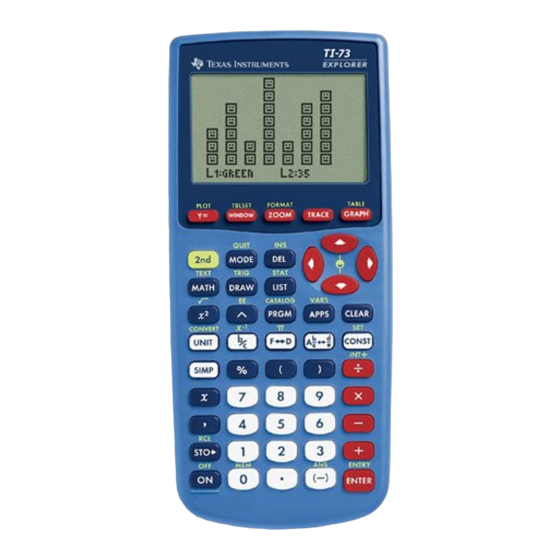
Texas Instruments TI-73 User Manual
Ti ti-73: user guide
Hide thumbs
Also See for TI-73:
- Manual book (364 pages) ,
- Teachers manual (86 pages) ,
- Software manual (50 pages)
Advertisement
Quick Links
Download this manual
See also:
Tech Manual
11/14/01
How To...
Start and Quit the Application
Use On-screen Options
View Definitions and Area Formulas
Take the Quiz
Delete the Application
More Information
Error Recovery
© 2001 Texas Instruments
Advertisement

Subscribe to Our Youtube Channel
Summary of Contents for Texas Instruments TI-73
-
Page 1: More Information
How To… Start and Quit the Application Use On-screen Options View Definitions and Area Formulas Take the Quiz Delete the Application More Information Error Recovery 11/14/01 © 2001 Texas Instruments... - Page 2 Graphing product applications (Apps) are licensed. See the terms of the license agreement for this product. TI-GRAPH LINK and TI Connect are trademarks of Texas Instruments. All other trademarks are the property of their respective owners. TI-73 / TI-83 Plus Area Formulas...
- Page 3 Immediate feedback is given after each problem is answered, and the high score is saved. The Area Formulas application is a concept application that TI wants to share with our customers, educators, and students before the product definition and testing are complete. It is an alpha software version, and as such, it may contain imperfections, or the coding may be incomplete.
- Page 4 Note In this user guide, any information that pertains to the TI-83 Plus also pertains to the TI-83 Plus Silver Edition, unless otherwise noted. Hardware and software TI-73 with version 1.50 or higher of the Graph Explorer software —or— TI-83 Plus or TI-83 Plus Silver Edition with version 1.13 or higher of the...
- Page 5 Follow the link to Flash installation instructions. The instructions in this guidebook are only for this application. If you need help using the TI-73 or TI-83 Plus, refer to its comprehensive guidebook at education.ti.com/guides. TI invites your feedback concerning the functionality and educational value of the Area Formulas application.
- Page 6 If you are in the middle of an activity, press y 5 repeatedly until you get back to the main menu. To quit the application, select menu, or press y 5. TI-73 / TI-83 Plus Area Formulas . The application’s information screen is SELECT A MODE from the application’s main...
- Page 7 To select one of these options, press the graphing key directly below the option. o p q r s TI-73 / TI-83 Plus Area Formulas Press a graphing key to select one of these options. For example, press r or s to select EXAMPLE.
- Page 8 FORMULAS menu is displayed. To display this information… Shape definition Area formula for the shape TI-73 / TI-83 Plus Area Formulas menu. The SELECT A MODE Select this option: Shape name from the SELECT A SHAPE menu —or—...
- Page 9 To view information about another shape, select to the SELECT A SHAPE Press y 5 to return to the previous menu. TI-73 / TI-83 Plus Area Formulas Select this option: from the EXAMPLE screen or the AREA...
- Page 10 AREA QUIZ screen is displayed. A LEVEL 2. Use the arrow keys to highlight a level, and then press Í. The first problem is displayed. TI-73 / TI-83 Plus Area Formulas from the SELECT A MODE menu. The SELECT Page 10...
- Page 11 ‘ to display your current score. The score is reset to 0 when you return to the quiz. TI-73 / TI-83 Plus Area Formulas After you select an answer, either “CORRECT!” or your answer and the correct answer are displayed for a few seconds before the next problem is displayed.
- Page 12 2. Select Mem Mgmt/Del 3. Select Apps 4. Move the cursor to message is displayed. 5. Select TI-73 / TI-83 Plus Area Formulas MEMORY AreaForm to delete the application. MEMORY and press {. A confirmation AreaForm to delete the application.
- Page 13 Error in Xmit This problem is usually associated with the unit-to-unit cable and its connection between the calculators. Make sure the cable is firmly inserted in the link port of each calculator. TI-73 / TI-83 Plus Area Formulas Page 13...
- Page 14 TI™ Connect software is unable to communicate with the calculator. The problem is usually associated with the TI-GRAPH LINK cable and its connection to the calculator or to the computer. • Make sure the cable is firmly inserted in the calculator’s link port and the computer’s serial or USB port.
- Page 15 Before you delete an application from the TI-73, you can save it on your computer using TI-GRAPH LINK software for the TI-73 or TI Connect software. You can reload it to the TI-73 later using TI-GRAPH LINK software or TI Connect software.
- Page 16 The Area Formulas application is compatible with TI-73 Graph Explorer software version 1.50 and higher or the TI-83 Plus operating system 1.13 and higher. To verify your operating system version number: 1. From the home screen, press y L. 2. Select...
- Page 17 1. From the home screen, press y L. Select Check Apps. The Area Formulas application requires one free space to load the application. For more information about memory and memory management, refer to the TI-73 manual. TI-73 / TI-83 Plus Area Formulas Page 17...
- Page 18 The Area Formulas application requires at least 16,535 bytes of ARC FREE (Flash), or one space, to load the application. For more information about memory and memory management, refer to the TI-83 Plus manual. TI-73 / TI-83 Plus Area Formulas Page 18...
- Page 19 You are advised that use of the concept application is AT YOUR OWN RISK. WARRANTY: TI does not warrant that the Licensed Materials will be free from errors or will meet your specific requirements. THE LICENSED MATERIALS ARE MADE AVAILABLE “AS IS” TO LICENSEE.
- Page 20 MERCHANTABILITY AND FITNESS FOR A PARTICULAR PURPOSE, REGARDING THE LICENSED MATERIALS. IN NO EVENT SHALL TI, ANY THIRD PARTY LICENSOR, OR TI'S SUPPLIERS BE LIABLE FOR ANY INDIRECT, INCIDENTAL OR CONSEQUENTIAL DAMAGES, LOSS OF PROFITS, LOSS OF USE OR DATA, OR INTERRUPTION OF BUSINESS, WHETHER THE ALLEGED DAMAGES ARE LABELED IN TORT, CONTRACT OR INDEMNITY.
- Page 21 Taking the Quiz... 10 Deleting the Application from Your Calculator ... 12 Installation Error Messages ... 13 Checking Version Numbers and Free Space ... 16 CONCEPT APPLICATION EVALUATION LICENSE AGREEMENT ... 19 TI-73 / TI-83 Plus Area Formulas Page 21...











Need help?
Do you have a question about the TI-73 and is the answer not in the manual?
Questions and answers