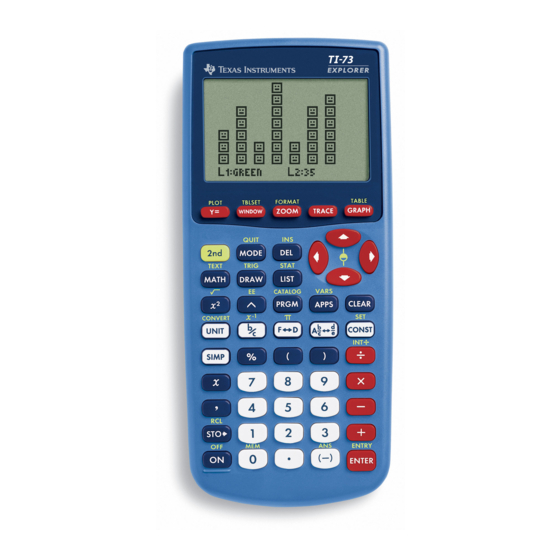
Texas Instruments TI-73 Explorer Getting To Know
Hide thumbs
Also See for TI-73 Explorer:
- Manual book (364 pages) ,
- Teachers manual (86 pages) ,
- Software manual (50 pages)
Advertisement
Quick Links
™
Getting to know your TI-73 Explorer
Home screen
Lets you mov e
the cursor in
Accesses the
four directions
s e c o n d a r y
on the screen
function of
keys (in yellow
Erases entries
a b ove ke y s )
and answers
on the H o m e
Lists the
screen and
a p p l i c a t i o n s
entry line
installed on
your T I - 7 3
Evaluates an
E x p l o r e r
e x p r e s s i o n ,
executes an
instruction,
Turns on the
and selects
a menu item
TI-73 Explorer
CL5086/A
Advertisement

Summary of Contents for Texas Instruments TI-73 Explorer
- Page 1 ™ Getting to know your TI-73 Explorer Home screen Lets you mov e the cursor in Accesses the four directions s e c o n d a r y on the screen function of keys (in yellow Erases entries a b ove ke y s )
- Page 2 . t i . c o m / l a t e s t 2 . C l i ck on the link to the latest OS for the TI-73 Explorer 3 .
- Page 3 Downloading Apps continued The Pick-Up W i n d ow is the central location for downloading TI soft wa r e . This page has several key features that will help you: My Collection: Apps that are licensed to you My Fr e e wa r e : Apps that are available free Get Details about Apps: Additional information about Apps Register Your Calculator: Input your calculator ID numbers...
- Page 4 4 . Press the 9 b u tton on your calculator – and give it a whirl! N o te : The TI-73 Explorer calculator has "App spaces" that are chunks of memory into which you can load Apps. Some Apps take up only one space, and other Apps take up to four.
-
Page 5: Deleting Apps
2 . Press Q for 4: Delete 3 . Using the # scroll to Apps and press b 4 . The list of Apps that you currently have on your TI-73 Explorer will be displayed 5 . Select the Apps that you want to delete and press b 6 .











Need help?
Do you have a question about the TI-73 Explorer and is the answer not in the manual?
Questions and answers