Summary of Contents for Daewoo KOR-161G
- Page 1 KOR-161G0P(¿ ) 01.10.17 5:32 PM ˘ ` 2 MICROWA VE OVEN KOR-161G OPERATING INSTRUCTIONS Before operating this oven, please read these instructions completely.
-
Page 2: Table Of Contents
KOR-161G0P(¿ ) 01.10.17 5:32 PM ˘ ` 1 PRECAUTIONS TO AVOID POSSIBLE EXPOSURE TO EXCESSIVE MICROWAVE ENERGY (a) Do not attempt to operate this oven with the door open since open-door operation can result in harmful exposure to microwave energy. It is important not to defeat or tamper with the safety interlocks. -
Page 3: Earthing Instructions
KOR-161G0P(¿ ) 01.10.17 5:32 PM ˘ ` 2 EARTHING INSTRUCTIONS This appliance must be earthed. In the event of an electrical short circuit, earthing reduces the risk of electric shock by providing an escape wire for the electric current. This appliance is equipped with a cord having a earthing wire with a earthing plug. -
Page 4: Specifications
KOR-161G0P(¿ ) 01.10.17 5:32 PM ˘ ` 3 SPECIFICATIONS POWER SUPPLY 220V AC 60 Hz SINGLE PHASE WITH EARTHING POWER CONSUMPTION 1400 W MICROWAVE OUTPUT POWER 1000 W FREQUENCY 2450 MHz OUTSIDE DIMENSIONS (W X H X D) 589 X 339 X 464 mm CAVITY DIMENSIONS (W X H X D) 399 X 274 X 426 mm NET WEIGHT... -
Page 5: Important Safety Instructions
KOR-161G0P(¿ ) 01.10.17 5:32 PM ˘ ` 4 IMPORTANT SAFETY INSTRUCTIONS WARNING : To prevent fire, burns, electric shock and other warnings: Listed below are, as with all appliances, certain rules to follow and safeguards to assure high performance from this oven: 1. -
Page 6: Features Diagram
KOR-161G0P(¿ ) 01.10.17 5:32 PM ˘ ` 5 FEATURES DIAGRAM 1 Door latch-When the door is closed it 6 Door release button-Pushing this will automatically shut off. If the door is button stops oven operation and opens opened while the oven is operating, the the door. - Page 7 KOR-161G0P(¿ ) 01.10.17 5:32 PM ˘ ` 6 FEATURES DIAGRAM (continued) Def. Timer Lock 1. Bread 2. Soup Auto 3. Baked Potato Cook 4. Fresh Vegetable 5. Frozen Vegetable Pasta Dish Warmer Frozen Pizza Auto Defrost Fish Poultry Meat Kitchen Power Defrost Clock...
-
Page 8: Operation Procedure
KOR-161G0P(¿ ) 01.10.17 5:32 PM ˘ ` 7 OPERATION PROCEDURE This section includes useful information about oven operation. 1. Plug power supply cord into a 220V 60Hz power outlet. 2. After placing the food in a suitable container, open the oven door and put it on the glass tray. The glass tray and roller guide must always be in place during cooking. -
Page 9: Controls
KOR-161G0P(¿ ) 01.10.17 5:32 PM ˘ ` 8 CONTROLS SETTING THE CLOCK When the oven is first plugged in, the display will flash “ :0” and a tone will sound. If the AC power ever goes off, the display shows “ :0” when the power comes back on. 1. -
Page 10: Weight Defrosting
KOR-161G0P(¿ ) 01.10.17 5:32 PM ˘ ` 9 WEIGHT DEFROSTING Auto Defrost lets you easily defrost food by eliminating guesswork in determining defrosting time. Follow the steps below for easy defrosting. 1. Touch Meat pad. The g indicator light and "500" is displayed. Meat 2. -
Page 11: Cooking In One Stage
KOR-161G0P(¿ ) 01.10.17 5:32 PM ˘ ` 10 COOKING IN ONE STAGE 1. Touch Power pad. The M/W indicator lights. (Select the desired power The display will show what you touched. Power level.) This example shows power level 5. NOTE: If steps 1 and 2 are omitted, the oven will cook at full power. -
Page 12: Kitchen Timer Mode
KOR-161G0P(¿ ) 01.10.17 5:32 PM ˘ ` 11 KITCHEN TIMER MODE Timer operates as a minute timer, can be set to delay cooking and used to set a holding time after cooking.However delay cooking can not be programmed for defrost. Timer operates without microwave energy. -
Page 13: Speedy Cook
KOR-161G0P(¿ ) 01.10.17 5:32 PM ˘ ` 12 SPEEDY COOK SPEEDY COOK allows you to reheat for 30 seconds at 100% (full power) by simply touching the SPEEDY COOK pad. By repeatedly touching the SPEEDY COOK pad, you can also extend reheating time to 5 minutes by 30 second increments. -
Page 14: Auto Cook
KOR-161G0P(¿ ) 01.10.17 5:32 PM ˘ ` 13 ONE TOUCH COOKING (CONTINUED) 1. Touch Dish Warmer pad once When you touch Dish Warmer pad once, “350” Dish for 350g or twice for 450g. is displayed. Warmer After 1.5 seconds, the display is changed into the cooking time and the oven starts cooking. -
Page 15: Less, More
KOR-161G0P(¿ ) 01.10.17 5:32 PM ˘ ` 14 LESS, MORE To alter one touch cooking or cooking time whilst oven is in operation, use LESS or MORE. (except for defrosting) Press LESS/MORE to decrease/increase the one touch cooking time in multiples of 10 seconds. The overall one touch cooking time can be increased to a maximum of 99 minutes 50 seconds. -
Page 16: Cooking Utensils
KOR-161G0P(¿ ) 01.10.17 5:32 PM ˘ ` 15 COOKING UTENSILS Utensils should be checked to ensure that they are suitable for use in microwave ovens. Microwave energy is produced by high frequency radio waves. They are reflected from metal, but will pass through most cooking utensils without heating them. As the waves come into contact with the food, they are converted into heat energy. -
Page 17: Before You Call For Service
KOR-161G0P(¿ ) 01.10.17 5:32 PM ˘ ` 16 BEFORE YOU CALL FOR SERVICE Refer to the following checklist, you may prevent an unnecessary service call. * The oven doesn't work; 1. Check that the power cord is securely plugged in. 2.
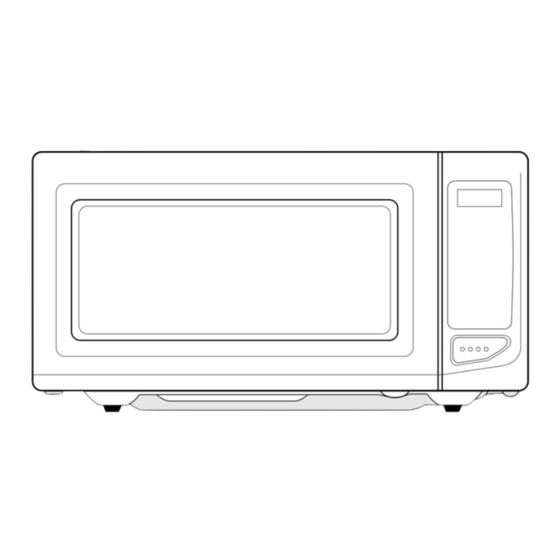





Need help?
Do you have a question about the KOR-161G and is the answer not in the manual?
Questions and answers