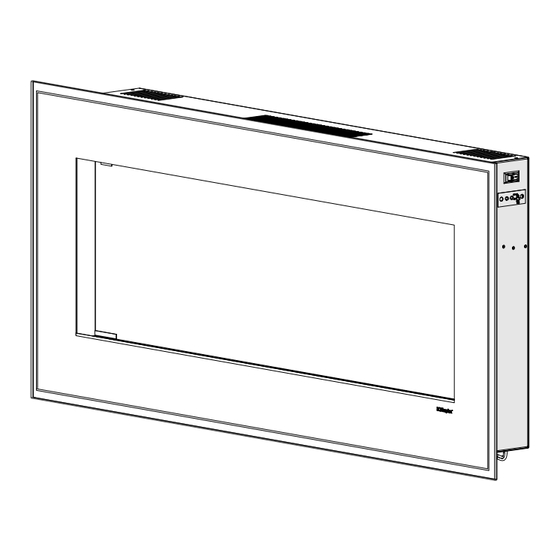
Table of Contents
Advertisement
Quick Links
IMPORTANT SAFETY INFORMATION: Always read this manual first before attempting to service this fireplace. For your
safety, always comply with all warnings and safety instructions contained in this manual to prevent personal injury or prop-
erty damage.
Dimplex North America Limited
1367 Industrial Road Cambridge ON Canada N1R 7G8
1-888-346-7539 www.dimplex.com
In keeping with our policy of continuous product development, we reserve the right to make changes without notice.
© 2012 Dimplex North America Limited
Service Manual
Model
DWF1215
DF1135
DF1136
Part Number
6908490200
6908490300
6908500200
REV
PCN
DATE
00
-
8-AUG-12
01
13593
25-SEP-12
7400590000R01
Advertisement
Table of Contents

Subscribe to Our Youtube Channel
Summary of Contents for Dimplex DWF1215
- Page 1 Dimplex North America Limited 1367 Industrial Road Cambridge ON Canada N1R 7G8 8-AUG-12 1-888-346-7539 www.dimplex.com 13593 25-SEP-12 In keeping with our policy of continuous product development, we reserve the right to make changes without notice. © 2012 Dimplex North America Limited 7400590000R01...
-
Page 2: Table Of Contents
NOTE: Procedures and techniques that are considered important enough to emphasize. CAUTION: Procedures and techniques which, if not carefully followed, will result in damage to the equipment. WARNINg: Procedures and techniques which, if not carefully followed, will expose the user to the risk of fire, serious injury, or death. www.dimplex.com... -
Page 3: Operation
Figure 2 unplugging the unit, waiting five (5) minutes and plugging the unit back in. Button CAUTION: If you need to continuously reset the heater, unplug the unit and call Dimplex customer service at Off Button 1-888-DIMPLEX (1-888-346-7539). Remote Control Plastic... -
Page 4: Maintenance
Fireplace Surface Cleaning Use only a damp cloth to clean painted surfaces of the fireplace. Do not use abrasive cleaners. Servicing Except for installation and cleaning described in this manual, an authorized service representative should perform any other servicing. www.dimplex.com... -
Page 5: Exploded Parts Diagram
....5902440200RP DWF1215, DF1135 ....3000830100RP Partially Reflective Glass DF1136 . -
Page 6: Frames And Media Replacement Parts
FRAMES AND MEDIA REPLACEMENT PARTS DWF1215 DWF1204MA (Engine DF1135) Front Glass Assembly ..... . 5902440200RP Trim Assembly ....... DT1204MA Glass Rocks . -
Page 7: Wiring Diagram
WIRINg DIAgRAM ! NOTE: DF1136 version has an additional LED Board installed in series. -
Page 8: On/Off Switch Replacement
Flat head screwdriver Needle-nose pliers WARNINg: If the fireplace was operating prior to ser- vicing, allow at least 10 minutes for light bulbs and heating elements to cool off to avoid accidental burning of skin. WARNINg: Disconnect power before attempting any www.dimplex.com... -
Page 9: Partially Reflective Glass Replacement
maintenance to reduce the risk of electric shock or damage wall by carefully lifting it upward, releasing it from the to persons. flanges of the wall-mounting bracket. (Figure 4). Remove the filler strip and carefully remove the glass Pedestal Mount: Carefully lay the unit face down on a or trim assembly from the unit. -
Page 10: Power Cord Replacement
Figure 6 Figure 7 DWF1215/DF1135 Heater Screws Flame Panel Screws Front Panel Screws DF1136 maintenance to reduce the risk of electric shock or damage to persons. Remove the frame filler strip and carefully remove the glass or trim assembly from the unit. -
Page 11: Heater Assembly Replacement
Carefully transfer the wire connections from the original CAUTION: Ensure that the remote control wire antenna heater assembly onto the new heater assembly. is placed so that it is not caught between any of the screws or sheets of metal. NOTE: Use a flat head screwdriver to gently pry be- ! NOTE: Be sure that the flanges on the end panel are tween the end of the connector and the heater assembly to... -
Page 12: Flicker Rod Replacement
Remove the fireplace assembly from the strain to the wires connecting to the controls. wall by carefully lifting it upward, releasing it from the flanges of the wall-mounting bracket. (Figure 4). Gently guide the partially reflective glass out the open www.dimplex.com... -
Page 13: Flicker Motor Replacement
! NOTE: If necessary, lay a protective barrier between side of the firebox. the unit and your work surface, (i.e. cloth, cardboard, thick Remove both sets of the three (3) end panel screws plastic) to avoid scratching your work surface. and the five (5) front screws that hold the Media Tray in place. -
Page 14: Led Light Strip Replacement
Remove the three (3) front panel screws along the center of the back of the unit. (Figure 7) Lay unit on its back and remove the remaining nine (9) screws from the end panel. Remove the end panel being careful not to add any www.dimplex.com... -
Page 15: Troubleshooting Guide
TROUbLEShOOTINg gUIDE PROBLEM CAUSE SOLUTION general Circuit breaker trips or fuse Short in unit wiring. Trace wiring in unit. blows when unit is turned on Improper circuit current rating Additional appliances may exceed the current rating of the circuit breaker or fuse. Plug unit into another outlet or install unit on a dedicated 15 amp circuit. - Page 16 Grinding or excessive noise with Flicker rod hitting or rubbing against Ensure rod is straight and mounted properly in the the heater off internal components bracket, spinning freely away from other components. Replace if necessary. Defective flicker motor Replace flicker motor www.dimplex.com...














Need help?
Do you have a question about the DWF1215 and is the answer not in the manual?
Questions and answers