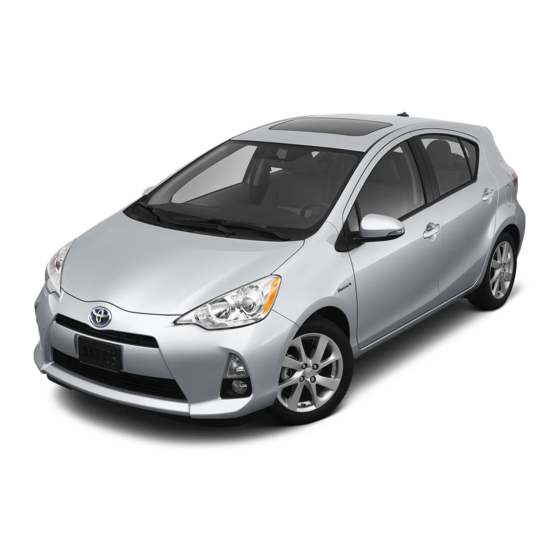
Toyota Prius c 2012 Quick Reference Manual
Hide thumbs
Also See for Prius c 2012:
- Warranty (56 pages) ,
- Owner's manual (462 pages) ,
- Quick reference manual (33 pages)
Table of Contents
Advertisement
Advertisement
Table of Contents

Summary of Contents for Toyota Prius c 2012
- Page 1 Prius c 2 0 1 2 Quick RefeRence Guide...
- Page 2 Owner’s Manual. Each box contains safe operating instructions to help you avoid injury or equipment malfunction. All information in this Quick Reference Guide is current at the time of printing. Toyota reserves the right to make changes at any time without notice.
-
Page 3: Table Of Contents
Floor mat installation Seat belts Spare tire & tools Star Safety System 26-27 Tire Pressure Monitoring (warning) System Visit your Toyota dealer for information on customizing this feature. Programmable by customer. Refer to the Owner’s Manual for instructions and more information. - Page 4 OVERVIEW Instrument panel Steering wheel controls...
- Page 5 Air Conditioning system Display Audio System Owner’s Manual Display Audio System Owner’s Manual...
-
Page 6: Instrument Cluster
OVERVIEW Instrument cluster Indicator symbols 2012 Owner’s Manual If indicator does not turn off within a few seconds of starting hybrid system, there may be a malfunction. Have vehicle inspected by your Toyota dealer. - Page 7 If this light flashes, refer to “Cruise control,” Section 2-4, 2012 Owner’s Manual.
-
Page 8: Keyless Entry 1
OVERVIEW Keyless entry Locking operation Type A Type B Push Unlocking operation Type A Type B Push ONCE: Driver door TWICE: All doors NOTE: If a door is not opened within 60 seconds of unlocking, all doors will relock for safety. - Page 9 Smart Key system (if equipped) Start function Power (without starting hybrid system) ACCESSORY Locking operation (if equipped) Unlocking operation (if equipped) All-door lock Driver door unlock* Back door lock/unlock (if equipped) NOTE:...
-
Page 10: Fuel Tank Door Release And Cap
OVERVIEW Fuel tank door release and cap Turn to open Pull Store NOTE: Tighten until one click is heard. If the cap is not tightened enough, Check Engine “ ” indicator may illuminate. Hood release Pull up latch and Pull raise hood Engage support rod... -
Page 11: Light Control-Instrument Panel
Light control-Instrument panel Brightness control Engine maintenance Engine oil filler cap Engine coolant reservoir Engine oil level dipstick Windshield washer fluid tank NOTE: Regularly scheduled maintenance, including oil changes, will help extend the life of your vehicle and maintain performance. Please refer to the “Warranty Maintenance Guide.”... -
Page 12: Hybrid Synergy Drive System
FEATURES/OPERATIONS Hybrid Synergy Drive System NOTE: Fuel consumption and energy information of the hybrid system are shown on the multi-information display or the Display Audio System. Tips for improved fuel economy Owner’s Manual Starting the hybrid system Vehicles with Smart Key system: Vehicles without Smart Key system:... -
Page 13: Auto Lock/Unlock 1
Transmission Park Reverse Neutral Drive Engine brake Eco Mode Owner’s Manual Auto lock/unlock Vehicles without Smart Key system Vehicles with Smart Key system Owner’s Manual... -
Page 14: Seats-Head Restraints
FEATURES/OPERATIONS Seats-Head restraints Front (adjustable type)/Rear center Lock release button Rear outboard Lock release buttons... -
Page 15: Seat Adjustments-Front
Seat adjustments-Front Seat-Folding down rear seat Split rear seats Non-split rear seat... -
Page 16: Windows-Power
FEATURES/OPERATIONS Windows-Power Driver side Window lock switch Down Automatic operation (driver side only) Push the switch completely down or pull it completely up and release to fully open or close. To stop window midway, push the switch in the opposite direction. Window lock switch Deactivates all passenger windows. - Page 17 Lights & turn signals Headlights Daytime Running Light system (DRL) Front fog lights (if equipped) Turn signals...
-
Page 18: Features/Operations Air Conditioning/Heating
FEATURES/ OPERATIONS Air Conditioning/ Heating Air Conditioning ON/OFF Temperature setting display Fan speed display Air outlet display Windshield defogger Recirculate cabin air (fresh air when OFF) Airflow vent In “ ” mode, use fresh air (“ ” indicator OFF) to reduce window fogging. -
Page 19: Moonroof
Moonroof (if equipped) Sliding operation Tilting operation Seat heaters (if equipped) -
Page 20: Audio
FEATURES/OPERATIONS Audio Type 1 Type 2* Display Audio System Owner’s Manual CD player (Type 1) To scan tracks on a disc To select a file (MP3/WMA only) To select a folder (MP3/WMA only) Radio (Type 1) To preset stations To scan stations... -
Page 21: Power Outlets
iPod /USB/AUX port iPod /USB port AUX port Power outlets Steering wheel switches Audio control Climate control “MODE” “ ”... -
Page 22: Cruise Control
FEATURES/OPERATIONS Cruise control (if equipped) Turning system ON/OFF System ON/OFF Functions Increase speed Resume Cancel Decrease speed The set speed may also be cancelled by depressing the brake pedal. The set speed may be resumed once vehicle speed exceeds 25 mph. Parking brake Release Pull... -
Page 23: Ev-Drive Mode
EV-Drive Mode Owner’s Manual Tilt and telescopic steering wheel NOTE: Do not attempt to adjust while the vehicle is in motion. -
Page 24: Clock
FEATURES/OPERATIONS Multi-Information Display Push “DISP” to scroll through the following information screens: Clock Owner’s Manual... -
Page 25: Hill-Start Assist Control (Hac)
Telephone controls (Bluetooth ) Microphone (Type A) Microphone (Type B) Audio unit Steering wheel telephone switches Owner’s Manual Hill-start Assist Control (HAC) Owner’s Manual... -
Page 26: Seat Belts
If the tire pressure indicator flashes for more than 60 seconds and then remains on, take the vehicle to your local Toyota dealer. NOTE: The warning light may come on due to temperature changes or changes in tire pressure from natural air leakage. If the system has not been initialized recently, setting the tire pressures to factory specifications should turn off the light. -
Page 27: Spare Tire & Tools
Door locks Doors-Child safety locks Rear door Spare tire & tools Tool location Removing the spare tire Owner’s Manual... -
Page 28: Star Safety System Tm
SAFETY AND EMERGENCY FEATURES Star Safety System Vehicle Stability Control (VSC) Traction Control (TRAC) Anti-Lock Brake System (ABS) Electronic Brake Force Distribution (EBD) Brake Assist (BA) - Page 29 Smart Stop Technology (SST) Floor mat installation For safety, follow these steps:...
- Page 30 NOTES...
- Page 32 customeR expeRience centeR 1-800-331-4331 printed in u.s.A. 1/12 11-tcs-05109 00505-QRG12-pRic...















Need help?
Do you have a question about the Prius c 2012 and is the answer not in the manual?
Questions and answers