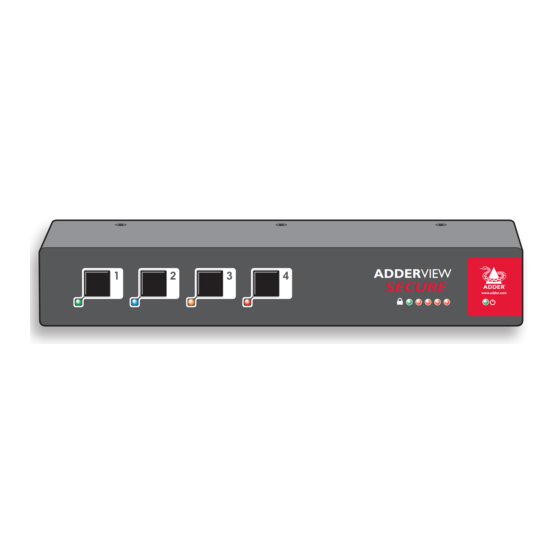
Summary of Contents for ADDER AVSV1002-XX
-
Page 1: User Guide
AVSV1002 (2 port) AdderView Secure AVSV1004 (4 port) AVSC1102 (2 port) User Guide AVSC1104 (4 port) ADDERVIEW SECURE www.adder.com ... -
Page 2: Table Of Contents
Contents IMPORTANT: Before using this product ........2 Welcome Operation Introduction .................3 Important security features ............16 Model features ................4 Tamper-evident seals ............16 AdderView Secure - front and rear layout .........5 The security indicators ............16 Devices used with the AdderView Secure ........6 Anti-subversion monitoring (enhanced models only) ..16 Keyboard devices ..............6 Authentication checking (enhanced models only) .....17... -
Page 3: Important: Before Using This Product
IMPORTANT: Before using this product Prior to use, a prospective user of the product should ensure that individuals with the appropriate authority implement the following objectives in the environment where the product is to be used: • The operational environment procedures must ensure that all users are duly authorized and possess the necessary privileges to access the information transferred via the product. -
Page 4: Welcome
Welcome Introduction The AdderView Secure range of products are highly robust KVM switches for Various strategies are employed to ensure complete Common keyboard, mouse and video critical applications. When information absolutely must not be leaked between separation between the switched channels: monitor are able to access multiple systems or networks, the AdderView Secure units combine the necessary high security computers/networks,... -
Page 5: Model Features
Model features There are four models within the AdderView Secure range. Their varying features are summarized as follows: Standard 2-port Standard 4-port Enhanced 2-port Enhanced 4-port AVSV1002-XX AVSV1004-XX AVSC1102-XX AVSC1104-XX ü ü ü ü Uni-directional keyboard / mouse data paths ü... -
Page 6: Adderview Secure - Front And Rear Layout
ADDERVIEW minimum, access apertures SECURE are minimized and vital access www.adder.com screws have tamper-evident seals. 2 port version Switching is controlled solely by the clearly labeled front panel buttons Clear error indication Each selected channel is represented by an individually colored indicator to On enhanced models, any unexpected operation will be signalled by provide additional visual feedback. -
Page 7: Devices Used With The Adderview Secure
Devices used with the AdderView Secure Keyboard devices Mouse devices The keyboard used with the switch must be approved against the security Although pointing devices don’t generally process confidential data and are policy of your organization and must be plugged directly into the switch’s USB therefore considered to pose a lower risk, you should ensure that the mouse keyboard port with no adapters or converters. -
Page 8: Smartcard Devices (Supported Only On Enhanced Models)
IN D 2. 5A û Smartcard access required?: VSCD7 Use cable set: Note: Standard models of the switch (AVSV1002-XX and AVSV1004-XX) also have a smartcard USB socket at the rear panel (labeled ), however, it is not functional on these models. -
Page 9: Keyboards With Integrated Smartcard Readers (Supported Only On Enhanced Models)
IN D 2. 5A Note: Standard models of the switch (AVSV1002-XX and AVSV1004-XX) also have a smartcard USB socket at the rear panel (labeled ), however, it is not functional on these models. -
Page 10: Standard Items
Standard items Additional items Shielded link cable (VGA, PS/2 keyboard, PS/2 mouse) Part code: VSCD5 (length 1.8m/6ft) Shielded link cable (VGA, USB keyboard/mouse, USB card reader) Part code: VSCD6 (length 1.8m/6ft) AdderView Secure I E W (four port model shown) w .a d d e r. -
Page 11: Installation
Installation Locations Links overview Please consider the following important points when planning the location of The rear panel of the unit is well marked, however, the diagram below offers the AdderView Secure unit: additional clarity on how best to arrange your connections. •... -
Page 12: Mounting
Mounting The AdderView Secure unit offers two main mounting methods: • Supplied four self-adhesive rubber feet • Optional rack brackets I N D... -
Page 13: Making Connections
IMPORTANT: If only certain computers require the use of the smart card Note: The smartcard port is not active on standard models (AVSV1002-XX reader, for those systems use a link cable that has only one USB connector - and AVSV1004-XX) which do not contain smartcard circuitry. - Page 14 To connect a display monitor 1 Wherever possible, ensure that power is disconnected from the unit and the host computer(s) to be connected. 2 Connect a suitable VGA video display to the port labeled within the Console section on the rear panel. Ensure that the securing screws are used to maintain reliable links.
-
Page 15: Video Display (Edid) Information
DDC lines are disconnected in the cable between the video display during unit power on and written to all computer port memories. AdderView Secure and the monitor. Alternatively, Adder would be happy to discuss configuring the AdderView Secure with a DDC policy to suit your Not connected Unit retains the EDID information that is already held organisation. -
Page 16: Connection To Power Supply
Connection to power supply Important: Please read and adhere to the electrical safety information given within the Safety information section of this guide. In particular, do not use an unearthed power socket or extension cable. To connect the power supply 1 Attach the output connector of the power supply (country specific power supplies are available) to the socket located in the centre of the rear panel. -
Page 17: Operation
ADDERVIEW • The four red security will continually show the following flashing alert SECURE sequence: www.adder.com Once the alert state occurs, it is irreversible. The unit can no longer be used and must be replaced. Green authentication Four red anti-subversion... -
Page 18: Authentication Checking (Enhanced Models Only)
Note: If the unit is already on, remove power, wait five At manufacture, qualifying AdderView Secure units have a unique identity code seconds and then re-apply power. configured within their circuitry. On request, Adder can provide you with an The green indicator will be on to show that the... -
Page 19: Selecting Computers
Selecting computers Smart card reader In order to guard against the possibility of malicious software and also to Your AdderView Secure unit can be attached to an optional smart card reader minimize the chance of accidental switching, the AdderView Secure unit offers that allows you to insert your security card for authorization. -
Page 20: Further Information
Further information Summary of threats and solutions Troubleshooting If you experience problems when installing or using the AdderView Secure unit, This section provides a list of potential security threats that the AdderView please check through this section for a possible solution. If your problem is not Secure might face during operation and the special steps that have been taken listed here and you cannot resolve the issue, then please refer to the ‘Getting to counteract them. - Page 21 Threat Solution Threat Solution Data being sent to ports Channel switching is controlled by the front Forced malfunctions due It is potentially possible to create forced by means of faulty or panel buttons only with all keyboard hotkey to overloaded signalling. malfunctions by constantly and quickly subverted keyboards or or mouse switching capabilities removed...
-
Page 22: Getting Assistance
If you are still experiencing problems after checking the list of solutions in the Troubleshooting section then we provide a number of other solutions: • Adder Technology website – www.adder.com Check the Support section of our website for the latest solutions and driver files. -
Page 23: Warranty
• No user serviceable parts within power adapter - do not dismantle. warranty period, Adder will replace or repair it free of charge. No liability can be • Plug the power adapter into a socket outlet close to the module that it is accepted for damage due to misuse or circumstances outside Adder’s control. -
Page 24: Radio Frequency Energy
Radio Frequency Energy All interface cables used with this equipment must be shielded in order to maintain compliance with radio frequency energy emission regulations and ensure a suitably high level of immunity to electromagnetic disturbances. European EMC directive 89/336/EEC FCC Compliance Statement (United States) This equipment has been tested and found to comply with the limits for a class This equipment generates, uses and can radiate radio frequency energy A computing device in accordance with the specifications in the European... - Page 25 © 2010 Adder Technology Limited All trademarks are acknowledged. Release 1.4 December 2010 Part No. MAN-AVSV-ADDER Adder Technology Limited, Adder Corporation, Adder Asia Pacific 6 New Industrial Road, Technology House, 350R Merrimac Street, Hoe Huat Industrial Building Newburyport, Trafalgar Way, Bar Hill,...
















Need help?
Do you have a question about the AVSV1002-XX and is the answer not in the manual?
Questions and answers