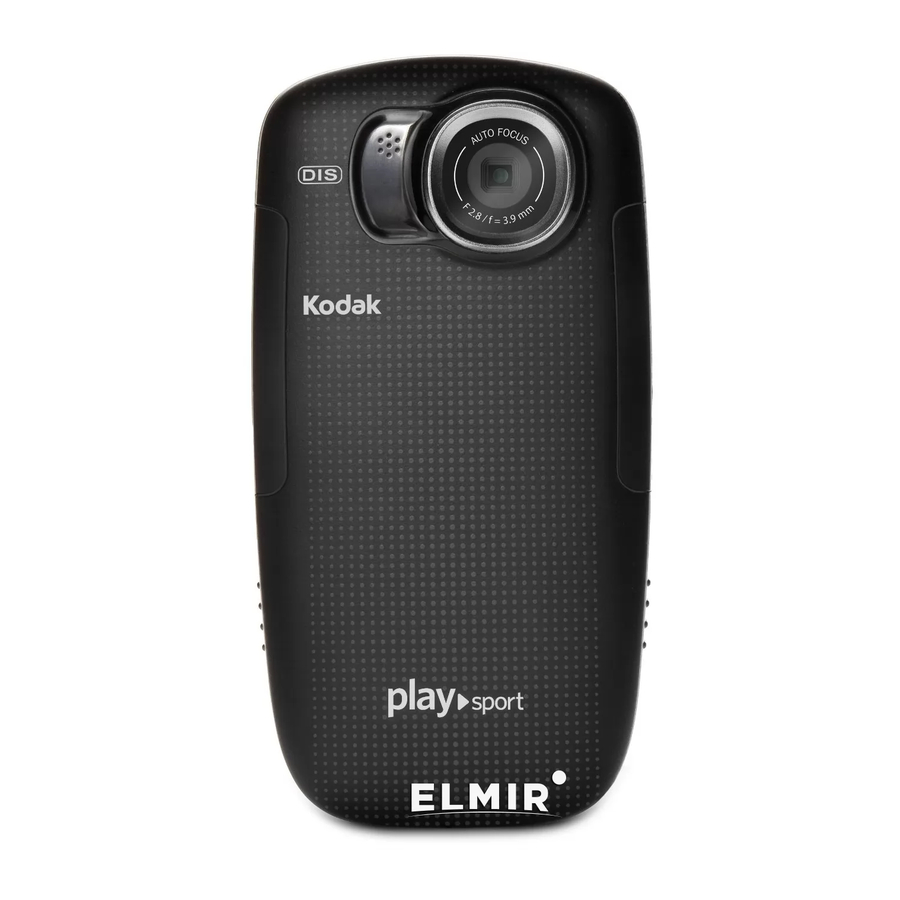
Summary of Contents for Kodak PLAYSPORT Zx5
- Page 1 KODAK PLAYSPORT Video Camera / Zx5 Extended user guide www.kodak.com For help with your camera: www.kodak.com/go/Zx5support...
- Page 2 Rochester, New York 14650 © Kodak, 2011 All screen images are simulated. Kodak and PlaySport are trademarks of Eastman Kodak Company. ArcSoft and MediaImpression are trademarks of ArcSoft, Inc. HDMI, the HDMI Logo, and High-Definition Multimedia Interface are trademarks or registered trademarks of HDMI Licensing LLC.
-
Page 3: Front View
Product features Front view Watertight door * Microphone IR Receiver Lens Video Recording light HDMI™ Out Camera Reset button USB, 5V DC In Watertight door latches must be tightly closed and latched. to open Door Latch to close/seal www.kodak.com/go/support... -
Page 4: Product Features
Power button/Charging light Watertight door Ambient light sensor Mode (Video/Still) Review SD/SDHC Card (optional accessory) Delete Record/OK Settings Share • Volume (during playback) • Digital zoom (during capture) • Turn on the Glare shield • View previous/next picture or video www.kodak.com/go/support... - Page 5 Product features Understanding the status icons www.kodak.com/go/support...
-
Page 6: Table Of Contents
Using the optional remote control ............... 17 3 Getting help ..................18 Troubleshooting ..................18 Getting help on the Web ................20 4 Appendix .....................21 Specifications....................21 Safety ......................23 Care and maintenance ................23 Limited warranty ..................24 Regulatory compliance ................26 www.kodak.com/go/support... -
Page 7: Setting Up Your Camera
Charging light: • Blinking = charging • Steady On = charged (approx. 4.5 hours) Yours may differ. KODAK Camera USB Cable, Micro B / 5-Pin (Use only the cable included with this camera.) See other charging solutions see page 2... -
Page 8: Charging Using Usb
Charging light: • Blinking = charging • Steady On = charged (approx. 5 hours) KODAK Camera USB Cable, Micro B / 5-Pin (Use only the cable included with this camera.) Keep doors watertight see page i... -
Page 9: Inserting An Sd Or Sdhc Card (Optional Accessory)
If pictures/videos are detected in internal memory and a card is inserted, the camera prompts you to move the pictures to the card (and erase those in internal memory). Keep doors watertight see page i Purchase accessories www.kodak.com/go/accessories www.kodak.com/go/support... -
Page 10: Connecting The Strap
Setting up your camera Connecting the strap Yours may differ. www.kodak.com/go/support... -
Page 11: Using Your Camera
Using your camera Turning on the camera Setting the date/time Language to change. to accept. Date/Time At the prompt, press OK. to change current field. for previous/next field. to accept. Change date/time later see page 14 www.kodak.com/go/support... -
Page 12: Recording Videos, Taking Pictures
Recording modes WVGA (iPad 1080p 720p/60 fps 720p Still Compatible) best for viewing on a best for best for best for computer, sharing on for pictures conserving viewing sports YouTube™ and memory card on an HDTV and action FACEBOOK space www.kodak.com/go/support... -
Page 13: Adjusting The Lcd To Improve Viewability
Enable Glare Shield, then press control LCD improved, but OK to check it. brightness recorded videos Press to choose Done, then press OK. and pictures are not affected. Press to return to liveview. In Liveview, press to turn on Glare Shield. www.kodak.com/go/support... -
Page 14: Playing Videos
Play in reverse. (Press again to fast-reverse.) While paused, press: Play in slow motion. (Press again to play even slower.) Play in reverse slow motion. (Press again to play even slower.) Use the optional remote control see page 17 www.kodak.com/go/support... -
Page 15: Transferring, Sharing Online, Editing
KODAK Camera USB Cable, Micro B / 5-Pin (Use only the cable included with this camera.) WINDOWS OS-based computers: Install ARCSOFT MEDIAIMPRESSION for KODAK Software to help organize and edit videos. MAC OS-based computers: Use the APPLE ILIFE suite of products to edit, personalize, and make DVDs. -
Page 16: Sharing Through Email And Social Networks
Using your camera Sharing through email and social networks It’s never been easier to share pictures on your favorite social networking sites. IMPORTANT: To use the sharing and social networking features, you must install KODAK Software (see page 10). 1 Press the Share button to share anytime—in Liveview or in Review. -
Page 17: Choose Which Social Networking Sites To Display On Your Camera
When you are in Review and press the Share button, your favorite sites appear. Press the Mode button to return to liveview. Manage email addresses and KODAK PULSE Displays You can add, edit, or delete email addresses and KODAK PULSE Displays on your camera. 1 Press the Settings button 2 Press to choose Share Settings, then press OK. -
Page 18: Deleting Videos/Pictures
Using your camera Deleting videos/pictures Review Previous/next Delete Highlight Delete, then press the OK button. www.kodak.com/go/support... -
Page 19: Viewing On A Tv
If you have an HD television, use an HDMI cable—and get the richest playback experience. (Cables may be sold separately.) HDMI Cable AV Cable NOTE: Set your TV’s input setting to HDMI or AV, according to your TV’s specifications. Set Video Output (NTSC/PAL) see page 14 Purchase cables www.kodak.com/go/accessories www.kodak.com/go/support... -
Page 20: Using The Settings Menu
Reset Settings—Return settings to their factory default. Format Memory Card—CAUTION: Everything is erased from the card. About—View firmware and ARCSOFT Software versions. If you’re reviewing a video and press the Settings button, you also get these choices: Trim—See page Make Picture—See page www.kodak.com/go/support... -
Page 21: Using The Camera Under Water
The camera does not float. To prevent it from sinking, secure it with the strap. (See a floating accessory strap at www.kodak.com/go/accessories.) To keep the camera waterproof, tightly close and latch all doors. Do not open doors in water or when hands are wet. -
Page 22: Using The Trim Video Feature
Play, then pause the video at the desired frame. 2 Press the Settings button 3 Press to choose Make Picture, then press OK. An instruction screen appears. After you read it, press OK. 4 Follow the prompts to save the picture. (The original video is not altered.) www.kodak.com/go/support... -
Page 23: Using The Optional Remote Control
Using your camera Using the optional remote control Use the optional remote control to review videos and pictures. Go to www.kodak.com/go/accessories. Aim the remote at the camera’s IR Receiver www.kodak.com/go/support... -
Page 24: Getting Help
■ LCD is hard to see. Adjust the LCD (page ■ Videos are choppy or Use ARCSOFT MEDIAIMPRESSION for KODAK Software for video playback (page jumpy when played on a computer. ■ Ensure that the computer system requirements are met. Go to www.arcsoft.com/support... - Page 25 Ensure that the camera infrared receiver (on bottom of camera) and the remote control have an unobstructed path. ■ Try a different angle, or move closer. ■ Solve problems with Go to www.arcsoft.com/support. (For other applications, go to their support sites.) ARCSOFT MEDIAIMPRESSION for KODAK Software. www.kodak.com/go/support...
-
Page 26: Getting Help On The Web
Purchase camera accessories (lenses, cards, etc.) www.kodak.com/go/accessories Download the latest camera firmware and software www.kodak.com/go/Zx5downloads Register your camera www.kodak.com/go/register Chat, email, write, or phone Kodak www.kodak.com/go/contact (Chat not available in all languages) Get information on ARCSOFT Software www.arcsoft.com/support www.kodak.com/go/support... -
Page 27: Appendix
■ ■ Underwater: 13 cm (5.1 in.)–infinity @ Auto; 9–22 cm (3.5–8.7 in.) @ Macro White Balance—Auto Exposure—Auto File Format—Still: JPEG with Kodak EXIF; Video: H.264 (.MP4); Audio: MPEG-4 AAC LC HD 1080p 30 fps ■ ■ HD 720 60 fps ■... - Page 28 IMPORTANT: The shock resistance and water resistance of this product are based on Kodak test results and do not constitute any guarantee that the product will perform, will not be damaged, or will not malfunction under such conditions. Though the camera is...
-
Page 29: Safety
If the LCD breaks, do not touch the glass or liquid. Contact Kodak customer support. ■ The use of an accessory that is not recommended by Kodak may cause fire, electric shock, or injury. For approved accessories, go to www.kodak.com/go/accessories. ■... -
Page 30: Limited Warranty
Do not use cleaning solutions unless designed specifically for camera lenses. Do not allow chemicals, such as suntan lotion, to contact painted surfaces. Service agreements may be available in your country. Contact a dealer of KODAK ■ Products for more information. - Page 31 If Kodak is unable to repair or replace a Product, Kodak will, at its option, refund the purchase price paid for the Product provided the Product has been returned to Kodak along with proof of the purchase price paid.
-
Page 32: Regulatory Compliance
Unless a specific Kodak warranty is communicated to the purchaser in writing by a Kodak company, no warranty or liability exists beyond any minimum requirements imposed by law, even though defect, damage, or loss may be by negligence or other act. -
Page 33: Canadian Doc Statement
Hereby, Eastman Kodak Company declares that this KODAK Product is in compliance with the essential requirements and other relevant provisions of Directive 1999/5/EC. Waste Electrical and Electronic Equipment labeling/battery... - Page 34 Appendix conforme à la norme NMB-003 du Canada. VCCI Class B ITE Russian GOST-R Eastman Kodak Company China RoHS www.kodak.com/go/support...
- Page 35 Appendix Australian C-Tick N137 Korean Li-ion Regulatory MPEG-4 Use of this product in any manner that complies with the MPEG-4 visual standard is prohibited, except for use by a consumer engaging in personal and non-commercial activities. www.kodak.com/go/support...
- Page 36 LCD, 7 clock, setting, 5 close doors, i help, Web links, troubleshooting, 18 connecting strap, 4 to a computer, 9 icons, iii to a TV, 13 image stabilization, 14 conserve power, 7 info, 14 crop video, 16 www.kodak.com/go/support...
- Page 37 PC charging, 2 TV playback, 13 playing a video, 8 TV video out, 14 playing on a TV, 13 power button, ii underwater cautions, 23 underwater correction, 15 recording, 6 URLs, Kodak Web sites, 18 recording light, i USB charging, 2 www.kodak.com/go/support...
- Page 38 Index video delete, 12 FF, rewind, slow motion, 8 modes, 6 out, 14 playback, 8 volume, 8 video edit, 16 video recording light, i video trim, 16 volume, 14 warranty, 24 watertight door, i zoom, 6 www.kodak.com/go/support...

















Need help?
Do you have a question about the PLAYSPORT Zx5 and is the answer not in the manual?
Questions and answers