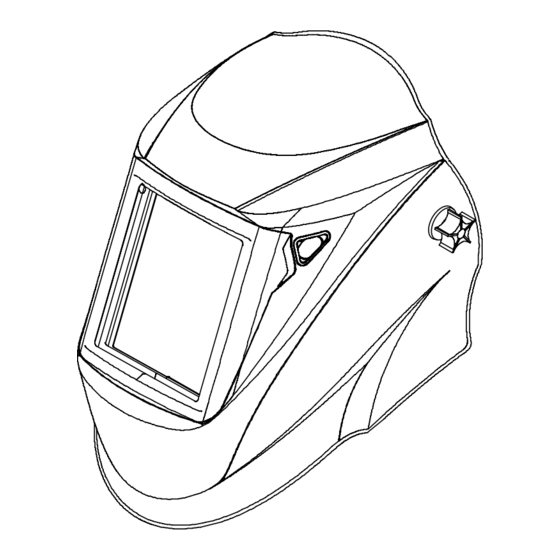
Summary of Contents for Hobart Hood XVX
- Page 1 OM-240 362B 2008−11 Expert Series Auto-Darkening Helmets Model: XVX For more information, visit www.HobartWelders.Com...
-
Page 2: Table Of Contents
TABLE OF CONTENTS SECTION 1 − SAFETY PRECAUTIONS −READ BEFORE USING ......1-1. Symbol Usage ............. 1-2. -
Page 3: Section 1 − Safety Precautions −Read Before Using
SECTION 1 − SAFETY PRECAUTIONS − READ BEFORE USING Protect yourself and others from injury — read and follow these precautions. 1-1. Symbol Usage DANGER! − Indicates a hazardous Indicates special instructions. situation which, if not avoided, will result in death or serious injury. The possible hazards are shown in the adjoining symbols or explained in the text. -
Page 4: Section 2 − Specifications
SECTION 2 − SPECIFICATIONS Viewing Field 97 x 60mm/3.875 x 2.375 in Reaction Time 0.0000500sec (1/20,000) Available Shades Darkened State: No. 9 − No. 13 / Light State: No. 4 provides continuous UV and IR protection Sensitivity/Grind Mode Control Adjusts for varying ambient light and welding arc Delay Control Slows lens dark-to-light state between 0.1 and 1.0 seconds... -
Page 5: Section 3 − Operating Instructions
SECTION 3 − OPERATING INSTRUCTIONS 3-1. Helmet Controls Reset Button (See Section 3-2) Low Battery Indicator (See Section 3-2) Variable Shade Control (See Section 3-4) Sensitivity Control (See Section 3-5) Lens Delay Control (See Section 3-3) 804 847 OM-240 362 Page 3... -
Page 6: Reset Button And Low Battery Indicator
3-2. Reset Button And Low Battery Indicator The auto-darkening lens turns on (darkens) automatically when welding begins and turns off 15 − 20 minutes after welding stops. Reset Button Press Reset button to check if the lens is working properly. When the Reset button is pressed, the lens should darken twice and return to the clear state. -
Page 7: Variable Shade Control (No. 9 − 13)
3-4. Variable Shade Control (No. 9 − 13) Variable Shade Control (No. 9 − 13) Use the control to adjust the lens shade in the darkened state. Use the table below to select proper shade control setting based on your welding process. Start at shade 12 and adjust lighter to suit the welding application and your personal preference. -
Page 8: Sensitivity Control
3-5. Sensitivity Control Sensitivity Control Weld Mode Use control to make the lens more respon- sive to different light levels in various weld- ing processes. Use a Mid-Range or 30−50% sensitivity setting for most ap- plications. It may be necessary to adjust helmet sensi- tivity to accommodate different lighting con- ditions or if lens is flashing On and Off. -
Page 9: Section 4 − Adjusting Headgear
SECTION 4 − ADJUSTING HEADGEAR There are four headgear adjust- ments: headgear top, tightness, angle adjustment, and distance adjustment. Headgear Top Adjusts headgear for proper depth on the head to ensure correct bal- ance and stability. Headgear Tightness To adjust, push in the adjusting knob located on the back of the headgear and turn left or right to desired tight- ness. -
Page 10: Section 5 − Replacing The Lens Covers
SECTION 5 − REPLACING THE LENS COVERS 5-1. Replacing Outside Lens Cover Never use the auto-darkening lens without the inside and outside lens covers properly installed. Welding spatter will damage the auto-darkening lens and void the warranty. Front Lens Holder Release Points Lens Cover Gasket... -
Page 11: Replacing Inside Lens Cover
5-2. Replacing Inside Lens Cover Never use the auto-darkening lens without the inside and out- side lens covers properly installed. Welding spatter will damage the auto-darkening lens and void the warranty. Lens Assembly inside Lens Cover Remove the lens cover holder (see Section 5-1). -
Page 12: Section 6 − Replacing The Battery
SECTION 6 − REPLACING THE BATTERY To replace the batteries, remove auto-darkening lens assembly (see Section 5). Battery Tray After removing the lens assembly, slide the battery holding trays out and remove the old batteries. Replace with CR2450 lithium type batteries (2 required) or equivalent (Hobart Part No. -
Page 13: Section 7 − Installing Optional Magnifying Lens
SECTION 7 − INSTALLING OPTIONAL MAGNIFYING LENS Optional Magnifying Lens Starting at the bottom, slide magni- fying lens into the helmet retaining brackets. Align the magnifying lens with the auto-darkening lens as- sembly. D Remove lens holding frame (with auto-darkening lens) from helmet shell. -
Page 14: Section 9 − Troubleshooting
SECTION 9 − TROUBLESHOOTING Trouble Remedy Auto lens not ON – auto- Check batteries and verify they are in good condition and installed lens will not darken mo- properly. Also, check battery surfaces and contacts and clean if mentarily when the Reset necessary. -
Page 15: Section 10 − Parts List
SECTION 10 − PARTS LIST 804 814 Figure 10-1. Prowler Auto-Darkening Welding Helmet OM-240 362 Page 13... - Page 16 Item Part Description Quantity Figure 10-1. Prowler Auto-Darkening Welding Helmet ..770613 ..Ratchet Headgear Assembly (Does Not Include Item 2) ....770616 .
-
Page 17: Section 11 − Limited Warranty
SECTION 11 − LIMITED WARRANTY Effective January 1, 2008 LIMITED WARRANTY – Subject to the terms and conditions below. Hobart Welding Retail, Appleton, Wisconsin, warrants to its original retail purchaser that the new Ho- bart equipment sold after the effective date of this limited warranty is free of defects in material and workmanship at the time it is purchased at the retailer. - Page 20 Visit our website at www.HobartWelders.com Hobart Welders 1635 West Spencer Street Appleton, WI 54914 USA Phone: 800-332-3281 © PRINTED IN USA 2008 Hobart Welders...

















Need help?
Do you have a question about the Hood XVX and is the answer not in the manual?
Questions and answers