Table of Contents
Advertisement
Quick Links
Download this manual
See also:
User Manual
Advertisement
Table of Contents

Summary of Contents for Rocstor HAWKER HX
- Page 1 HAWKER HX Ruggedized Hard Drive eSATA & USB 3 Quick Installation Guide...
-
Page 2: System Requirements
Rocbit device acts as any other standard external drive in the market. Once the drive is powered OFF you are required to insert the key-token and repeat the procedures for authentication again. ROCSTOR | HAWKER HX quick installation guide Page \ 2... -
Page 3: Connecting The Drive
Hawker HX device, then you will then be required to connect the USB cable as #3 above. After a few seconds, the light will turn blue and a Rocstor HD icon will show on “My Computer” folder under the Windows OS. - Page 4 Trademarks Acknowledgements © 2012, Rocstor, Rocsecure and Rocpower are registered trademarks of Rocstorage, Inc. Rocpro, Rocport, Rocbit, are the trademarks of Rocstorage, Inc. "store your future", "secure your future" and “power your future” are the slogan marks of Rocstorage, Inc. Apple, the Apple logo, Mac, Power Macintosh, FireWire, and Mac Pro, Leopard …...
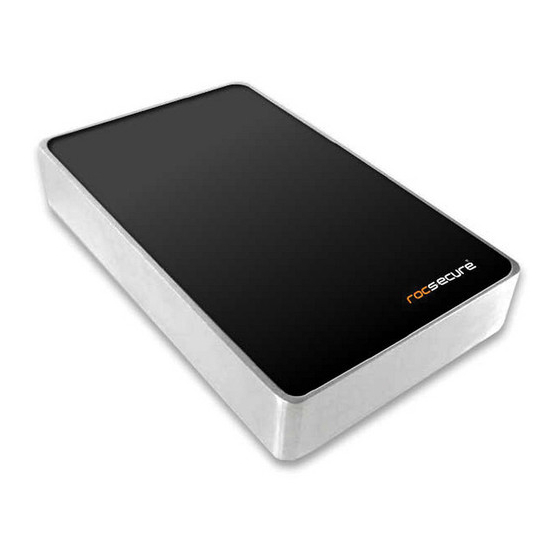
















Need help?
Do you have a question about the HAWKER HX and is the answer not in the manual?
Questions and answers