Summary of Contents for RME Audio DIGI32
- Page 1 User's Guide PCI-Bus Audio Card 2 Channel Stereo Interface 24 Bit / 48 kHz Digital Audio 32-48 kHz Sample Rate...
-
Page 2: Table Of Contents
9.2 Windows 9x............11 9.3 Clock Modes - Synchronization......12 Using more than one DIGI 32 .......13 Special Features of the Digital Output....13 Hotline – Troubleshooting 12.1 General ..............14 12.2 Installation............14 DIGICheck..............15 TECH INFO ............16 Warranty ..............16 Appendix ...............17 User's Guide DIGI32 © RME... -
Page 3: Introduction
Plug & Play technology. The support of up to 24 bit audio resolution and direct Hi-Speed 32 bit data transfer puts DIGI32 at the top of the range of interface cards available to date. Drivers for Windows 95, 98, NT, 2000 and XP allow a prob- lem-free, comfortable and powerful usage on computer systems with PCI bus technology. -
Page 4: Technical Specifications
(so called 'packed byte' formats) are queued up to 32 bit data packets by special copy routines in the driver. These routines are written in Assembler, causing no measureable system load. The supported modes with other Operating Sys- tems than Windows depend on the OS and/or the corresponding drivers. User's Guide DIGI32 © RME... -
Page 5: Hardware Installation
The DIGITray tool will be loaded automatically each time when booting A left mouse click on the DIGI symbol starts the 'Settings' dialog. The NT driver supports any combination of up to three RME cards. The driver is installed only once for all cards in the sys- tem. -
Page 6: Windows 2000/Xp
The driver files are located in the directory \DIGI96 W2k (no error!) on the RME Driver CD. Windows will install the DIGI32 driver, and will register the card in the system as a new audio device. The computer must be rebooted then. -
Page 7: Operation And Usage
8. Operation and Usage 8.1 External Connectors The DIGI32 has 2 external inputs and outputs. The current input is activated through 'Set- tings', available by a click on the DIGI symbol in the Taskbar's system tray (under Win9x through >Device Manager /DIGI32 /Properties /Settings<). The card accepts all commonly used digital sources as well as SPDIF and AES/EBU. -
Page 8: Playback (Windows Mme)
Otherwise an error message appears (for example at 22 kHz and 8 bit). In the audio application being used, DIGI32 must be selected as the output device. This can often be found in the Options, Preferences or Settings menus under Playback Device, Audio Devices, Audio etc. -
Page 9: Recording Digital (Windows Mme)
- this would only waste precious space on the hard disk. It often makes sense to monitor the input signal or send it directly to the output. The DIGI32 series includes a useful input monitor function, which can be set in the RME DIGI Settings (Output/Automatic). -
Page 10: Configuring The Digi
9. Configuring the DIGI32 9.1 General The hardware of the DIGI32 series includes a number of helpful, well thought-of, practical func- tions and options, which allow you to configure the behaviour of the card to suit many different requirements. Through ‘Settings’ you will gain access to:... -
Page 11: Windows 9X
9.2 Windows 9x DIGI32 uses the Device Manager for configuration. Unfortunately accessing the DIGI32 inside the Device Manager is not as simple as it could be. To shorten the laborious way to the tab Settings a link is copied to the desktop (C:\Windows\ Desktop), its icon to C:\Windows\. -
Page 12: Clock Modes - Synchronization
In order to connect more than one DIGI32 to a digital mixing desk they must all get the same clock(ed input signal). This is easy to achieve: just connect at least one input of each card to one output of the mixing desk. -
Page 13: Using More Than One Digi 32
Emphasis is used very seldom. In case you have to work often with such material we recom- mend our DIGI32 PRO. It allows to set emphasis active on the outgoing data while liste- ning to the result of this operation. -
Page 14: Hotline - Troubleshooting
The dialog 'New hardware component found’ does not appear: Is the Error LED of the DIGI32 lit when no cable is connected to the optical input? If not, the card is either defect or not sitting properly in the slot. -
Page 15: Digicheck
A detailed description of all functions and the technical background is also avai- lable in HTML format (digich.htm, in the \techinfo directory on the RME Drivers CD or from our website). As DIGICheck has been developed for the DIGI96 series, only the following functions are available when using the DIGI32 series: Level Meter. -
Page 16: Tech Info
RME does not accept claims for damages of any kind, especially consequential damage. Liabi- lity is limited to the value of the DIGI32. The general terms of business drawn up by Synthax OHG apply at all times. -
Page 17: Appendix
Current driver version: W98: 4.96, NT 3.86, W2k/XP: 2.0 Although the contents of this User’s Guide have been thoroughly checked for errors, RME can not guarantee that it is correct throughout. RME does not accept responsibility for any misleading or incorrect information within this guide. Lending or copying any part of the guide or the RME drivers CD, or any commercial exploitation of these media without express written permission from RME Intelligent Audio Solutions is prohibited. - Page 18 In order for an installation of this product to maintain compliance with the limits for a Class B device, shielded cables must be used for the connection of any devices external to this pro- duct. User's Guide DIGI32 © RME...
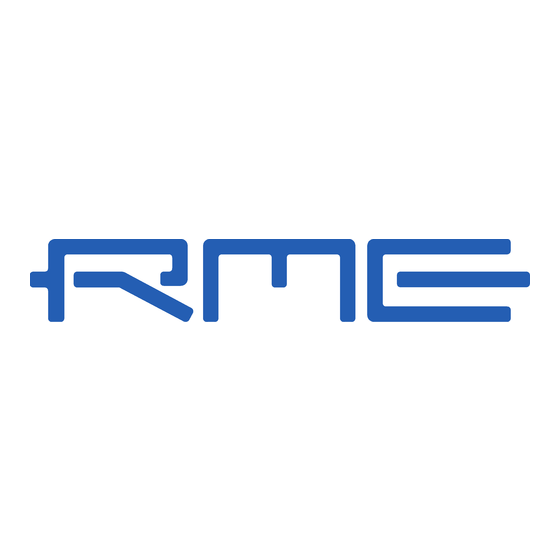






Need help?
Do you have a question about the DIGI32 and is the answer not in the manual?
Questions and answers