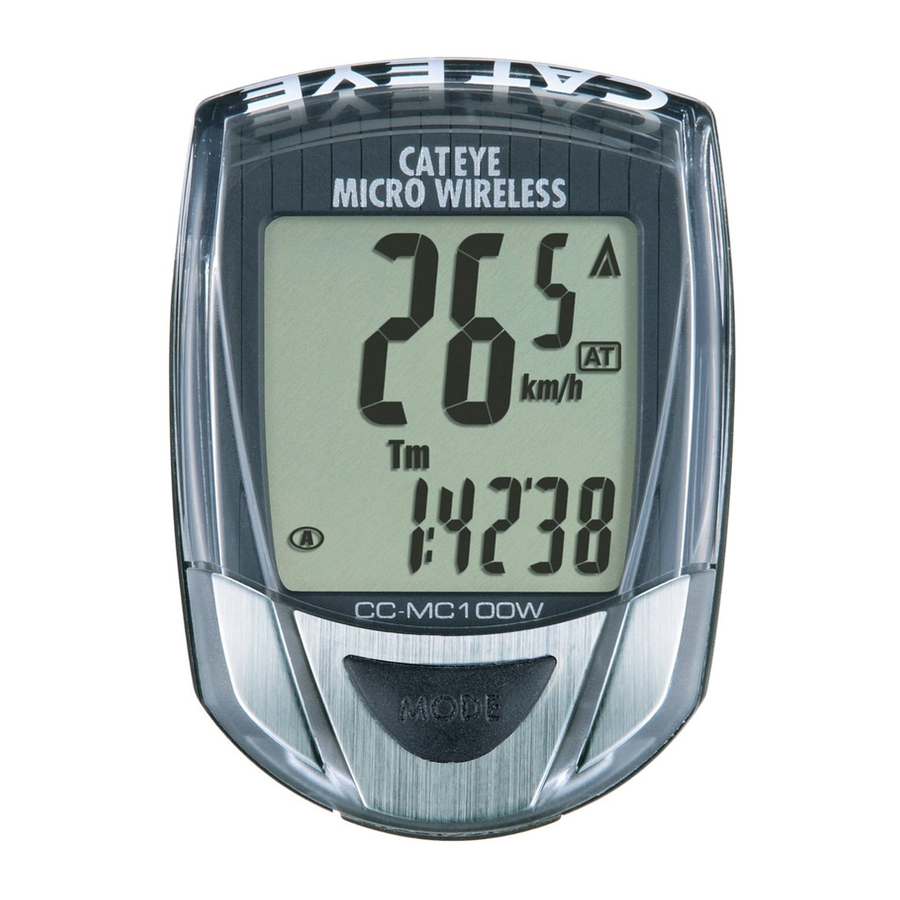
Advertisement
Quick Links
MICRO Wireless
CYCLOCOMPUTER
CC - MC100W
Owner's Manual
1
2
5
6
3
4
1
1
4
2
3
A
2
3
U.S. Pat. Nos. 4633216/4636769/4642606/5236759 and Design Pat. Pending
Copyright© 2005 CATEYE Co., Ltd.
3
CCMC1W-050610 066600370
Nome componente
1 Attacco
2 Sensore Velocità A
3 Magnete
4 Cuscinetto in gomma per
l'attacco
5 Cuscinetto in gomma
7
6 Fascette di nylon (L x2)
7 Fascette di nylon (S x2)
8 Nastro adesivo da entrambe i lati
8
8
1
B
SENSOR
SENSOR
ZONE
ZONE
®
Max.
Max.
Distance
Distance
70 cm
70 cm
8
or
1
3
SENSOR ZONE
SENSOR ZONE
5 mm
3
2
1
1
3
3
2
2
1
7
7
2
6
IT
5
2
1
Advertisement

Summary of Contents for Cateye MICRO Wireless CC-MC100W
- Page 1 ® MICRO Wireless CYCLOCOMPUTER CC - MC100W Owner’s Manual U.S. Pat. Nos. 4633216/4636769/4642606/5236759 and Design Pat. Pending Max. Max. Copyright© 2005 CATEYE Co., Ltd. Distance Distance CCMC1W-050610 066600370 70 cm 70 cm Nome componente 1 Attacco 2 Sensore Velocità A...
-
Page 2: Set Up
BEFORE USE SET UP MENU 1. All Clear 2. Select km/h or mph SET : km/h PUSH! START/STOP MODE MODE MENU START km/h 3. Wheel Circumference ETRTO Tire size L (mm) ETRTO Tire size L (mm) ETRTO Tire size L (mm) 12 x 1.75 26 x 7/8 1920... - Page 3 In caso di problema durante l'impiego normale, l'unità principale verrà riparata o sosti- Premere il tasto MODE per accendere la misurazione secondo l’OPERATION FLOW. tuita gratuitamente da CatEye Co., Ltd.. Al momento del ritorno del prodotto occorre Premere il tasto MODE per 2 secondi per cambiare dalla misurazione Main imballarlo con cura allegandovi il certificato di garanzia con le istruzioni per le ripara- a quella Sub.









Need help?
Do you have a question about the MICRO Wireless CC-MC100W and is the answer not in the manual?
Questions and answers
Maksimum hız .....
The maximum speed for the Cateye MICRO Wireless CC-MC100W is 105.9 km/h (65.9 mph).
This answer is automatically generated