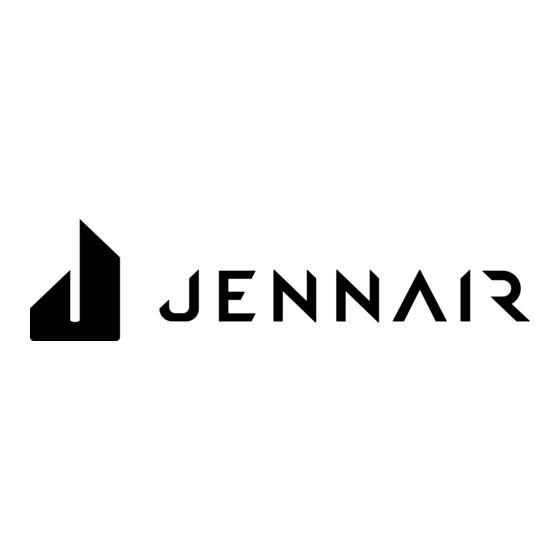
Advertisement
Quick Links
....................
1
Safety
Instructions
.............
2-3
Instatlationlnstructions
..........
3
Controls
at a Giance
.............
4
..............
5
..............
6-I0
..............
Care
and
Cleaning
..............
i3
............
13
.................
I4
......................
Advertisement

Summary of Contents for Jenn-Air JMC7010 Guide
-
Page 1: Table Of Contents
Introd_zctdon ....Safety Instructions ..... Instatlationlnstructions ..Controls at a Giance ..... Touch Control Panel ....Operating Basics ....6-I0 Special Features ....10_I2 Care Cleaning ....Answers toQuestions .... Before You CalI ....Warranty ...... -
Page 2: Introd_Zctdon
Introduction Congratulations on your purchase of a Jenn-Air microwave Registration oven! "four complete satisfaction is very important to us. Federal law requires registration of all microwave ovens. Read this user's guide carefully. It contains instructions To comply with the law, please... - Page 3 IMPORTANT SAFETY INSTRUCTIONS 17. When cleaning surfaces of door and oven that come togeth- When using electrical appliances, basic safety precautions er on closing the door, use only mild, non-abrasive soaps or should be followed, including the following: detergents applied with a sponge or soft cloth. 18.
- Page 4 .,/IMPORTANT SAFETY INSTRUCTIONS cont Should this occur, refer to the Care and Cleaning section for Stay near the appliance while it is in use and check cooking instructions on how to clean the inside of the oven. progress frequently. Leaving the appliance unattended may result in overcooked food and possibly a fire in your oven.
-
Page 5: Touch Control Panel
Controls a Glance "t DOOR RELEASE -- Press to open door. Door must 5. TURNTABLE Composed of glass tray and roller guide. The roller guide is placed in the bottom of the be securely latched for oven to operate. microwave and supports the glass tray. - Page 6 )Your Touch Control Panel ... Display Window More and Less Pads • • ==e Popcorn Pad (page 11) ""...,,. .." (page 11) MA_¢ T_MER LOCK Beverage ..(page 10) .. Frozen Pizza Pad " (page 1 !) Baked Potato Pad (page 1O) ..
-
Page 7: Operating Basics
Operating Basics0 Time-of-Day Clock • After plugging in the oven or after a power outage, the Basic Instructions Display will show ": 0" and a beep will sound. Set the 1. Touch the CLOCK Pad, The Display will show clock following the directions at left. - Page 8 ¢ Operating Basics POWER Pad The power level is set by touching the POWER Pad. For Example: If the recipe calls for cooking with 50% power HI, touch POWER Pad once. for 3 minutes, you would touch: POWER Pad six times; ("P-50"...
- Page 9 Defrost Pad Use the defrost setting to defrost meats, poultry seafood. Defrosting by Time When defrosting by time, the microwave oven cycles on and off, alternating defrost and standing times. See Basic Instructions Time Defrost Chart below for specific times and proce- dures.
- Page 10 Operating Basics Auto Defrost-Meat Poultry, Fish Use the AUTO DEFROST Pads to easily defrost foods by weight, eliminating the guesswork in determining defrost- ing time. Choose Meat, Poultry, or Fish, Defrosting time is automatically determined by the weight selected. Basic Instructions 1.
-
Page 11: Special Features
Operating Basics Two Stage Cooking This feature lets you program the oven to automatically When the START Pad is touched: defrost foods before cooking. It automatically changes Defrost and microwave indicators come on. vower settings and cooking time. Defrost indicator starts blinking and the Display counts... - Page 12 Ii Special Features POPCORN DINNER PLATE Basic Instructions Basic Instructions Touch the POPCORN Pad once for 3.0-3.5 oz. package. Touch the DINNER PLATE Pad once for a 12 oz. plate, or twice for a 16 oz. plate. The POPCORN Pad has been automatically set for the correct cook time for 3,0-3,5 oz.
- Page 13 Special Features TIMER Pad The TIMER operates as a minute timer. It can also be To delay the start of cooking: used to delay cooking and can be used for standing time after cooking or defrosting. Basic Instructions To use as a minute timer: Touch the KITCHEN TIMER...
-
Page 14: Answers Toquestions
IJ are Cleaning Oven Bottom Cleaning the Microwave Oven Interior Wash oven bottom with hot sudsy water, rinse and dry. Do not use excessive amounts of water when cleaning The oven interior should be cleaned after each use with a oven, especially around the turntable. -
Page 15: Before You Cali
Before Call //-/ Check the following to be sure a service call is necessary: If nothing on the oven operates: If food cooks unevenly: • check for a blown circuit fuse or a tripped main circuit breaker. I1_ refer to your recipe for proper cooking procedures. check if oven is properly connected to electric circuit in house, •... -
Page 16: Warranty
J.) Warranty JENN-AIR MICROWAVE WARRANTY Full TWo-Year Warranty For two (2) years from the date of original retail purchase, any part which fails in normal home use will be repaired or replaced free of charge. Limited Warranty After the second year from the date of original retail purchase,...










Need help?
Do you have a question about the JMC7010 Guide and is the answer not in the manual?
Questions and answers