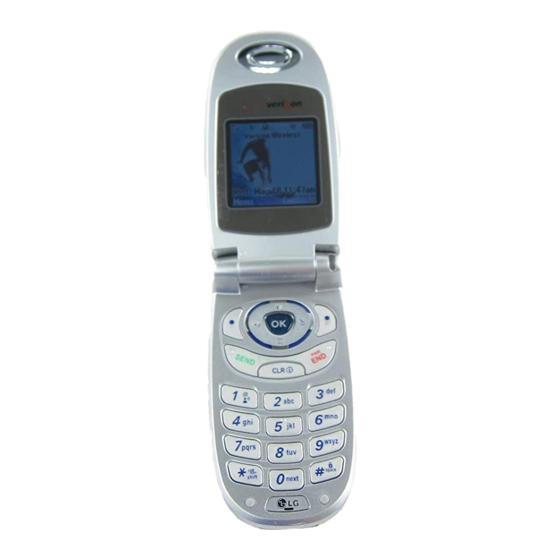
LG VX3300 - Cell Phone User Manual
User guide
Hide thumbs
Also See for VX3300 - Cell Phone:
- User manual (155 pages) ,
- Quick reference manual (42 pages) ,
- Datasheet (2 pages)
Table of Contents
Advertisement
Read these simple guidelines. Breaking the rules may be dangerous or illegal. Further detalied information is given in this
user guide.
Warning
Violation of the instructions may cause serious injury or death.
●
Never use an unapproved battery since this could damage the phone and/or battery and could cause
the battery to explode.
●
Never place your phone in a microwave oven as it will cause the battery to explode.
●
Do not dispose of your battery by fire or with hazardous or flammable materials.
●
Make sure that no sharp-edged items such as animal's teeth and nails come into contact with the
battery. There is a risk of this causing a fire.
●
Store the battery in a place out of reach of children.
●
Be careful that children do not swallow any parts such as rubber plugs (earphone, connection parts of
the phone, etc.). This could cause asphyxiation or suffocation.
Important Safety Precautions
1
LG 3300
Advertisement
Table of Contents

Summary of Contents for LG VX3300 - Cell Phone
-
Page 1: Important Safety Precautions
Store the battery in a place out of reach of children. ● Be careful that children do not swallow any parts such as rubber plugs (earphone, connection parts of the phone, etc.). This could cause asphyxiation or suffocation. LG 3300... - Page 2 There is a risk of this causing a fire. ● Do not drop, strike, or shake your phone severely. Such actions may harm the internal circuit boards of the phone. ● Do not use your phone in high explosive areas as the phone may generate sparks. LG 3300...
- Page 3 Do not place or answer calls while charging the phone as it may short-circuit the phone and/or cause electric shock or fire. ● Only use the batteries, antennas, and chargers provided by LG. The warranty will not be applied to products provided by other suppliers. ●...
-
Page 4: Table Of Contents
Mute Function ....17 2. New Number ....35 LG 3300... - Page 5 5.5 Voice Privacy ....61 2.4 Menu Style ....56 LG 3300...
- Page 6 Pacemakers ....65 Hearing Aids ....65 LG 3300...
-
Page 7: Welcome
Technical Details ● Any key answer, auto answer, auto retry, one-touch and The LG 3300 is an all digital phone that operates on both speed dialing with 99 memory locations. Code Division Multiple Access (CDMA) frequencies: ● Bilingual (English and French) capabilities. - Page 8 Position Determination IS-95. High-speed data transmission is also possible. Service (gpsOne) TIA/EIA/IS-707-A High Speed Packet Data Cellular base station TIA/EIA/IS-97 Cellular mobile station TIA/EIA/IS-98 Performance PCS personal station ANSI J-STD-018 PCS base station ANSI J-STD-019 Speech CODEC TIA/EIA/IS-125 LG 3300...
- Page 9 Third-party belt- clips, holsters, and similar accessories containing metallic components should not be used. Avoid the use of accessories that cannot maintain 3/4 inches (2 cm) LG 3300...
-
Page 10: Phone Overview
16. Alphanumeric Keypad Use to enter numbers and characters and select menu items. 17. Lock Mode Key Use in Main Menu Screen to set the lock function by pressing and holding the key for about 3 seconds. 18. Microphone LG 3300... -
Page 11: Menus Overview
2. Received Calls 5. Signature 3. Missed Calls 6. Auto View 4. All Calls 7. Entry Mode 5. Call Timer 8. Quick-Text 1. Last Call 9. Auto Play 2. Home Calls 0. Push Option 3. Roam Calls 4. All Calls LG 3300... - Page 12 1. Ringers 3. Emergency #s 3. Icon Glossary 2. Key Tone 4. Change Lock 4. Shortcut Help 3. Volume 5. Erase Contacts 4. Message Alerts 6. Reset Default 5. Service Alerts 6. Power On/Off Tone 7. DTMF Length LG 3300...
-
Page 13: Getting Started With Your Phone
Warning! Use only the charger provided with the phone. initial use of the phone. Using any charger other than the one included with the LG The phone comes with a rechargeable battery. Keep the 3300 may damage your phone or battery. -
Page 14: Turning The Phone On And Off
N N O O T T E E Like any other radio device, avoid any unnecessary contact with the antenna while your phone is on. Turning the Phone Off 1. Press and hold until the display turns off. LG 3300... -
Page 15: Screen Icons
Digital indicator. New text message indicator. New voice mail indicator. E911 only mode. Location on mode. New text and voice message indicator. IS-2000 indicator. Roaming indicator. The phone is outside of the Speaker On. home service area. LG 3300... -
Page 16: Making Calls
Restrict Calls -> Off -> OK 4. Press to end the call. Correcting Dialing Mistakes If you make a mistake while dialing a number, press once to erase the last digit entered or hold down at least 2 seconds to delete all digits. LG 3300... -
Page 17: Features
Volume.(Menu -> 6 -> 1 -> 3 -> 3 ) Lock Mode Quick Activation 1. From Main Menu Screen press for 3 seconds. Lock Mode Quick Cancellation 1. Press Right Soft Key Unlock then enter your 4-digit password. LG 3300... -
Page 18: Call Waiting
Press the first digit and then press and hold the key of the name appears with the number. Check with your the last digit. service provider to ensure they offer this feature. Enter the first and second digits and press LG 3300... -
Page 19: Voice Dialing
Contacts. To make a Voice Dial call: 1. From Main Menu Screen, press the Voice Dial key ( 2. Say the recorded Voice Dial command. The phone confirms and dials the phone number. LG 3300... -
Page 20: Entering And Editing Information
N N O O T T E E When Key Tone is changed from Beep to English or Use to insert smiley graphics. There are 40 smiley French (Menu -> 6 -> 1 -> 2), the phone announces characters. the numbers pressed on the keypad. LG 3300... -
Page 21: Text Input Examples
Lower Case (T9word / abc) 1. Press Right Soft Key (or Left Soft Key ) to All letters are in lower case. change to Abc mode. 2. Press to change to ABC Caps Lock. 3. Press is displayed. LG 3300... - Page 22 2. Press 1. Press 3. Press to complete the word and add a space. Good is displayed. 4. Press 2. Press The display gives you additional choices such as: Call the office. is displayed. Home, Gone, Hood, etc. LG 3300...
- Page 23 3. Press Right Soft Key (or Left Soft Key ) to change to T9 mode to add the word Bop to the T9 database. 4. Press to erase the existing word. 5. Press is displayed. 6. Press is displayed. LG 3300...
-
Page 24: The Basics Of Storing Contacts
Options. Existing and press 10. Press Set Voice Dial, then press NOTE : Use Existing to add another 11. Press to select OK. phone number to a contact already stored in memory. 12. Follow the Voice Dial prompts. LG 3300... -
Page 25: Contacts
Done to continue editing the 2. Press Left Soft Key Edit. Contact entry. 3. Use to highlight No Group and press 4. Use to select the Group and press No Group / Family / Friends / Colleagues / Business / School LG 3300... -
Page 26: Contacts In Your Phone's Memory
2. Press Left Soft Key Edit. 3. Use to highlight Default and press 4. Use to select a graphic and press Select. 5. Press Left Soft Key Done to continue editing the Contact entry. LG 3300... - Page 27 6. Press Left Soft Key Done to continue editing the 7. Press Left Soft Key Done to continue editing the Contact entry, or press to return to the Main Contact entry, or Press to return to the Main Menu Screen. Menu Screen. LG 3300...
-
Page 28: Editing Contacts Entries
The Default Number cannot be deleted by itself. The entire Contact entry can be deleted or another number can be set as the Default Number allowing you to delete the original saved number and keep the Contact entry. LG 3300... - Page 29 4. Use to highlight the information you want to 4. Use to highlight the phone number and press customize and press 5. Edit the information as necessary and press 5. Edit the phone number as necessary and press LG 3300...
-
Page 30: Deleting
2. Use to highlight the Contact entry to be deleted, 8. Press Remove. then press A confirmation message is displayed. 3. Press Right Soft Key Options. 4. Press Erase Contact. 5. Press Erase. A confirmation message is displayed. LG 3300... -
Page 31: Phone Numbers With Pauses
Contacts separated by special pause characters (P, T). There are two different 9. Enter a name (up to 22 characters). types of pauses you can use when storing a number: A confirmation message is displayed. LG 3300... -
Page 32: Searching Your Phone's Memory
Searching Your Phone’s Memory 1. Press Right Soft Key Contacts. The LG 3300 phone is able to perform a dynamic search of the contents in your phone’s memory. A dynamic search 2. Use to highlight the Contact entry to edit, then... -
Page 33: Memory
3. Use to select the type of recent call and press place a call. Dialed Calls / Received Calls / Missed Calls 4. Use to highlight the phone number. 5. Press to place the call. LG 3300... -
Page 34: Using Phone Menus
4. Groups 5. Speed Dials N N O O T T E E Press to go back one step (while accessing a menu or selecting a setting). Changes to settings 6. Voice Dials will not be saved. LG 3300... -
Page 35: List Contacts
N N O O T T E E Using this sub-menu, the number is saved as a new Contact. To save the number into an existing Contact, edit the Contact entry. 1. Press 2. Enter the number, then press LG 3300... -
Page 36: Groups
(speaker by your ear and microphone near your the Speed Dial digit), then press mouth) while using a clear voice. Hands-free car kits 3. Use to highlight the Contact, then press or headsets should be used if the phone is primarily used with them. LG 3300... -
Page 37: Recent Calls
Recent Calls. ● Press to place a call to the number. 3. Select a sub-menu. ● Press Right Soft Key Options (for call lists) to select Contact Info(Save) / Send Msg. / Prepend / Erase / Erase All LG 3300... -
Page 38: Received Calls
4. Erase Calls Allows you to erase selected call list(s). 1. Press 2. Use to highlight the list of calls to erase, then press Dialed Calls / Received Calls / Missed Calls / All Calls 3. Press Erase or Cancel. LG 3300... -
Page 39: Messages
The phone can store up to 115 messages (50 inbox text messages, 50 outbox text messages, 15 saved text 2. Web Msg messages). The LG 3300 supports up to 140 characters per 3. Inbox message including header information. The information 4. -
Page 40: Send Message
It will display after record selected field. Erase confirmation message is displayed. 3. Enter the recipient's address, then press 4. Complete and send the message. N N O O T T E E To send a page, press Left Soft Key Send now. LG 3300... - Page 41 Inserts a predefined signature. address, then press 5. Complete and send or save the message. N N O O T T E E The Address 1 feature allows multi-sending of up to 10 addresses. 6. Complete the message as necessary. LG 3300...
-
Page 42: Message Icon Reference
Up to 50 received messages can be stored in the Inbox. carrier to inform users of special offers, bulletins and 1. Press announcements. 2. Use to highlight an Inbox message. 1. Press ● Left Soft Key Reply. ● Right Soft Key Options. LG 3300... -
Page 43: Outbox
Locks a message so that it is not erased if the address, and numbers in user data Erase Outbox or Erase All feature is used. included in the received message into your Contacts. 3. Press Save Quick-Text Saves the message into the Quick-Text list. LG 3300... -
Page 44: Saved
Auto Save Auto Save / Prompt / Do Not Save Auto Delete On / Off Callback # Edit Callback # Voice Mailbox # Edit Voicemail # LG 3300... -
Page 45: Message Settings Sub-Menu Descriptions
N N o o t t e e It is impossible edit or erase in 20 predefined phrases. Allows you to automatically send a designated callback number when you send a message. Allows you to manually enter the number. LG 3300... -
Page 46: Auto Play
If you want to access directly Voice Mail, press the Outbox. for 3 seconds. ● Press Saved to erase all messages stored in the Saved messages folder. ● Press All to erase all messages stored in the Inbox, Outbox, and Saved messages folder. LG 3300... -
Page 47: Web & More
Screen Savers To download a selected item: Applications Other 1. From the information page, select Buy. (The item will download automatically. When the New Web & More screen appears, the item has been successfully downloaded to your phone.) LG 3300... -
Page 48: Web
The MiniBrowser allows the user to use a variety of Internet services. Using the MiniBrowser on the phone allows you to: You can act on the options or the links by using the Soft Keys. Send and receive Internet e-mail. LG 3300... -
Page 49: Games
To download an available Screen Saver to your phone: 1. Press 2. Scroll to Screen Savers and press 3. Highlight Get New and press . (The browser will launch and take you to the Screen Savers download menu.) LG 3300... -
Page 50: Tools
5. Press Left Soft Key Save. 7. Calculator N N O O T T E E Scheduler will not alert you during a call or during 8. World Clock SMS transmitting. It will sound the reminder after you exit a call. LG 3300... -
Page 51: Alarm Clock
1. Access Voice Memo, highlight the Voice Memo you want to hear, then press 8. Use to select one of the available alarm ring types 2. Press Left Soft Key Play. and press 9. Press Left Soft Key Save. LG 3300... -
Page 52: My Shortcut
Set DST to display Daylight Allows you to quickly and easily calculate the amounts for Savings Time in the selected location. a bill with the amount of the bill, the amount of the tip, and the number of people as variables. LG 3300... -
Page 53: Settings
Sends out a beep sound, when you press the 5. Call Setup keys. 6. Data Settings English Sends out a voice (English), when you press 7. Voice Services the keys. French Sends out a voice (French), when you press 8. Location the keys. 9. Phone Info LG 3300... -
Page 54: Volume
1.5.3 Call Connect Alerts you when the call is connected. 1.5.4 Back To Top Alerts you when you scroll through the end of a menu list. 3. Use to set On or Off, then press LG 3300... -
Page 55: Power On/Off Tone
Always On/Always Off of high frequencies. Each group of frequencies Brightness: 0% ~ 100% consists of four frequencies. Setting the Key Beep 3. Choose a setting, then press length to Long will extend the DTMF tone. LG 3300... -
Page 56: Key Light Timer
More, provides access to additional choices. 2. Use to adjust the contrast level, then press 2.4 Menu Style Allows you to view the Menu as an Icon or List display. 1. Press 2. Select Icon or List and press LG 3300... -
Page 57: Fonts
On’, settings in Power Saver menu will be ignored. save. Status Light Shows the status on your phone by blinking the light. 1. Press 2. Use to set to On or Off, then press LG 3300... -
Page 58: System
The phone is never locked (Lock mode can be used). Lock The phone is always locked. When locked, you can receive incoming calls and make only emergency calls. On Power Up The phone is locked when it is turned on. LG 3300... -
Page 59: Restrict Calls
3. Press Erase Contacts. 2. Enter the four-digit lock code. 4. Select Erase all #s then press 3. Press Emergency #s. 4. Use to select the emergency number position, then press 5. Enter an emergency phone number, then press LG 3300... -
Page 60: Reset Default
5 seconds with fails. the flip opened. 1. Press 2. Use to select a setting, then press Off / Every 10 seconds / Every 30 seconds / Every 60 seconds LG 3300... -
Page 61: One-Touch Dial
TTY. Enhanced / Standard 1. Press 2. Press 3. Use to select a setting, then press TTY Full / TTY + TALK / TTY + HEAR / TTY Off LG 3300... -
Page 62: Data Settings
The Data Connection Kit allows you to connect your 7.1 Voice Dial Prompt PC or PDA to your LG wireless phone, freeing you Allows you to set the command to enable voice dialing. from having to locate a telephone outlet. You can 1. -
Page 63: Train Words
N N O O T T E E GPS satellite signals are not always transmitted, 9.4 Shortcut Help especially under bad atmospheric and environmental Allows you to view condensed information about using the conditions, indoors etc. phone. 1. Press LG 3300... -
Page 64: Safety
Contact with the antenna affects call quality and Those standards were based on comprehensive and may cause the phone to operate at a higher power level periodic evaluations of the relevant scientific literature. For than otherwise needed. LG 3300... -
Page 65: Driving
RF energy. Your physician may be pacemaker. These recommendations are consistent with able to assist you in obtaining this information. the independent research by and recommendations of Wireless Technology Research. LG 3300... -
Page 66: Health Care Facilities
Blasting Areas result. To avoid interfering with blasting operations, turn your phone OFF when in a “blasting area” or in areas posted: “Turn off two-way radio”. Obey all signs and instructions. LG 3300... -
Page 67: Safety Information
● Use only LG-approved chargers specific to your phone When using the power plug, ensure that it is firmly ● model since they are designed to maximize battery life. -
Page 68: General Notice
If the as a coin, paperclip or pen in your pocket or bag may phone does not work, take it to an LG Authorized short-circuit the + and – terminals of the battery (metal Service Center. -
Page 69: Fda Consumer Update
● Cooperate in providing users of wireless phones with determining the reasons for inconsistent results. the best possible information on possible effects of wireless phone use on human health. LG 3300... - Page 70 RF exposures far below the FCC safety limits. phone networks rely upon. While these base stations operate at higher power than do the wireless phones themselves, the RF exposures that people get from these base stations are typically thousands of times lower than LG 3300...
- Page 71 None of the which the phone is held, or which model of phone is used. LG 3300...
- Page 72 FCC identification number on independent investigators. The initial research will include your phone so you can find your phone’s RF exposure level both laboratory studies and studies of wireless phone in the online listing. LG 3300...
- Page 73 (or milliwatts/g) of matter. This those described above to reduce your RF exposure from measurement is used to determine whether a wireless wireless phone use. phone complies with safety guidelines. LG 3300...
- Page 74 “compatible” phone and a “compatible” hearing aid at the same time. This standard was approved by the IEEE in 2000. The FDA continues to monitor the use of wireless phones LG 3300...
-
Page 75: Consumer Information On Sar
W/kg. Tests for SAR are conducted using standard National Radiological Protection Board (UK) operating positions specified by the FCC with the phone (http://www.nrpb.org.uk/) transmitting at its highest certified power level in all tested frequency bands. Although SAR is determined at the LG 3300... - Page 76 The FCC has granted an Equipment Authorization for this model phone with all reported SAR levels evaluated as in compliance with the FCC RF emission guidelines. SAR LG 3300...
-
Page 77: Accessories
The vehicle power charger allows you to operate the phone and trickle charge the phone’s battery from your Holster vehicle. It takes 5 hours to charge a completely discharged battery. USB Converter Cable Connects your phone to your PC. LG 3300... -
Page 78: Warranty Information
1. WHAT THIS WARRANTY COVERS: (6) The customer shall bear the cost of shipping the product to the Customer Service Department of LG. LG shall bear the LG offers you a limited warranty that the enclosed cost of shipping the product back to the consumer after the subscriber unit and its enclosed accessories will be free completion of service under this limited warranty. - Page 79 THIS PRODUCT. Some states do not allow the exclusive of limitation of (7) Damage resulting from use of non-LG approved incidental or consequential damages or limitations on how accessories. long an implied warranty lasts; so these limitations or (8) All plastic surfaces and all other externally exposed parts exclusions may not apply to you.
-
Page 80: Index
Call Connect 54 Call Setup 60 Language 57 Call Timer 38 One-Touch Dial 61 List Contacts 35 Call Waiting 18 FCC Part 15 Class B Other 49 Location 63 Callback # 45 Compliance 7 Outbox 43 Lock Mode 17 LG 3300... - Page 81 TIA Safety Information 64 Safety 64 Tools 50 Safety Information 67 Train Words 63 Saved 44 TTY Mode 61 Schedule 50 Screen Icons 15 Screen Savers 49 Voice Dial Prompt 62 Screens 56 Voice Dialing 19 Security 58 LG 3300...



Need help?
Do you have a question about the VX3300 - Cell Phone and is the answer not in the manual?
Questions and answers