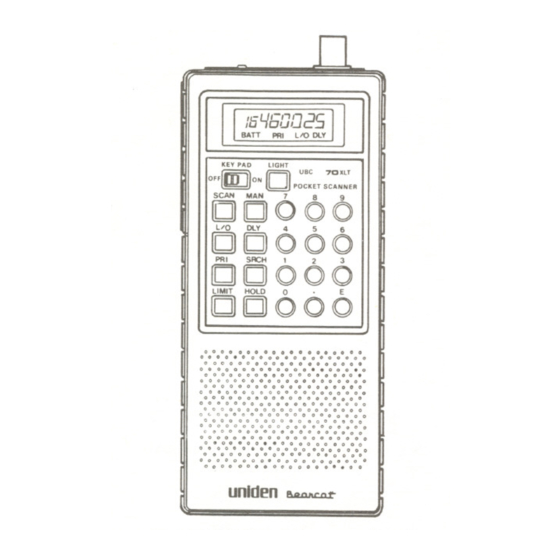
Advertisement
Advertisement
Table of Contents

Summary of Contents for Uniden Bearcat UBC 70XLT
- Page 1 HAND HELD PROGRAMMABLE SCANNER .20 CHANNELS 8 BAND COVERAGE CRYSTAL FREE AUTOMATICSEARCH PRIORITY CHANNEL SELECTIVE SCAN DELAY DISPLAYLIGHT . AUTOMATICLOCKOUT TRACK TUNING DIRECT CHANNELACCESS SAnTROnlC Corp. Pty. Ltd. (Q)~~~~ lfDU\D@ DU\D~lf~(UJ(glfD(Q)U\D~...
-
Page 2: Rechargeable Batteries
The following items are included with your UBC 70XLT: recommended. Your scanner is equipped with a standard BNC connector. A mating plug (optional) may be necessary for external Uniden Bearcat Scanner antenna connection. Carrying Case Flexible Rubber Antenna Antenna Imtallation... -
Page 3: External Power
Con tro Is 'and <iFul1cti()hs External Power The UBC70XLT can be powered by the 6. Numeric Keypad ("0-9" and ".") - Used Charger (included with the unit which con- to program all frequencies into memory and verts standard household current into 12 for direct channel access. -
Page 4: Lcd Display
..OperatiQll To operate the scanner make sure that the batteries are fully charged or power is supplied to the unit. Turn the Volume control on and adjust the desired level. Adjust the Squelch by turning the knob /5'-160025 counter-clockwise until a "rushing" so- BATT und is heard. -
Page 5: Operation
Operation Lockout - Select the channel to be skipped. To program 162.550 into channel 2: Press the Lockout key. The Lockout irl - dicator will appear in the display whenever PRESS that channel also appears. To take Lockout off press the lockout key on that channel. Priority - When it is important to keep track of the activity on one frequency while... - Page 6 Hel P-~lll"iiHil1ts The UBC 70XL T is a high quality electron- 1. Every 2 - 3 months the scanner should ic radio receiver. The following hints should be left on to drain all battery power. Be help you understand and enjoy your unit. sure to write down the progranuned frequencies for reprogramming...
- Page 7 2216 ("SANTRONIC"). ELEMENTS OF WARRANTY: SANTRONIC warrants, for the duration ofthis warranty, its UNIDEN Product to be free from defects in materials and craftsmanship with only the li- mitation or exclusions set out below. WARRANTY DURATION: This Warranty shall terminate and be of no further effect one...
- Page 8 " Meltlo...
-
Page 9: Optional Accessories
-Trouble ShoQting If your UBC 70XL T is not performing up to Optional Accessories your expectations, try the steps listed below. The following optional accessories are avail- 1. Scanner is not working properly. able for your UBC 70XLT. A. Check the batteries or other power. UA S02 Vehicle Power Cord* - This power B. - Page 10 Specifi ~~tioIJs Size: 70mm(W) x 155mm(H) x 25mm(D) Weight 300g Power 4.8 VDC, 4 - AA size NiCad battery pack Antenna Flexible rubber with BNC connector RF Sensitivity 0.4 flY 66 - 88 MHz 0.5 flY 136 - 174 MHz 0.7 flY 406 - 512 MHz SINAD +/- 3 KHz deviation 12 dB...
- Page 11 Me:m.o...
- Page 12 SAnTROnlC Corp. Pty. Ltd. HEAD OFFICE: 345 Princes Highway,Rockdale,N.S.W. 2216 Phone: 599 3355 Fax: (02) 599 7657 BRISBANE PERTH 3/12 Randall Street, 23 Geddes Street, Slacks Creek, Balcatta, Old. 4127 W.A. 6021 Phone (07) 290-1188 Phone (09) 344-3937 Fax (07) 808 4251 Fax (09) 349 8165 MELBOURNE &...















Need help?
Do you have a question about the Bearcat UBC 70XLT and is the answer not in the manual?
Questions and answers