Advertisement
Quick Links
Download this manual
See also:
Owner's Manual
Advertisement

Subscribe to Our Youtube Channel
Summary of Contents for Sylvania SRD3900
- Page 1 SYLVANIA DVD PLAYERwithVIDEO CASSETTERECORDER SRD3900 =GmU.AUalO D I G I T A L VIDEO ....T--........: -- _'_' '_ FINSTRUCCIONES EN ESPANOL INCLUIDAS.
-
Page 2: Laser Safety
V_%.RNIN G: TO RED[ CE THE RISK OF PIRF. OR [:LECTRI(J SHOCK, DO NOT EXPOSF ".Pt]']S APPLL,_NCE RAIN OR MOISI'URE. CAUTION {ighining flash with a]rowhead symbol. within equiiatcral _rlangb:. i_ intended _!Icr[ lile tP;or [!1 die ple_lc_? oi ¸ _i_liIi_t_ifued 'dang¢lou_ voltage ',vilhin... - Page 3 IMPORTANT SAFEGUARDS I. Read In_tructi_ ns • All the salety and opef,tting mstrucnons illg of" the: 111as[ 4lid stlppOltlllg ",tltlCltll'e, glOtlildil/g th€ _hould be _ad be_ the appliance _ opcraled. lead in v_,irc lo im antenna disdlargc unil. size o1"grounding i'olidtlCiOlg, IoC2RkH1 oi' itlllCl11Ia-dixch;_rgg...
- Page 4 A NOTE ABOUT RECYCLING Thb, pruducl"s packaging materials recyclable and can be reused. Please dispose of all materials accordance with yotlr local recycling regulations. f_alierit.,s :,]iou[d llGver I)e Ihrowl] away or illcii/k, ra[ed hi.it disposed of in accordance with ),our local regulations concerning...
- Page 5 iii _i i _iiii Li = _ii{ ii i:_::i : iiUiiii i%i _ _:::ii • tASER SAFETY ........• PLAYt:'vG A DISC ........ • I.'I/IPORI_INT S'AFEGUARDS ......BASIC PI .A\'IL_kCK ......ABOUF COPYRIGH]"......GENERAl_ EEAI URES ....... SUPPLIED ACCESSORIES ......
- Page 6 • Virtual Surround Sound [ ..Mode • Component Video Out Jacks • Dolby Digital sound Jack,-, located on the back of the DVDIVCFI COMBINA This DVDiVCR C()MBINA'ItON INIT can OUtl,,Uta TION UNIT which are used 1o scl_d video to high-qLlalily Dolby Digital audio sJgmd.
- Page 7 fl)llo\_iag discs played back on this IDVDI DVD/VCR COMBIN,_I'ION UNIT. I)ata on a I)VD is divided i_]to sections called "titles". m_d • DVD video • DVD-R/RW* then into sub:.,eclions called "chapters". each of which is givet_ a title or chapter rlumber. Playback condiiio_s •...
-
Page 8: Cassette Compartment
1614 REMOTE CONTROL 7. POWER Light This light appears ,:,her_ the pl;wer is on. g. STOP/EJECT Button (VCR) ¸ • EJECT Button SPEi!ED AU010 QOCD 24¸¸¸ Pre_,s to remove the rope i__lIi ti_e VCR. GG @ STOP Button Prcs_, to stop lhe lape modon. 9. - Page 9 18. OUTPUT Button [page 12] 32. TITLE Button [page 23] Press to :_eloci DVD mode ol VCR mode, 33. SETUP Button [pages 28-314 Q You caa _,witch the outpm mode eilhcr by pressing Press to enter I)VD f)Ja)er setup mode. OUTPU'F on _he flonl panel, or by pressing DVD or 34.
- Page 10 45. _ Button 49. SLOW Button [page 18] • DVD mode [page 23] During tape playback, Dess to view the video tape in I:'les_lo lasl foJward the Disc, Press PAUSIZ filch slow motion. Press agam to, resume normal playback. press thi,_ button to begin slow motion playback. This bu{lol3does not affecl I)VD playback.
- Page 11 60. DVD ANALOG AUDIO OUT Jacks 63. DVD/VCR VIDEO OUT Jack Cormect the ,;upplicd audk) cabk,:, here aml m Ihe Audio Conncc_ the gclJo_,_video cabk' (supplied) here and _o In flicks of a _clcvision or other attdio equipmenl (I)VD the TV's Video in jack. only), 64, ANT-OUT (Antenna Out) Jack 61.
- Page 12 ,.B_---e_uS:_7[hiS 0_:Oduct is a _6mbinati_m-n_f a--_'_:Tan-d DVD plagero yo% mii_ first sele[2i_] wlalch component you wish to o rate With t [_lesS V(_R OI1 Ihe lemt_ie coBll-oL ]Press [)VD re!"qole colllrol, (Verify _:hIt the VCR OlrTP!JT Lighl is lihl (Verify Ihat the I)VD OUTPUT Light is Ill.) •...
- Page 13 CAUTION: • Be sure to turn off the DVDiVCR COMBINATION LINIT and equipmem to,be eormecled. • Read through the operation marmal lot the equipment to be counected. • Be sure that the colors of the jacks and plug:, match up when using VIDEO/AUDIO cables •...
- Page 14 Use an S Video cable (corrmlerciaily availablel in place of the yellow video cable m enjoy higher qualiiy picmre_,. The S Video com_ecfion only _upplies video f, p icture) in the DVD mode of the DVDiVCR (OMBINM'|ON UNIT. Therefore, in order _o use the VCR featm'es or view TV cbarmels on ibe DVf)/VCR COMBIN,'\['ION UNIT. yo_a.:till need to either colmect the RF cone belween the ANT_OI.!]"...
- Page 15 If using this DVD/VCR COMBINA'I 1ON UNIT to [)lay a DVD disc in 5. I channel Dolby Digital surround, the DVDiVCR COMBINATION IJNIT outputs a Dolby Digital data stream hom its COAXIAl. DIGITAL AUDIO OUT jack or OIYI'ICALjack. By hooki_g the f)VDiVCR COMBIN:_I'ION UNfF up to a Dolby Dighal receiv- er, you cart enjo 3 a more convinch_g, realistic ambience whh powerful and l'figh-qua]ity surroutld sound as beard in movie theaters.
- Page 16 i[!_i ii:!_i! (_ i)(;_!i_i_=[[!i it/n!/ ¸¸¸¸¸%)!¸¸ i!:{e_iii:_:i? _;ili_i ii_::(:? io::: ?: ii;ii ____:_ _ __:_)_}::::_:):_ ii (iiii;:iiiil i//_:_ ii i:_! ::: i¸¸!):e __ You _an antomalicaHy program the tuner to scan only Ihe channels yon receive in your area • ii "AUTO SET LAP"appears on ttle ]'V select/again t hannel memor_ programming...
- Page 17 ii ¸ iiiiTii iii_ i!Ti_iiiiii!yili!Ti:_i!i!! i! ii!i!i! ii_ _ i!!i! ¸ _iiTi:i-i_ ::_!:ii _iiiii i i_i!!i!i:_i! i!ii When scanning, some channels may be skipped lue to a weak signal In su,.:h cases, you caL_ add the charmeIs _tod_e VCR rnemor}, manuall,,. iiiii_:_i:_i:i:!i i_?_ii'i i:r ¸...
- Page 18 [ [i ::::::=== =::::::::-<[_[_:: : =:::::::,,,:: [[ i:i mm:[:[:[:[: ::::::::::::::::::::::: ..: ......_ = : :: ... ,• > ::::::2:_:_:_:_:_:_:_:_:_:_:_:_ < _:_:_:_:_:_:_:_:_:_:_ _:_:_:::_:_:: : _:_:_:_:_:_:_:B_::::::::::: *_:_:_:_:_:_:_:_: : _:_:_:_:_:_:_:_:_:_:_ __ i:i ::_:_:_:_:_:_:_: i: _ _:_:_:_:_:_:_:_:_ • l]the on.screen nlem_,;till "...
- Page 19 :i:i:i: i:i: _ s _:::_:_::::::::::::; ,x; _ :_ ::::::_ i:_:i::;_ %:s::::::::::::::::::::s ::_::::: ::i: 1:1:1:3 _:_ _::::::::::s55_ _ _ _:::: :i:i :i:i :::i :i:_ _s::::::: _::::::_ .__ _:: : /_:_::::::::::::::5_ _ _: _ ::: :::: :::: :::: : i:_ _ __ 55::5::::::::::::: _ _:::: :i:: :::: :::_ _ _ __ h may be UNLAWFUL to record cop3,righted lnateri at wilhout the consenl of the cop) right owner.
- Page 20 • If a lape ends during TIMER RE(?ORDING, lhe VCR _il[ stop. eject the tape, aml s'+,itch to the DVD mode automatically as he TIM :£RREC light blinks. For once: Press • or • to point to (If the DVD power is o1"1.the VCR ,,',,ill becorac "ONCE"•...
- Page 21 i =' i i :i <i ¸ iiL_.= iii ¸iiii il iii%iiiiii=;ill iiii • If noise appears, change the RF output channel of the VCR to channel 4 by pressing PLAY for 3 sec You can make copies of video tapes made by friends or on(is during playback.
- Page 22 When a tape reaches ihe end during recording, play,. • This shows the elapsed recordiug or playback time back, or fast.fl)rward, tile tape will attlomatically in horns, mimates and se_ onds. (The displayed time rewind to the beginning. Afler rewinding finishes, wi![ rtot change during blaJlk porlions of the tape.} VCR will eject the lape and switch itself oH.
- Page 23 ../ ;i "" :, "'i • Resume message will appear on Ihe TV screen. oThe DVD main menu will appear, :::::::::::::::::::::::::::::::::::::: : : :::::::::::::::::: :::::::: ,_.:_,: :::,_.,_ ::::_,a: • To cancel resunle, press STOP twice. ::::::::::_::'7/,, ,: _ :::: : ::::::::S :::: :::: ::: : ::_:_ ::::::::::::::::::::: : ::::::::::::::...
- Page 24 Ugbig SKIP _ During playback, press SKIP i"i"t to move Ihe nexl track. Press it repealedly to skip stlbsequem lracks. [ WKi;q Press SKIP _ to go back to beginriing of*.lle current track. Press i1 repeatedly to go to the previous tracks. The Zoom funclion allows...
- Page 25 REPEAT is availab e _ n y dm'ing pfayback. : ::::: :::,_ _: ::::::: :::::::::::::::::::::::::::: ,_+_ : : ::::::: :: :::::::::::::::: :::, ,,__::::::::::::::::::::: You may determine the order in w[licb tracks will play. + The PROGRAM screen wiii appeur, • The repeal mode changes as described below every {:14{...
- Page 26 Notes • !;oklers knowtl as Groups: files k[lt)_,_,lfl Tracks. '" MP3 files are accompanied by _! kon, +1 Maximum of 255 l_lders can be recognized. This shuffles tYie playing order of tracks instead ol Maximum of 256 +iles can be recognized. playback in the sequence.
- Page 27 [i}ViS:Vi The DVD allows >ou to select a language [br subtitles durin'_ DV'D disc t if available) pla,..back. 113: ii:_:i:t_2_:; i i/ii(:: :' t_::_ i_i:?_ ii_i:i?:_ i ii</i:: iii /:iqili_;ii;iii <: }{g { • The sublitle language ,,',.illbe displayed on tile dis play bar at the mp of "thescreen.
- Page 28 Parenial Control limils the disc viewing llrat exceed You can check the hdommtion about lhe current disc your seltings (wi/h a password or playback will stop.) by pressing DISPLAY on the remole ce,nm l This feature allows you to preven/discs with alterna- tive scenes ft,am being played by your"children.
-
Page 29: Down Sampling
> ,::::_,-* ,,,x,, ¸¸ :::_::::::::: . ,_::_ :::::?_,::::::::_::--:::::::_:_K _,,- :::::::::: _:70--_ :ii:ii=l _¸ L ¸¸_--_,,:" :: :"4 •) :: [ • ALL > All parental Mck is cancelled. • Level 8 ¢..a_ ..,v, ::::: DVD soltware of any grade (adult/gc'neral/chiklren'J >... -
Page 30: Auto Power Off
Adjust the Bklck Le,_el Settings to make the black "_k._t: carl chmlge certain aspects of the DVD display parls of the picture as brighl as yon preferred. s(treerls and {111screel] messages. ::: : :::; • CUSTOM mode wil! appeac ON: Makes the dark p:ms brighter. OFF: Shows the original piclure as rec_lded,... - Page 31 AUDIO: • Sets the audio language. SUBTITLE: Ii ;ii:V] • Sels the subtitle language. DISC MENU: Language options arc not available with some discs. • Se_s tl_e language for DVD menu, :,>/-_ PLAYER MENU [Q| |(,K_ ' "i • Sets the: language: for Ihe On screen display. >...
- Page 32 [:t" Ihe DVD!VCR COMB|N;XTION UNIT does not pcribnn properly, when opera[cd as iusn'uctcd in this Owr_er's Manual check lhe pla_,,er consuhing the follovvhlg checkiisL i [_)] J PROBLEM CORRECTIVE ACTION i lv lii4or;;i,J:......... :_',fa_e;;JZ4the;&,G pikj-;%;;;;& e_-T,J7; Z "U et ............i _,1 i •...
- Page 33 eShouklyotJrDVD/VCR COMBIN/\TION UNIT • Automatically cleans video heads us you insert or become i noperative, donottry tocorrect tileprob remove a cassette, can see a clear piclkne. lembyyourselb There arenouser-serviceable par> • Playback picture may become blurred or interrupted inside. Turn off, unplug thepower c ord, a nd please while tile TV program recepli{m is clear.
- Page 34 Producl type: DVD player with Video Cassette Recorder Discs: DVD video Audio CD Video Cassette tape VHF Charade] 3 ol 4. Converter output: Power source: 120 VAC ii- 10q{, 60 Hz _y 0.5% Power consamption: 24 W _,slandby: 7.0 W) 5_C to 40°C Operating temperature:...
-
Page 35: Limited 90-Day Warranty
Your Home For repair- in your home -of all major brand appliances, lawn and garden equipment, or heating and cooling systems, no matter who made it, no matter who sold it! For the replacement parts, accessories and owner's manuals that you need to do-it-yourself. For Sears professional installation of home appliances and items like garage door openers and water heaters.
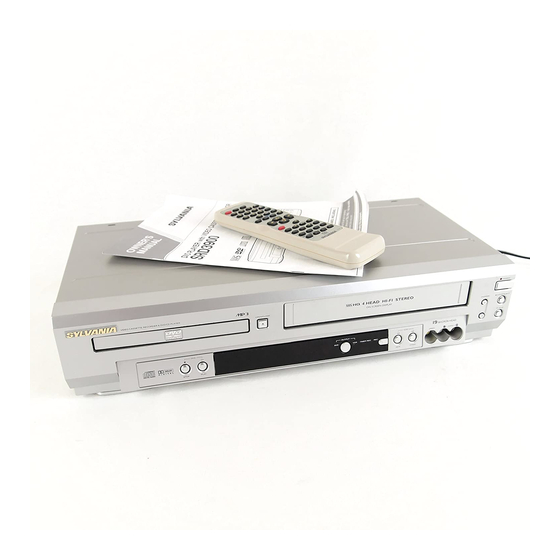















Need help?
Do you have a question about the SRD3900 and is the answer not in the manual?
Questions and answers