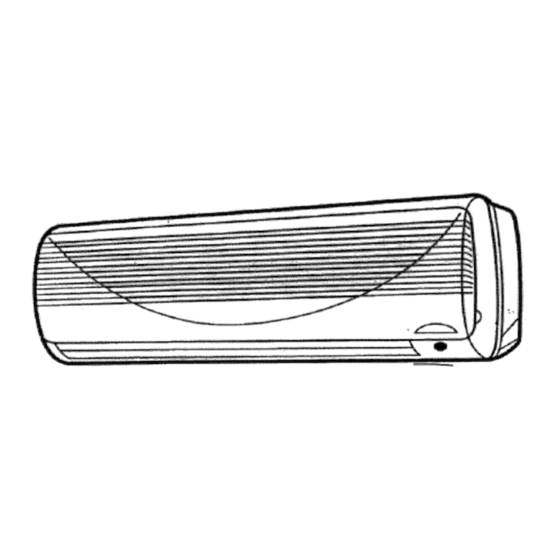
Advertisement
Quick Links
Advertisement

Summary of Contents for Carrier 38BK-009
- Page 1 INDOOR UNIT O_D_R UNIT...
- Page 2 Take the next few minutes to discover for yourself how to get the most in personal comfort and economy of operation from your new Carrier room air conditioner. CONTENTS [] PRECAUTIONS ........................[] BEFORE OPERATION .......................
- Page 3 PRECAUTIONS Installing and servicing air conditioning equipment can be hazardous due to system pressure and electrical components. Only trained and qualified service personnel should install or service this equipment. Untrained personnel can perform basic maintenance functions such as cleaning coil and filters and replacing filters.
- Page 4 n_ L_,e flammable the unit. The un_ c_ by _, , thin- _ and otJ-_ ct_rnical agents. DANGER tl-_ power plug, _ not pall _ by prover cord will _ _nd; _ _ cause elec_r'_l sh-c_;k. To avo_ the _ of _,ous e_t_ sh_k,...
- Page 5 CAUTI_ ur_o ..Ventilate t_ room _r w_ _he room becomes s_u_ _ f_ with t CA_ON Keep heat sources away from the ur_it; H_gh tern...
- Page 6 CAUTION In _, _ _ble, _ent sun_ from ent_ rcx_m;draw c_ _ b_s. /_\. CAUTION _e timer ly to maintain comfort con- ......CA_ON Plea_ read this own_'s manual carefiJlly befo_ ff corC_p_s fl_ _portant s for proper...
- Page 7 I UNff D RI_ON ..................................BC_}M A!R _NLET ..OUTDOOR AiROUTLET...
- Page 8 L _Un_ : Lights during reservation mode. • CHECK (Red) : Lights when the optional elec_K_ air clp__z_erneeds ct'_king. • AIR CLEAN (G_n): _hts when the optior,_ elec_ ctear_r is operating, The _K the MR Instail_ on st_qda_ un_s and units with Install_ on units with _ional e_tric...
- Page 9 BEFORE OPERATION i REMOTE CONTROLLER DESCRIPTION I Names and Functions of the Buttons I ON/OFF BUTTON If you press this button, the unit starts operation and press again, stops operation. (You can hear receiving beep.) If you press this button immediately after turning off the unit, the compressor...
- Page 10 FAN_ _ button to _ _ _._'_:t _ _ of AUTO, LOW, MED,H_H, and the _f_ ii :_i!_i ¸ii_! ANDCU_'T I " ff yo_._ s et ON and OFF _, t_ un_'t_ i17 ¸ , aulom_V_4 _ at _ Adju_ c_er_ time _ on/off _e with _e_...
- Page 11 ....... FLAP Swig up and _wn _Pe_ ((®)) ._o,(((®))).,_N C®L AUTO_TtG CHANGEOVER...
- Page 12 I REMOTECONTROLLERPREPARATION Replacing Batteries Removethe used batteries Pressthe _ button with a Removethe cover of the and insert newbatteries.The batterycompartmentat the sharp object beforedosing back of theremote controller remotecontrolleruses two the cover of the battery by slidingit out inthe alkalinebatteries.(1.5V, compartment to reset remote directienof the arrow.
- Page 13 fo_o_ signa! is ca_, _h _nd_t_ _ }n_ta__ brack_ m t_ _...
- Page 14 UNIT OPERATION j AUTOMATICOPERATION it means that the air conditioneroperates automatically by selecting COOL or HEAT mode and auto- maticallychanges the fan speed according to the indoor conditionto keep the room temperature comfortably. • Whenthe roomtemperature is within 70°F-84°F. - If the room temperatureis lower 2°For morethan the settemperature:HEATmode - If the room temperatureis higher 2°F or morethan the settemperature:COOLmode...
- Page 15 UNIT OPERATION I MANUALOPERATION PROCEDURE ON/OFF button Press this button and COOL operation is indicated. • A receiving beep is heard. • The UNIT ON lamp of the indoor unit display lights MODE button Press this button to select the desired operation FLAP mode.
- Page 16 UNIT OPERATION I TIMER OPERATION ON Timer PROCEDURE ONTIMERbutton Press this button. At the beginning, time is set at 6:00 A.M. HOUR, MINUTE buttons Press these buttons to set the operation start-up time qg., -"_, you want during the ON Timer symbol is flashing. FLAP RESERV.
- Page 17 1 _MER...
- Page 18 UNIT OPERATION I Combination of ON and OFF Timer PROCEDURE Whenyou want the operaUonto start at 5:30 P.M and stop at 10:30P.M. ReserveON Timer at 5:30 P.M. ReserveOFFTimer at 10:30P.M. Set the operationmode as you want. Whenyou want to stop theoperation at 10:30P.M and start againat 7:30A.M with the same condition.
- Page 19 UNIT OPERATION Cancellation of ON/OFF Timer PROCEDURE PressONTIMER button in case ofON Timer cancellation,and press OFFTIMER button in case of OFFTimercancellation. PressCANCELbutton pointingthe remote controller towardsthe receiverof the indoor unit. • A receivingbeep is heard. FLAp • TIMERlamp of the indoor unit lightsoff. ©o,, "...
- Page 20 I SLEEP TIMER It can be set more easily to stop the operation and the unit operates as sleep mode. PROCEDURE When you want to stop the operation after 3 hours from Press this button 3 times • 3:hr will be displayed and the _ signal will be -19.,% flashing...
- Page 21 GE RLO The _ d_-_rge _ cor_ to swing _ downar'd can _ fixed= _,_on or,_Jt_ by t_ remo_ _. FLAP , ff_ s_ect_ _ DJ, P tx_,_ in_ _,e the _ in_ _ to_t the _t_ tl-e _ wi_be po_.
- Page 22 - [aschap{]e sir dir_:;foq: _t automafic_l_,_ accordS{7 to o I ,_'_tic_s, m (_:_e.{Sc<s p?O}...
- Page 23 UNIT OPERATION I Test O peration I This operation is used when checking after installing the unit. • Change the switch to TEST position. • Change the switch to REMOTE position after checking. • Changing the operation by the remote controller during the test operation is impossible. •...
- Page 24 CARE AND MAINTENANCE POINTS TO NOTE * Temperature ranges which are suitable for unit operation I OperatingConditionI as follows. MODE INDOOR OUTDOOR COOL 70_90°F 70~109°F HEAT Below 81°F Below 70°F 63-90°F 54-109°F • When the unit is operated above or below these conditions for a long time, system diagnostics may detect a malfunction and the unit will not operate properly.
- Page 25 CARE AND MAINTENANCE When the Unit is operated at low ambient temperature, [ FrostPrevention6f IndoorUnit I frost may be appeared on the indoor coil. When the indoor coil temperature is below 32°F,the microcomputer makes the compressor stop to protect the unit from the frost.
- Page 26 ING THE:RLTERS _al w_ _ £_ _to 104°F neL_ .... _r',_ S_c niter Re_...
- Page 27 * U_ only a _mp soapy towel. • _ _ pour water _to the unit,_ do not solvents or _ power unit. N CARE ff_ u_ _ _ beswitcl-ed _ a_ _tended...
- Page 28 TROUBLESHOOTING Action Check Points Trouble Insert the power cord into the wail outlet. Unit does not J • Check that the power cord is plugged intothe wall outlet. operate • Has the circuit breaker tripped or the Reset the circuit breaker or replace the fuse blown? fuse with the specified replacement fuse.










Need help?
Do you have a question about the 38BK-009 and is the answer not in the manual?
Questions and answers