Advertisement
Quick Links
Remote Control Car Starter Installation Manual for Models 28624T and 28628
Congratulations on your purchase of the AutoCommand
by remote control from the comfort of your home or office in order to cool it down in the summer or heat it up in the winter.
AutoCommand
®
OEM Series is for automatic transmission/fuel injected vehicles only. It is an extremely sophisticated system with multiple built-in safety and security
features.
• Will start your car by remote control, and run the heater, defroster, or
air conditioner to warm up or cool down the car.
• Is designed to start the car if it is in park, and only if the hood is
closed.
• Has Lock, Unlock and Trunk keyless entry features.
• Will attempt to start the car for up to six seconds, but no longer (to
avoid damage to the starter motor). Should the car not start, or if it
stalls after starting, the remote starter will make two further attempts
to start it.
• Has alarm functions including starter kill which becomes active when
the doors are locked with the remote control.
• Will not let the car be driven without the key in the ignition.
• Shuts itself off automatically after 10 or 15 minutes (programmable) if
you forget to come out to your car.
Tools required to install the AutoCommand
Wire Cutters/Strippers
Soldering Iron
Pliers
Test meter
We highly recommend that all connections be soldered for reliability.
Parts List included with the AutoCommand
Remote Starter
Receiver Module
Antenna
Control Harness
(10 position)
2 Relays with relay harnesses
(Model 28628 only)
Following parts included in plastic baggy
Alcohol Pad
Alchohol
Pad
Green 30 A Fuse
On/Off Control Switch
Plug-In LED
3 Pin Door Harness
2 Protected by
DesignTech Labels
© 2005 Directed Electronics, Inc.
www.designtech-intl.com • www.directed.com • 800-876-0800
PLEASE READ COMPLETELY BEFORE BEGINNING
®
OEM Series Remote Car Starter. The AutoCommand
AutoCommand
®
OEM Series Car Starter:
®
OEM Series Unit:
Electrical Tape
Screwdriver
Drill with1/4"and 5/16"
drill bits
®
OEM Series Unit:
Transmitter
Siren (Model 28628 only)
6 Power and Ignition wires
Shock Sensor
(Model 28628 only)
Ring Terminal
Hood Pin Switch Set
2 Cable Ties
Yellow Butt Connector
Warning Label
OEM S
ERIES
®
OEM Series Remote Car Starter system allows you to start the car
• Will shut off if the brake pedal is pushed, the hood is opened, or the
transmission is shifted out of park - unless the key is in the ignition and
in the "run" position.
• Allows you to remove the key while leaving the car running with the
doors locked for up to 10 or 15 minutes utilizing the Quick Stop™ Op-
tion. (See Separate User Tip Sheet)
• Starts the car automatically whenever the temperature drops below
0
°
F (-18
°
C), or if the battery voltage drops below 11 volts when the
Cold Start™ Option is used. (See Separate User Tip Sheet)
• Has the "Daily Start™" feature which allows the vehicle to be started
at the same time the following day. (See Separate User Tip Sheet)
• Is quality engineered and microprocessor controlled to provide many
years of reliable use.
• Comes with a Limited Lifetime Warranty.
Wiring Diagram
* For free vehicle specific wire information, consult
our website at www.designtech-intl.com
v5.3 J2428
Advertisement

Summary of Contents for Directed Electronics AutoCommand 28624T
- Page 1 On/Off Control Switch 2 Cable Ties Plug-In LED 3 Pin Door Harness Yellow Butt Connector * For free vehicle specific wire information, consult our website at www.designtech-intl.com 2 Protected by Warning Label DesignTech Labels © 2005 Directed Electronics, Inc. v5.3 J2428...
-
Page 2: Installation Instructions
Wait to insert the 30 amp green fuse into the holder until Step 11. As the power is first applied to the unit the red diagnostic LED light will blink once. v5.3 J2428 © 2005 Directed Electronics, Inc. -
Page 3: Optional Steps
TACH mode. (If the red LED light flashed twice or sometimes three times – simply push the transmitter button again until you get only one flash). D. Wait 5 seconds for the red LED light to flash 3 times. v5.3 J2428 © 2005 Directed Electronics, Inc. - Page 4 10/15 minute time out. Unit should be fine. Make sure transmitter is Remote Starter Remote Starter (15 Amp Fused) To Positive working properly. To Negative Door Pin Door Pin (in vehicle) (in vehicle) v5.3 J2428 © 2005 Directed Electronics, Inc.
- Page 5 Normal Crank Extended Crank Normal IGN 2 not active during crank Normal Voltage Metering Ignore Voltage Metering Gasoline vehicles Diesel vehicles “Enable” feature No “Enable” v5.3 J2428 © 2005 Directed Electronics, Inc.
- Page 6 Option #25 -18½C/0½F -25½C/-13½F This option changes the start temperature for the Vacation Option. Option #26 Normal 3-Hour 5-Hour Interval This option changes the minimum wait time between starts for the Vacation Option. v5.3 J2428 © 2005 Directed Electronics, Inc.
-
Page 7: Special Cases
GMC Envoy 01+ Passlock II Volkswagen Golf 98+ Transponder Volkswagen Passat 98+ Transponder GMC Jimmy 98+ Passlock II Volvo (all 98+) Transponder GMC Safari 98+ Passlock II Ford GMC Denali 99+ Passlock II Chevrolet v5.3 J2428 © 2005 Directed Electronics, Inc. - Page 8 As with any aftermarket installation, please research and learn as much as you can about the vehicle before you start the install. Instructions, technical tips and detailed wiring information is available on www.designtech-intl.com. Please refer to the information on the web site before starting ANY install or call Directed Electronics Technical Support at (800) 876-0800.
- Page 9 The company behind this system is Directed Electronics, Inc. Since its inception, Directed Electronics has had one purpose, to provide consumers with the finest vehicle security and car stereo products and accessories available. The recipient of nearly 100 patents and Innovations Awards in the field of advanced electronic technology, DIRECTED is ISO 9001 registered.
- Page 12 Remote Car Starter Keyless Entry Notes Sheet for Model #s 28624T & 28628 Thank you for purchasing DesignTech unit that offers keyless entry features. Proper installation will result in years of trouble free keyless operation including locking and unlocking your vehicle’s door locks and trunk control. Please read these instructions completely prior to beginning connection to the vehicle’s locks and trunk.
- Page 13 Test the chassis connection you are using by touching the other probe to a different point on the cars chassis. The meter should register continuity, or a "continuous" circuit (zero ohms). Next, locate the lock/ unlock wires (the ones from the wiring guide) in the car by removing whatever panel or covering you need to.
- Page 14 SINGLE WIRE DOOR LOCK SYSTEMS Single wire door lock systems have only recently come in to the market in the last five years or so. This type of door lock system differs from more traditional wiring systems as it only uses one wire to both lock and unlock the doors.
-
Page 15: Troubleshooting Guide
If you still get code 12, one of the toggle switch wires may have touched ground, possibly damaging the unit. Or maybe the switch was just turned off while it was running. Or maybe a defective switch? © 2005 Directed Electronics, Inc. Trouble Shooting v4-1... - Page 16 5 button remote, use the start button. (Refer to the installation manual for the complete control will lock the steps on how to make the unit enter the code learning process.) doors but will not unlock them. My 5 button remote will not control lock/unlock individually. © 2005 Directed Electronics, Inc. Trouble Shooting v4-1...
- Page 17 Likewise, if the vehicle requires a ground capable of more than 400ma you would need to use a relay. See Installation Note 111, Basic Uses of the Relay from our web site or our Fax On Demand. © 2005 Directed Electronics, Inc. Trouble Shooting v4-1...
- Page 18 Use the second marker to make a check when you have completed the step in the vehicle. This will help to make sure you have completed all steps, and that you have not missed any features the unit offers. © 2005 Directed Electronics, Inc. Trouble Shooting v4-1...
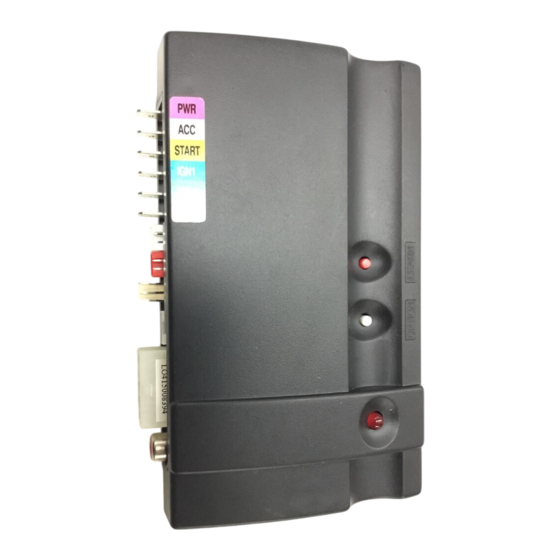





Need help?
Do you have a question about the AutoCommand 28624T and is the answer not in the manual?
Questions and answers