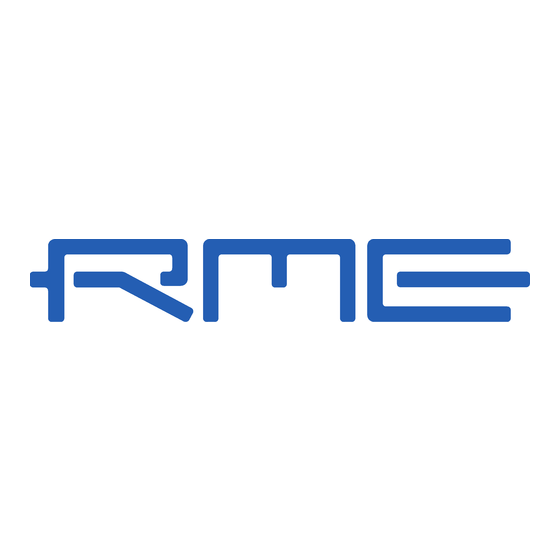Summary of Contents for RME Audio AEB4/8-0
- Page 1 User's Guide Analog Expansion Board for DIGI96/8 Series and Hammerfall Serie 4/8 Channels, 24 Bit...
-
Page 2: Table Of Contents
Contents Introduction ..............3 Package Contents ............3 Hardware Requirements..........3 Technical Specifications ..........3 Hardware Installation ...........4 Alternative Installation..........5 Operation and Usage...........6 Channel Routing AEB4-O..........6 Pin assignment of the TRS jacks ........7 Warranty ..............7 Appendix..............7 User's Guide AEB4/8-O... -
Page 3: Introduction
1. Introduction Thank you for choosing the RME AEB technology. The Analog Expansion Boards add 4 or 8 analog outputs in professional quality to RME's digital audio cards. Level adjustment +4 dBu/-10 dBV, 107 dBA SNR and highest suppression of PC-noise guarantee perfect sound quality. -
Page 4: Hardware Installation
5. Hardware Installation Important: Switch off the computer and remove the power cable from the power supply before fitting the AEB. 1. Disconnect the power cable and all other cables from the computer. 2. Remove the PC housing; further information on how to do this can be obtained from your computer´s instruction manual. -
Page 5: Alternative Installation
AEB at a different place inside the computer using the supplied nuts. This re- quires to drill 4 holes into the housing. RME does not accept claims for damages of any kind when installing the AEB in this way! Modifications to the housing should be done by qualified technicians only, and only after having removed all components from the housing (danger of short circuit by metal splinter etc). -
Page 6: Operation And Usage
7. Operation and Usage The AEB works like any other device having an ADAT input, but is located inside your computer. Please note that the AEB requires the DIGI96/8 to send the output format 'ADAT'. Therefore using the DIGI96/8 series 'Force ADAT' should be activated in the DIGI's Settings dialog. Two LEDs on the AEBx-O serve as useful error indication. -
Page 7: Pin Assignment Of The Trs Jacks
RME news, driver updates and further product information are available on our website: http://www.rme-audio.com If you prefer to read the information off-line, you can load a complete copy of the RME website from the RME Driver CD (in the \rmeaudio.web directory) into your browser. - Page 8 RME does not accept responsibility for any misleading or incorrect information within this guide. Lending or copying any part of the guide or the RME drivers CD, or any commercial exploitation of these media without express written permission from RME Intelligent Audio Solutions is prohibited. RME reserves the right to change speci- fications at any time without notice.