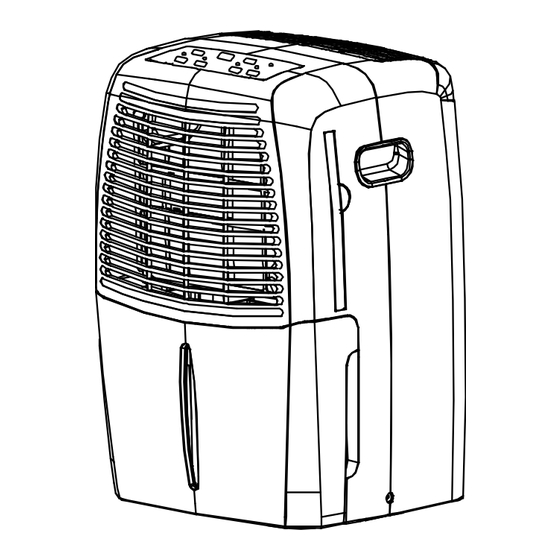
Summary of Contents for EdgeStar DEP400EW-1
- Page 1 Dehumidifier Models: DEP400EW-1, DEP650EW-1, DEP700EW-1 Owner’s Manual For more information on other great EdgeStar products on the web, go to http://www.edgestar.com...
-
Page 2: Important Safety Information
Important Safety Information Improper handling can cause serious damage to the EdgeStar dehumidifier and/or to the user. This dehumidifier is designed for domestic indoor use only. Do not use the unit for industrial or commercial use. Any other use may invalidate the warranty. -
Page 3: Table Of Contents
................... 8 LEANING THE PRE FILTER ................8 LEANING THE WATER BUCKET ................9 REPARATION FOR TORAGE ENERGY SAVING GUIDE ..................9 TROUBLESHOOTING ..................9 ................. 10 ROUBLESHOOTING CONTINUED SPECIFICATIONS ....................11 EDGESTAR LIMITED WARRANTY ..............12 EdgeStar Portable Dehumidifier... -
Page 4: Introduction
Introduction Thank you for purchasing this EdgeStar portable dehumidifier. We are glad you chose us. We believe that your purchase of this product opens a relationship between you and EdgeStar. We will provide the customer support needed to nurture that relationship. -
Page 5: Parts Identification
Pre-filter Water Bucket Water Level Indicator All the pictures in this manual are for reference only. Your unit may be slightly different than the images depicted. Back View Exhaust Drain hose outlet Caster wheels Power plug EdgeStar Portable Dehumidifier... -
Page 6: Installation Instructions
Your dehumidifier will remove moisture from the air and collect the excess Note: Dehumidifiers working water in a bucket. You can use the EdgeStar dehumidifier to create a in a basement will have little comfortable environment and prevent damage caused by moisture to or no effect on adjacent books or valuables in areas such as basements or home libraries. -
Page 7: Control Panel Overview
The water full light will light up red if the unit Water Full has filled the water bucket. The LCD can display the ambient humidity, LCD Display the set humidity, and error codes. EdgeStar Portable Dehumidifier... -
Page 8: Operating The Control Panel
Operating the Control Panel Power Use the Power button to turn the portable dehumidifier on and off. The LED indicator next to “Power” will light up. By default when you first use the power button, the unit will begin to operate in normal fan speed mode. -
Page 9: Lcd Display
If the room’s relative humidity is lower than the set humidity, the unit will not start the fan and compressor unless you set the unit to run in Continuous mode. EdgeStar Portable Dehumidifier... -
Page 10: Draining The Unit
Draining the Unit Manual Drain The dehumidifier can be drained manually using the water bucket. When the bucket is full, the unit will automatically stop running, and the water full light will turn on. Follow the steps to remove the bucket and dump the water. 1) Slowly and carefully pull 2) Pull the bucket up by its the bucket out by the... -
Page 11: Maintenance
1) Remove the water bucket from the unit. NOTE: Do not put the water 2) Wash the bucket with clean water and a mild detergent. Rinse the bucket in a dishwasher. bucket thoroughly. 3) Install the water bucket. EdgeStar Portable Dehumidifier... -
Page 12: Preparation For Storage
Maintenance continued If you are not going to be using the unit for an extended period of time, Preparation for Storage follow the instructions below before storing your unit: 1) Turn off the unit and wait 24 hours before emptying the water tank. 2) Drain all the water from the water tank. -
Page 13: Troubleshooting Continued
Unit has an E2 error issue persists, contact error customer service Allow the unit time to Unit has a P1 error Unit is defrosting auto-defrost Empty the bucket and Unit has a P2 error Bucket is full reinstall EdgeStar Portable Dehumidifier... -
Page 14: Specifications
Specifications Description of product Portable Dehumidifier Model DEP400EW-1 Voltage/Frequency AC 115V~60Hz Power Consumption 525W Operating Current 5.4A Water Bucket Capacity 5 Liters / 1.32 Gallons Dehumidifying Capacity @ 80F RH60% 40 Pints/Day Coolant R410A Dimensions 13 6/16” x 10” x 19 14/16” W x D x H Weight 33 lbs... -
Page 15: Edgestar Limited Warranty
EdgeStar authorized repair facility. PARTS: For a period of ONE (1) YEAR from the date of original purchase, EdgeStar will supply new, rebuilt, or refurbished parts free of charge. EdgeStar may request a defective part be returned in exchange for the replacement part. - Page 16 Register your product, download owner’s manuals, access additional troubleshooting resources, and obtain more information on other great EdgeStar products on the web at: http://www.edgestar.com Product contents and specifications may change without notice. Copyright © 2010 Living Direct, Inc. All rights reserved.






Need help?
Do you have a question about the DEP400EW-1 and is the answer not in the manual?
Questions and answers