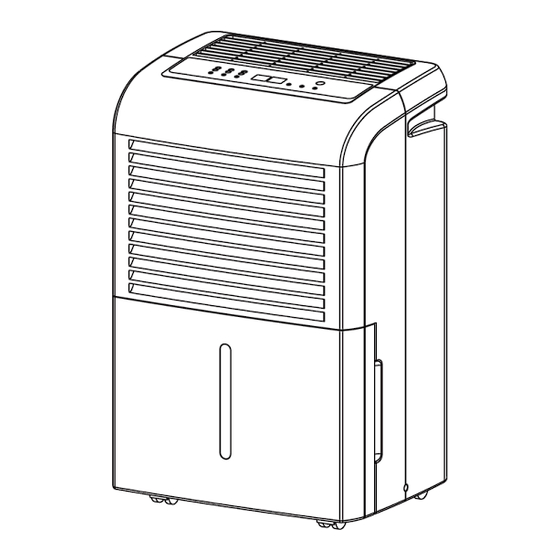
Summary of Contents for EdgeStar DEP700WP
- Page 1 Dehumidifier Model: DEP700WP Owner’s Manual For more information on other great EdgeStar products on the web, go to http://www.edgestar.com...
-
Page 2: Important Safety Information
Important Safety Information Improper handling can cause serious damage to the EdgeStar dehumidifier and/or injury to the user. This dehumidifier is designed for domestic indoor use only. Do not use the unit for industrial or commercial use. Any other use may invalidate the warranty. Please review the ratings label located on the rear panel of the unit for electrical and other technical data related to this unit. -
Page 3: Table Of Contents
..................9 LEANING THE PRE FILTER ................9 LEANING THE WATER BUCKET ................10 REPARATION FOR TORAGE ....................10 EFROST ENERGY SAVING GUIDE ................... 10 TROUBLESHOOTING ..................11 SPECIFICATIONS ....................13 EdgeStar Portable Dehumidifier... -
Page 4: Introduction
Introduction Thank you for purchasing this EdgeStar portable dehumidifier. We are glad you chose us. We believe that your purchase of this product opens a relationship between you and EdgeStar. We will provide the customer support needed to nurture that relationship. -
Page 5: Parts Identification
Parts Identification Front View Control Panel Handle Air Intake Water Bucket Water Level Indicator Back View Exhaust Gravity Drain Outlet Pump Drain Outlet Casters EdgeStar Portable Dehumidifier... -
Page 6: Installation Instructions
Installation Instructions You can use the EdgeStar dehumidifier to create a comfortable environment and prevent damage caused by moisture to books or valuables in areas such as basements or home libraries. Follow the instructions below to unpack and set up your unit. -
Page 7: Control Panel Overview
Timer setting, displays the time setting in hours then Display reverts back to current temperature after 10 seconds. Displays the level of humidity. Displays desired humidity level when increasing or decreasing desired Humidity Level Display level, then reverts to current humidity level after 10 seconds. EdgeStar Portable Dehumidifier... -
Page 8: Operating The Control Panel
Operating the Control Panel Use the Power button to turn the portable dehumidifier on and off. By Power default when you first use the power button, the unit will begin to operate in normal fan speed mode. Auto-Shut Off: The unit will shut off when the set humidity has been reached, or when the water bucket is full, has been removed, or is not in its proper position. -
Page 9: Lcd Display
If the unit is turned on when the room’s relative humidity is lower than the desired humidity level, the unit will run for a short period of time and then the compressor and fan will shut off. EdgeStar Portable Dehumidifier... -
Page 10: Draining The Unit
Draining the Unit There are 3 different ways in which this dehumidifier can be drained: pump drain, manual drain and continuous gravity drain. Please review the below descriptions and instructions for each method to determine which is best for your specific setup. Pump Drain This dehumidifier comes with the built in pump that will engage automatically to drain water into a floor drain or other suitable drainage... -
Page 11: Manual Drain
Drain must be located below the level of that a rubber gasket is the drain outlet on the back of the unit to allow for proper gravity installed in the hose fitting in order to prevent leaks. drainage. EdgeStar Portable Dehumidifier... -
Page 12: Maintenance
Maintenance Clean the dehumidifier and pre-filter regularly to maintain performance and efficiency and to prolong the unit’s life. Be sure to always unplug the dehumidifier from the power outlet before cleaning. Cleaning the unit Use a soft dry cloth to wipe the body clean. If necessary, use lukewarm water to dampen a cloth to clean the unit. -
Page 13: Preparation For Storage
Make sure the unit is on a level surface. To prolong the compressor's life, please wait at least 3 minutes before turning the unit back on after shutting it off. Inspect and keep the pre-filter clean by cleaning regularly. Perform routine maintenance. EdgeStar Portable Dehumidifier... -
Page 14: Troubleshooting
Troubleshooting Follow the troubleshooting chart to resolve common issues. Issue Possible Cause Solution Run the unit for a Insufficient time to dry longer period of time. Make sure there are no towels, curtains, or Air intake or exhaust furniture blocking the vents are blocked front and back of the unit. - Page 15 Make sure the ambient temperature is suitable Current room for the unit (41°F – Unit has a “HI” error temperature is above 95°F). If the ambient 122°F temperature is suitable, please contact customer service. EdgeStar Portable Dehumidifier...
-
Page 16: Specifications
Specifications Description of product Portable Dehumidifier Model DEP700WP Voltage/Frequency AC 115V~60Hz Power Consumption 862W Operating Current 7.5A Water Bucket Capacity 8.5 Liters / 2.25 Gallons Dehumidifying Capacity @ 80F 70 Pints/Day RH60% Refrigerant R410A Dimensions 15 1/4” x 11 1/8” x 23 3/4”... -
Page 17: Edgestar Limited Warranty
EdgeStar authorized repair facility. PARTS: For a period of ONE (1) YEAR from the date of original purchase, EdgeStar will supply new, rebuilt, or refurbished parts free of charge. EdgeStar may request a defective part be returned in exchange for the replacement part. - Page 18 Web: http://www.edgestar.com E-mail: service@edgestar.com Register your product, download owner’s manuals, access additional troubleshooting resources, and obtain more information on other great EdgeStar products on the web at: http://www.edgestar.com Product contents and specifications may change without notice. Copyright © 2015 Living Direct, Inc. All rights reserved.






Need help?
Do you have a question about the DEP700WP and is the answer not in the manual?
Questions and answers