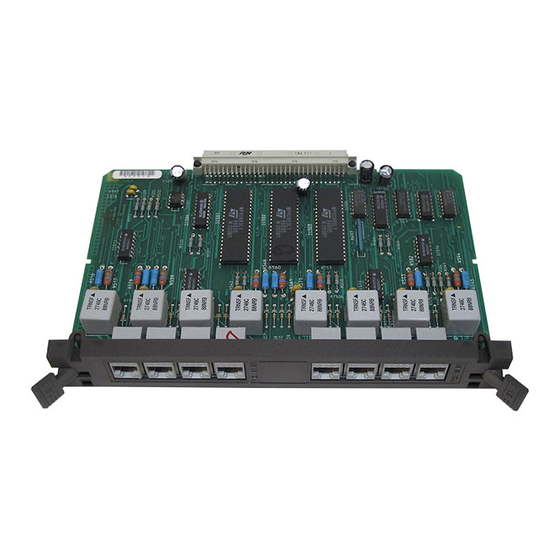
Advertisement
AT&T
The SPIRIT
WARNING:
installed by an AT&T service technician or a qualified installer.
Introduction
These instructions will show you how to install 4-line or 8-station expansion cards into the
controller or expansion unit of your SPIRIT
the instructions carefully before beginning installation.
What You Should Find In The Box
line or station card
four 7' line cords (with line card only)
Installation instructions
If you need longer line cords, you may purchase them from your phone store or from your
AT&T representative.
Installing a Line or Station Card
Turn off all power at your controller.
Turn off the power switch on the power supply unit. The power indicator light will go off.
If you have an expansion unit as part of your system, be sure to turn off the power switch on
its power supply unit as well. Customization information will be retained.
Remove the front panel.
Remove the front panel from the controller or expansion unit by first loosening the screw
located at the bottom center of the unit. Lift the panel up and away from the unit; the screw
will still be in the panel. Remove and discard the packing material inside the panel.
SPIRIT
Line and Station Cards Installation Instructions
®
Communications System Model 2448, Line and Station Cards must be
®
Communications System, Model 2448. Please read
LINE CARD
®
Communications System Model 2448
STATION CARD
SPIRIT is a registered trademark of AT&T.
Advertisement
Table of Contents

Summary of Contents for AT&T SPIRIT Line and Station Cards
- Page 1 AT&T ® SPIRIT Communications System Model 2448 Line and Station Cards Installation Instructions ® The SPIRIT Communications System Model 2448, Line and Station Cards must be WARNING: installed by an AT&T service technician or a qualified installer. Introduction These instructions will show you how to install 4-line or 8-station expansion cards into the ®...
- Page 2 Remove the line or station card from its box and protective packaging. CAUTION: HANDLE THE CARD BY THE PLASTIC FACEPLATE ONLY. STATIC DISCHARGE CAN DAMAGE THE CARDS. Insert the card into the appropriate slot (LINE or STATION) in the controller. Holding the plastic faceplate, align the back edge of the card with the grooves on the controller.





Need help?
Do you have a question about the SPIRIT Line and Station Cards and is the answer not in the manual?
Questions and answers