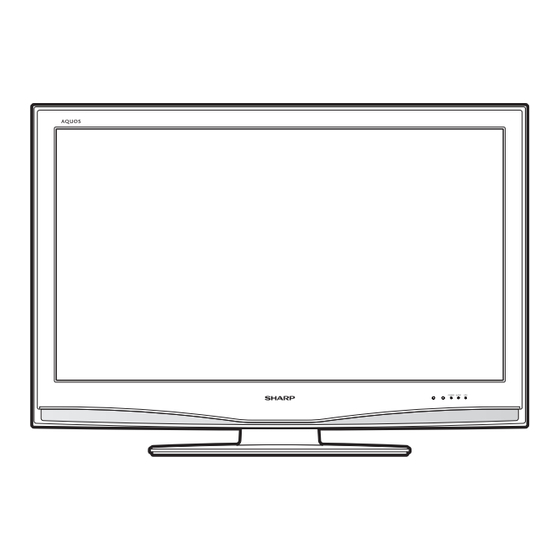
Sharp LC46D43U - Aquos - 720p LCD HDTV Service Manual
Lcd color television
Hide thumbs
Also See for LC46D43U - Aquos - 720p LCD HDTV:
- Operation manual (66 pages) ,
- Specifications (2 pages) ,
- Operation manual (66 pages)
Table of Contents
Advertisement
TopPage
SUPPLEMENT ATTACHED
In the interests of user-safety (Required by safety regulations in some countries) the set should be restored to its orig-
In the interests of user-safety (Required by safety regulations in some countries) the set should be restored to its orig-
inal condition and only parts identical to those specified should be used.
inal condition and only parts identical to those specified should be used.
This Service Manual covers the differences from LC-32/37D42U. For other technical information, refer to the LC-
32/37D42U (No. S06X9LC32D42U) Service Manual.
MODIFIED PARTS LIST ........................ . ............i
[1]
SPECIFICATIONS ................................. . ....... 1-1
[2]
OPERATION MANUAL .......................... . ....... 1-2
[3]
DIMENSIONS ........................................ . ....... 1-8
[1]
REMOVING OF MAJOR PARTS ........... . ....... 2-1
[1]
ADJUSTMENT PROCEDURE ............... . ....... 3-1
Parts marked with "
safety and performance of the set.
" are important for maintaining the safety of the set. Be sure to replace these parts with specified ones for maintaining the
SERVICE MANUAL
LCD COLOR TELEVISION
MODEL
OUTLINE
CONTENTS
[1]
TROUBLESHOOTING TABLE ......................4-1
CHAPTER 5. OVERALL WIRING DIAGRAM/BLOCK
DIAGRAM
[1]
OVERALL WIRING DIAGRAM ......................5-1
[2]
SYSTEM BLOCK DIAGRAM .........................5-3
[1]
BOARD..........................................................6-1
[1]
GRAM............................................................7-1
[2]
SCHEMATIC DIAGRAM ................................7-2
LC-42D43U
No.S77L5LC42D43U
LC-42D43U
This document has been published to be used for
after sales service only.
The contents are subject to change without notice.
Advertisement
Table of Contents

Summary of Contents for Sharp LC46D43U - Aquos - 720p LCD HDTV
-
Page 1: Table Of Contents
TopPage SUPPLEMENT ATTACHED LC-42D43U SERVICE MANUAL No.S77L5LC42D43U LCD COLOR TELEVISION LC-42D43U MODEL In the interests of user-safety (Required by safety regulations in some countries) the set should be restored to its orig- In the interests of user-safety (Required by safety regulations in some countries) the set should be restored to its orig- inal condition and only parts identical to those specified should be used. -
Page 2: Outline And Modified Parts List Outline
LC-42D43U LC-42D43U OUTLINE AND MODIFIED PARTS LIST Service Manual OUTLINE This Service Manual covers the differences from LC-32/37D42U. For other technical information, refer to the LC-32/37D42U (No. S06X9LC32D42U) Service Manual. MODIFIED PARTS LIST Ref.No. Description LC-32D42U/37D42U LC-42D43U Remark (Base Model) PRINTED WIRING BOARD ASSEMBLIES R/C, LED Unit DUNTKD909FM02... - Page 3 LC-42D43U Ref.No. Description LC-32D42U/37D42U LC-42D43U Remark (Base Model) Q8452 Transistor KTA1298Y VS2SA1362GR-1Y VSKTA1298Y+-1Y Add. R1170 VRS-CZ1JF000JY Delete R1176 VRS-CZ1JF000JY Delete R1401 VRS-CJ1JF101JY Delete R1402 VRS-CZ1JF101JY Delete R1403 VRS-CZ1JF000JY Delete R1412 VRS-CZ1JF000JY Delete R1511 VRS-CZ1JF330JY Delete R1513 VRS-CZ1JF102FY Delete R1521 VRS-CZ1JF000JY Delete R1522 VRS-CZ1JF223FY...
- Page 4 LC-42D43U Ref.No. Description LC-32D42U/37D42U LC-42D43U Remark (Base Model) TU1101 Tuner RTUDAA007WJQZ RTUDAA018WJQZ Change AV TERMINAL Unit Refer to Parts List. CABINET PARTS Refer to Parts List. SUPPLIED ACCESSORIES Refer to Parts List. PACKING PARTS Refer to Parts List. SERVICE JIGS Refer to Parts List...
-
Page 5: Safety Precaution Important Service Safety Pre- Caution
LC-42D43U LC-42D43U SAFETY PRECAUTION Service Manual IMPORTANT SERVICE SAFETY PRECAUTION Service work should be performed only by qualified service technicians who are thoroughly familiar with all safety checks and the servicing guidelines which follow: WARNING • Use an AC voltmeter having with 5000 ohm per volt, or higher, sen- sitivity or measure the AC voltage drop across the resistor. -
Page 6: Precautions A Prendre Lors De La Reparation
LC-42D43U PRECAUTIONS A PRENDRE LORS DE LA REPARATION Ne peut effectuer la réparation qu' un technicien spécialisé qui s'est parfaitement accoutumé à toute vérification de sécurité et aux conseils suivants. AVERTISSEMENT • A l'aide de deux fils à pinces, brancher une résistance de 1.5 kΩ 10 watts en parallèle avec un condensateur de 0.15μF en série N'entreprendre aucune modification de tout circuit. -
Page 7: Chapter 1. Operation Manual Specifications
LC-42D43U CHAPTER 1. LC-42D43U OPERATION MANUAL Service Manual [1] SPECIFICATIONS 1 – 1... -
Page 8: Operation Manual
LC-42D43U [2] OPERATION MANUAL 1 – 2... - Page 9 LC-42D43U 1 – 3...
- Page 10 LC-42D43U 1 – 4...
- Page 11 LC-42D43U 1 – 5...
- Page 12 LC-42D43U 1 – 6...
- Page 13 LC-42D43U 1 – 7...
-
Page 14: Dimensions
LC-42D43U [3] DIMENSIONS 1 – 8... -
Page 15: Chapter 2. Removing Of Major Parts
LC-42D43U CHAPTER 2. LC-42D43U REMOVING OF MAJOR PARTS Service Manual [1] REMOVING OF MAJOR PARTS 1. Remove the SD Card Cover. 2. Remove the 4 lock screws and detach the Stand Base Ass'y. 3. Remove the 12 lock screws, 5 lock screws and detach the Rear Cabinet. SD Card Cover Rear Cabinet Stand Base Ass'y... - Page 16 LC-42D43U 4. Remove the 4 lock screws and detach the Chassis Fixing Angle. 5. Remove the 4 lock screws and detach the Center Angle (L)(R). 6. Remove the 2 lock screws and detach the Stand Assist Angle. 7. Remove the 2 lock screws and detach the Stand Assist Cover. 8.
- Page 17 LC-42D43U 10.Disconnect all the connectors from all the PWBs. 11.Remove the Top Cover Ass'y. Remove the 1 lock screw from the Top Cover Ass'y and detach the KEY Unit. Top Cover Ass'y KEY Unit 2 – 3...
- Page 18 LC-42D43U 12.Remove the 7 lock screws and detach the Tray Chassis. 13.Remove the 2 lock screws, 3 lock screws, 2 lock screws, 2 hexagonal shaft for D-sub and detach the Terminal Angle. 14.Remove the 7 lock screws and detach the POWER Unit. 15.Remove the 4 lock screws and detach the TERMINAL Unit.
- Page 19 LC-42D43U 19.Remove the 4 lock screws and detach the Tray Fixing Angle (L)(R). 20.Remove the 7 lock screws and detach the Lug Angle Top. 21.Remove the 9 lock screws and detach the Lug Angle Bottom. 22.Remove the LCD Panel Module. Lug Angle Top Tray Fixing Angle (R) Tray Fixing Angle (L)
-
Page 20: Chapter 3. Adjustment
LC-42D43U CHAPTER 3. LC-42D43U ADJUSTMENT Service Manual [1] ADJUSTMENT PROCEDURE The adjustment values are set to the optimum conditions at the factory before shipping. If a value should become improper or an adjustment is required due to part replacement, make an adjustment according to the following procedure. 1. - Page 21 LC-42D43U Adjustment item Adjustment conditions Adjustment procedure ±0.0110 ±0.0200 MG3B**** Point 1 X=0.272 MG3R**** y=0.277 Note Set conditions for inspection Point 2 AV MODE: [DYNAMIC] (Reset) LEV20064 Monochrome: ON (WBI20256) Black: OFF MG2G**** Color Temp: High MG2B**** Back Light: +16 MG2R**** Aging Time: Min.
- Page 22 LC-42D43U 2. Adjustment sequence (adjustment according to the G adjustment value of gradation 6) * Make sure the adjusting point gradations are correct since they are different for each model. Set the light level to MAX with the light control command (SBSL0016 for 45).
- Page 23 LC-42D43U Start measurement Adjust RB to the target xy values. MG5RXXXX MG5BXXXX * XXXX indicates the adjusted values between 0000 and 1023 (4 digit decimal number with zero fill). * G is fixed. * The default adjustment value of RGB is the parameter value Repeat until RGB of the WBI5 command multiplied by 2.
- Page 24 LC-42D43U Start measurement Adjust RB to the target xy values. MG3RXXXX MG3BXXXX * XXXX indicates the adjusted values between 0000 and 1023 (4 digit decimal number with zero fill). * G is fixed. * The default adjustment value of RGB is the parameter value of Repeat until RGB the WBI3 command multiplied by 2.
- Page 25 LC-42D43U Start measurement Adjust RB to the target xy values. MG1RXXXX MG1BXXXX * XXXX indicates the adjusted values between 0000 and 1023 (4 digit decimal number with zero fill). * G is fixed. * The default adjustment value of RGB is the parameter value of Repeat until RGB the WBI1 command multiplied by 2.
-
Page 26: Chapter 4. Troubleshooting Table
L C - 4 2 D 4 3 U CHAPTER 4. LC-42D43U TROUBLESHOOTING TABLE Service Manual [1] TROUBLESHOOTING TABLE No audio output during UHF/VHF reception Is SIF output from the tuner (TU1101_Pin15) normal? Check the tuner and peripheral circuits. Is input signal fed to pin 21 of IC1401 (SIF Demodulator) normal? Check the filter circuits (Q1102-3) and peripheral circuits. - Page 27 LC-42D43U No audio output from external input <<HDMI>> [INPUT-4/INPUT5 (Digital audio mode)] Is digital audio signal (DTV_SPDIF) fed from pin E12 of IC8101 to pin 4 of IC1404? <<HDMI>> [INPUT-5 (Analog audio mode)] Is L-ch audio signal fed from pin 3 of input terminal J1501 to pin 57 of IC1404? Is R-ch audio signal fed from pin 2 of input terminal J1501 to pin 58 of IC1404? PCINPUT<<INPUT-6>>...
- Page 28 LC-42D43U <Component video signal input> No video output (1) No video output from external input <<INPUT-1>> Select INPUT-1 and the input signal on the input switching menu screen. Is INPUT-1 selected on the input switching menu screen? When INPUT-1 cannot be selected since the characters INPUT-1 on the menu screen are gray.
- Page 29 LC-42D43U <Component video signal input> No video output (2) No video output from external input <<INPUT-2>> Select INPUT-2 and the input signal on the input switching menu screen. Is INPUT-2 selected on the input switching menu screen? When INPUT-2 cannot be selected since the characters INPUT-2 on the menu screen are gray.
- Page 30 LC-42D43U <Composite video signal/S-video signal input> No video output (3) No video output from external input <<INPUT-3>> Select INPUT-3 and the input signal on the input switching menu screen. Is INPUT-3 selected on the input switching menu screen? When INPUT-3 cannot be selected since the characters INPUT-3 on the menu Is the video signal detection function normal? Check between J501 and pin 2 of IC501.
- Page 31 LC-42D43U <Component video signal input> No video output (4) No video output from external input <<INPUT-1>> Is INPUT-1 selected on the input switching menu screen? Select INPUT-1 and the input signal on the input switching menu screen. When INPUT-1 cannot be selected since the characters INPUT-1 on the menu screen are gray.
- Page 32 LC-42D43U <Component video signal input> No video output (5) No video output from external input <<INPUT-2>> Is INPUT-2 selected on the input switching menu screen? Select INPUT-2 and the input signal on the input switching menu screen. When INPUT-2 cannot be selected since the characters INPUT-2 on the menu screen are gray.
- Page 33 LC-42D43U No video output from HDMI input (INPUT4) INPUT4 Are signals fed from HDMI (SC1501) connector to input terminals Is IC1501 (E PROM) accessed with I2C when connecting HDMI H_RX0± (pins 70 and 71), H_RX1± (pins 73 and 74), H_RX2± device and is DDC_I2C_CLOCK/DATA data read out? (pins 76 and 77) and H_RXC±...
-
Page 34: Overall Wiring Diagram
LC-42D43U CHAPTER 5. LC-42D43U OVERALL WIRING DIAGRAM/BLOCK DIAGRAM Service Manual [1] OVERALL WIRING DIAGRAM OVERALL WIRING DIAGRAM 5 – 1... - Page 35 LC-42D43U 5 – 2...
-
Page 36: System Block Diagram
LC-42D43U [2] SYSTEM BLOCK DIAGRAM SYSTEM BLOCK DIAGRAM 5 – 3... - Page 37 LC-42D43U 5 – 4...
-
Page 38: Chapter 6. Printed Wiring Board
LC-42D43U CHAPTER 6. LC-42D43U PRINTED WIRING BOARD Service Manual [1] AV TERMINAL UNIT PRINTED WIRING BOARD AV TERMINAL Unit (Side-A) 6 – 1... - Page 39 LC-42D43U AV TERMINAL Unit (Side-A Chip) J502 J501 C503 C532 D514 D513 D512 R537 R567 C544 R601 C545 R607 C543 R608 C533 R609 R554 R604 IC501 R555 R566 C534 C536 R565 D519 C535 R603 R564 C537 R556 C541 R557 R602 R563 R558 D518...
- Page 40 LC-42D43U — MEMO — 6 – 3...
-
Page 41: Chapter 7. Schematic Diagram
LC-42D43U CHAPTER 7. LC-42D43U SCHEMATIC DIAGRAM Service Manual [1] DESCRIPTION OF SCHEMATIC DIA- GRAM 1. VOLTAGE MEASUREMENT CONDITION: 1) The voltages at test points are measured on exclusive AC adaptor and the stable supply voltage of AC 120V. Signals are fed by a color bar signal generator for servicing purpose and the above volt- ages are measured with a 20k ohm/V tester. - Page 42 LC-42D43U [2] SCHEMATIC DIAGRAM AV TERMINAL Unit-1/2 7 – 2...
- Page 43 LC-42D43U 7 – 3...
- Page 44 LC-42D43U AV TERMINAL Unit-2/2 7 – 4...
- Page 45 LC-42D43U 7 – 5...
- Page 46 LC-42D43U MAIN Unit-1/20 7 – 6...
- Page 47 LC-42D43U 7 – 7...
- Page 48 LC-42D43U MAIN Unit-2/20 7 – 8...
- Page 49 LC-42D43U 7 – 9...
- Page 50 LC-42D43U MAIN Unit-3/20 7 – 10...
- Page 51 LC-42D43U 7 – 11...
- Page 52 LC-42D43U MAIN Unit-4/20 7 – 12...
- Page 53 LC-42D43U 7 – 13...
- Page 54 LC-42D43U MAIN Unit-5/20 7 – 14...
- Page 55 LC-42D43U 7 – 15...
- Page 56 LC-42D43U MAIN Unit-6/20 7 – 16...
- Page 57 LC-42D43U 7 – 17...
- Page 58 LC-42D43U MAIN Unit-7/20 7 – 18...
- Page 59 LC-42D43U 7 – 19...
- Page 60 LC-42D43U MAIN Unit-8/20 7 – 20...
- Page 61 LC-42D43U 7 – 21...
- Page 62 LC-42D43U MAIN Unit-9/20 7 – 22...
- Page 63 LC-42D43U 7 – 23...
- Page 64 LC-42D43U MAIN Unit-10/20 7 – 24...
- Page 65 LC-42D43U 7 – 25...
- Page 66 LC-42D43U MAIN Unit-11/20 7 – 26...
- Page 67 LC-42D43U 7 – 27...
- Page 68 LC-42D43U MAIN Unit-12/20 7 – 28...
- Page 69 LC-42D43U 7 – 29...
- Page 70 LC-42D43U MAIN Unit-13/20 7 – 30...
- Page 71 LC-42D43U 7 – 31...
- Page 72 LC-42D43U MAIN Unit-14/20 7 – 32...
- Page 73 LC-42D43U 7 – 33...
- Page 74 LC-42D43U MAIN Unit-15/20 7 – 34...
- Page 75 LC-42D43U 7 – 35...
- Page 76 LC-42D43U MAIN Unit-16/20 7 – 36...
- Page 77 LC-42D43U 7 – 37...
- Page 78 LC-42D43U MAIN Unit-17/20 7 – 38...
- Page 79 LC-42D43U 7 – 39...
- Page 80 LC-42D43U MAIN Unit-18/20 7 – 40...
- Page 81 LC-42D43U 7 – 41...
- Page 82 LC-42D43U MAIN Unit-19/20 7 – 42...
- Page 83 LC-42D43U 7 – 43...
- Page 84 LC-42D43U MAIN Unit-20/20 7 – 44...
- Page 85 LC-42D43U 7 – 45...
- Page 86 LC-42D43U — MEMO — 7 – 46...
-
Page 87: Parts Guide
LC-42D43U PartsGuide PARTS GUIDE LCD COLOR TELEVISION LC-42D43U MODEL CONTENTS PRINTED WIRING BOARD DUNTKD935FME03 (TERMINAL ASSEMBLIES Unit) LCD PANEL (NOTE: THE PARTS CABINET PARTS HERE SHOWN ARE SUPPLIED AS AN ASSEMBLY BUT NOT SUPPLIED ACCESSORIES INDEPENDENTLY.) PACKING PARTS (NOT DUNTKD862FM04 (MAIN Unit) REPLACEMENT ITEM) (Only changed parts have been described.) - Page 88 LC-42D43U PRICE PART PARTS CODE DESCRIPTION RANK MARK DELIVERY [1] PRINTED WIRING BOARD ASSEMBLIES MAIN Unit DUNTKD862FM04 AV TERMINAL Unit DUNTKD935FM03 POWER Unit RDENCA226WJQZ [2] LCD PANEL (NOTE: THE PARTS HERE SHOWN ARE SUPPLIED AS AN ASSEMBLY BUT NOT INDEPEN- DENTLY.) 42"...
- Page 89 LC-42D43U PRICE PART PARTS CODE DESCRIPTION RANK MARK DELIVERY [4] DUNTKD935FME03 (TERMINAL Unit) C523 Capacitor 0.1 25V Ceramic VCKYCY1EF104ZY C524 Capacitor 39 16V Electrolytic VCAAPF1CJ396MY C525 Capacitor 0.1 25V Ceramic VCKYCY1EF104ZY C526 Capacitor 0.1 25V Ceramic VCKYCY1EF104ZY C527 Capacitor 0.1 25V Ceramic VCKYCY1EF104ZY C528 VCERML1CN226MY...
- Page 90 LC-42D43U PRICE PART PARTS CODE DESCRIPTION RANK MARK DELIVERY [4] DUNTKD935FME03 (TERMINAL Unit) D518 Zener Diode UDZSTE-1710B, 10V RH-EX1400CEZZY D519 Zener Diode UDZSTE-1710B, 10V RH-EX1400CEZZY D2701 Diode KDS226-RTK/P VHDKDS226//-1Y FB501 Balun BLN-A204WJ RBLN-A204WJZZY FB502 Balun BLN-A204WJ RBLN-A204WJZZY FB503 RBLN-A204WJZZY Balun BLN-A204WJ FB504 Balun BLN-0065TA RBLN-0065TAZZY...
- Page 91 LC-42D43U PRICE PART PARTS CODE DESCRIPTION RANK MARK DELIVERY [4] DUNTKD935FME03 (TERMINAL Unit) R530 Resistor 75 1/8W Metal Oxide VRS-TQ2BD750JY R531 Resistor 1k 1/16W Metal Oxide VRS-CY1JF102JY R532 Resistor 75 1/8W Metal Oxide VRS-TQ2BD750JY R533 Resistor 270k 1/16W Metal Oxide VRS-CY1JF274JY R534 Resistor 10k 1/16W Metal Oxide...
- Page 92 LC-42D43U [5] CABINET PARTS 24-4 24-4 24-3 24-3 24-1 16-3 24-2 24-3 17-3 16-1 16-2 17-1 17-2...
- Page 93 LC-42D43U PRICE PART PARTS CODE DESCRIPTION RANK MARK DELIVERY [5] CABINET PARTS Front Cabinet Ass'y CCABAB803WJ01 Front Cabinet LED Cover GCOVAB821WJSA Front Cover GCOVAC312WJSA Shaine Trim HDECSA020WJSA SP Net HPNLSA139WJSA Mask Himelon, x6 Not available Tape, x7 PSPAZB226WJZZ E-Star Label TLABZA635WJZZ XJPSN30P08XS0 Screw, x3...
- Page 94 LC-42D43U [6] SUPPLIED ACCESSORIES...
- Page 95 LC-42D43U PRICE PART PARTS CODE DESCRIPTION RANK MARK DELIVERY [6] SUPPLIED ACCESSORIES Cable Clamp LHLDWA012WJKZ Cable Band LHLDWA083WJ00 Cable Clamp LHLDWA131WJKZ AC Cord QACCDA039WJPZ Remote Control Unit RRMCGA535WJSA Questionnaire Card TCADEA208WJZZ Operation Manual TiNS-D068WJZZ Extend Warranty Card TGAN-A845WJZZ Stand Ass'y CDAi-A327WJ02...
- Page 96 LC-42D43U [7] PACKING PARTS (NOT REPLACEMENT ITEM)
- Page 97 LC-42D43U PRICE PART PARTS CODE DESCRIPTION RANK MARK DELIVERY [7] PACKING PARTS (NOT REPLACEMENT ITEM) Packing Case SPAKCD512WJZZ Bottom Case SPAKCD085WJZZ Wrapping Paper SPAKPA774WJZZ Buffer Material SPAKXB531WJZZ No. Label TLABKA009WJZZ Polyethylene Bag SSAKA0101GJZZ Polyethylene Bag SSAKAA032WJZZ [8] SERVICE JIGS (USE FOR SERVICING) L=1000mm, x2, POWER to INV.1/2(LA1/LA2) L=1250mm, QCNW-G383WJQZ 4pis-2pins/2pins, L=1000mm, Terminal Unit to Speak...
- Page 98 LC42D43U 2007 COPYRIGHT © 2006 BY SHARP CORPORATION ALL RIGHTS RESERVED. No Part of this publication may be reproduced, stored in a retrieval system, or transmitted in any from or by any means, electronic, mechanical, photocopying , recording, or otherwise, without prior written permission of the publisher.
- Page 99 TopPage LC-46D43U SERVICE MANUAL No. S47H1LC46D43U SUPPLEMENT LCD COLOR TELEVISION LC-46D43U MODEL In the interests of user-safety (Required by safety regulations in some countries) the set should be restored to its orig- inal condition and only parts identical to those specified should be used. OUTLINE In this Service Manual, only parts in the LCD module are shown.
- Page 100 LC-46D43U LC-46D43U OUTLINE AND ADJUSTMENT Service Manual [1] Outline In this Service Manual, only parts in the LCD module are shown. For the other points, refer to the LC-46D43U (S47D9LC46D43U) Service Manual. [2] Adjustment When replacing the LCD control PCB, follow these steps to adjust VCOM. 1) Remove the wire from the LCD control PCB CN3.
- Page 101 LC-46D43U PartsGuide PARTS GUIDE No. S47H1LC46D43U LCD COLOR TELEVISION LC-46D43U MODEL CONTENTS LCD MODULE Assembly Parts marked with " " are important for maintaining the safety of the set. Be sure to replace these parts with specified ones for maintaining the safety and performance of the set. This document has been published to be used for after sales service only.
- Page 102 LC-46D43U [1] LCD MODULE Assembly 9-5-21 9-5-14 9-5-10 9-5-21 9-5-12 9-5-21 9-5-8 9-5-12 9-5-21 9-5-11 9-5-20 9-5-1 9-5-13 9-5-6 9-5-15 9-5-23 9-5-5 9-5-19 9-5-18 9-5-17 9-5-9 9-5-4 9-5-16 9-5-7 9-5-6 9-5-3 9-5-17 9-5-4 9-5-22 9-5-6 9-5-19 9-5-19 9-5-17 9-5-18 9-5-5 9-5-4 9-5-5 9-5-6...
- Page 103 LC-46D43U PRICE PART PARTS CODE DESCRIPTION RANK MARK DELIVERY [1] LCD MODULE Assembly LCD Module Ass'y R1LK460T3LZ1AZ CS-FPC1,x2 QPWBM0525TPZZ Sheet Holder Ass'y, x2 CHLDZA843WJT2 Sheet Holder Ass'y, x2 CHLDZA844WJT2 Diffusion Panel PCOVUA095WJN1 Reflection Sheet, x2 PSHEPA458WJN1 Core, x2 RCORFA061WJZZ Screw (for Vessel), x10 LX-BZ2301TPZZ LCD CONTROL Unit CPWBX3796TPZA...
- Page 104 LC-46D43U COPYRIGHT © 2007 BY SHARP CORPORATION ALL RIGHTS RESERVED. No Part of this publication may be reproduced, stored in a retrieval system, or transmitted in any from or by any means, electronic, mechanical, photocopying, recording, or otherwise, without prior written permission of the publisher.











Need help?
Do you have a question about the LC46D43U - Aquos - 720p LCD HDTV and is the answer not in the manual?
Questions and answers
AFTER HOOKING UP A ROKU DEVICE I GET PICTURE BUT NO SOUND
Ensure the audio output settings on the TV and Roku are correctly configured. The TV's AUDIO OUTPUT terminal outputs sound at a consistent level and is not adjustable. Use the remote control to check the volume settings. Also, verify that the correct input source is selected and that the mute function is off. If using an HDMI connection, confirm that the Roku device is set to output audio via HDMI. If the issue persists, try a different HDMI port or an alternative audio connection.
This answer is automatically generated