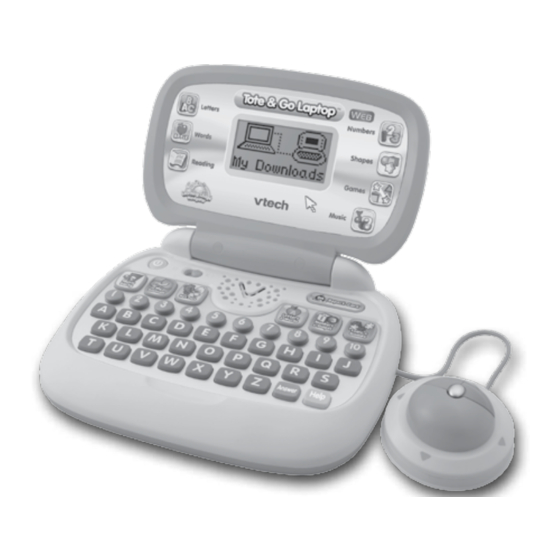
Table of Contents
Advertisement
Quick Links
Advertisement
Table of Contents

Summary of Contents for VTech Tote & Go Laptop Pink
- Page 1 User’s Manual Tote & Go Laptop 2011 VTech Printed in China 91-001616-000-000...
- Page 2 , music cla and even rece ! With Preschool Learning™, learning is fun om day one! At VTech®, we know that a child has the ability to do great things. at’s why all our electronic learning products are uniquely designed to develop a child’s mind and allow them to learn to the best their...
- Page 3 INTRODUCTION The VTech Tote & Go Laptop is a fun first laptop that introduces your child to ® the world of computer play through 20 age-appropriate activities, a real working mouse, and even a pretend social network – Net Pals – where your child can visit and play with fun animal friends.
-
Page 4: Unlock The Packaging Locks
INCLUDED IN THIS PACKAGE • One VTech Tote & Go Laptop learning toy ® • One USB cable • One instruction manual WARNING: All packing materials, such as tape, plastic sheets, packaging locks and tags are not part of this toy, and should be discarded for your child’s safety. -
Page 5: Product Features
• Do not mix batteries of different types: alkaline, standard (carbon-zinc) or rechargeable (nickel-cadmium). • Only batteries of the same or equivalent type as recommended are to be used. Batteries are to be inserted with the correct polarity. • Exhausted batteries are to be removed from the toy. •... - Page 6 5. LETTERS & WORDS BUTTON Press the LETTERS & WORDS BUTTON to enter to the menu for the different Letters & Words Activities. 6. NUMBERS & SHAPES BUTTON Press the NUMBERS & SHAPES BUTTON to enter to the menu for the different Numbers &...
- Page 7 10. 1-10 NUMBER BUTTONS Press the 1-10 NUMBER BUTTONS to input numbers in the Numbers & Shapes activities. In other activities, pressing these buttons will voice out the associated number name. 11. VOLUME SLIDER Move the VOLUME SLIDER left or right to adjust the volume. 12.
- Page 8 Press the 1-10 number buttons to change the current song to a different song. Press the A-Z letter buttons to add in some funny sounds. You can also download new songs from the VTech Learning Lodge Navigator. ®...
- Page 9 Net Pals Button Net Pals is a pretend social network that features 5 friendly animal pals to interact with: Peter Puppy, Billy Bear, Milly Moo, Kitty Cat and Ducky. There are 3 activities within the Net Pals: 1. Photo Album Choose a postcard to share with your animal friends.
- Page 10 Activity 04: Beginning Letter First, an object will be shown. Then the name of the object will appear with the first letter missing. There are 3 letter choices at the bottom. Select the correct letter to complete the word. Use the mouse to scroll between the choices and press enter to confirm your answer, or press the correct letter button on the keyboard.
- Page 11 Activity 11: More or Less? Kitty Cat and Peter Puppy are picking apples. Select the one who picked more/ less apples, depending on the question. Use the mouse to select and press enter to confirm your answer. Activity 12: Taller or Shorter? Help Peter Puppy to select the object that is taller or shorter, depending on the question.
-
Page 12: Minimum System Requirements
INTERNET CONNECTIVITY FEATURES Minimum System Requirements PC Hardware Requirements: CPU: Pentium 4, 1 GHz or above ® Memory: 256MB Video Adaptor: Graphic card with 1024 x 768 at 16 or 32 bit color Monitor Resolution: 1024 x 768 USB 1.1 or higher 100MB Hard disk space Windows compatible sound card and speakers... -
Page 13: Software Installation
SOFTWARE INSTALLATION Before you can connect the VTech Tote & Go Laptop to your computer, ® you need to install the software on the VTech Tote & Go Laptop website. ® To begin the software installation, please go to the http://www.vtechkids.com/download to download the setup file. - Page 14 IMPORTANT NOTE: Creating and developing Preschool Learning products is accompanied by a responsibility that we at VTech take very seriously. We make every effort to ® ensure the accuracy of the information which forms the value of our products.
















Need help?
Do you have a question about the Tote & Go Laptop Pink and is the answer not in the manual?
Questions and answers