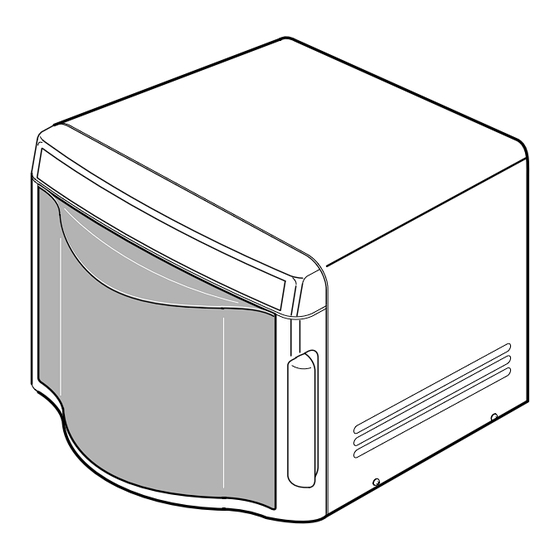
Table of Contents
Advertisement
Microwave Oven
Owner's Manual
MD800WC/SC
Safety.................................................................2
Your New Microwave oven ..............................5
Checking Parts ....................................................... 5
Warranty and Service Information .......................... 5
Setting Up Your Microwave Oven .......................... 6
Control Panel Buttons............................................. 6
Operation...........................................................7
Setting the Clock .................................................... 7
Using the Pause/Cancel Button.............................. 7
Using the One Minute+ Button ............................... 8
Defrosting ............................................................... 8
Using the Instant Cook Buttons .............................. 9
.............................................. 9
Cooking Instructions......................................10
Setting Cooking Times & Power Levels ............... 10
Cooking Utensils................................................... 10
Testing Utensils .................................................... 11
Cooking Techniques............................................. 12
Cooking Guide...................................................... 13
Recipes................................................................. 16
Appendix .........................................................18
Troubleshooting Guide ......................................... 18
Care and Cleaning................................................ 18
Specifications ....................................................... 19
Warranty ..........................................................19
Guía Rápida ....................................................23
Quick Reference .............................................23
Code No.: DE68-01692B
Advertisement
Table of Contents

Subscribe to Our Youtube Channel
Summary of Contents for Samsung MD800SC
-
Page 1: Table Of Contents
Microwave Oven Owner’s Manual Safety..............2 MD800WC/SC Your New Microwave oven ......5 Checking Parts ............5 Warranty and Service Information ......5 Setting Up Your Microwave Oven ......6 Control Panel Buttons..........6 Operation............7 Setting the Clock ............ 7 Using the Pause/Cancel Button......7 Using the One Minute+ Button ....... -
Page 2: Safety
Contact the nearest authorized service facility for examination, repair, or dangerous voltage inside. If the oven needs to be adjustment. repaired, call 1-800-SAMSUNG for the name of an • Do not cover or block any of the openings on this appliance. authorized service center near you. - Page 3 Safety Important Safety Instructions, continued MPORTANT ROUNDING • Keep the inside of the oven clean. Food particles or spattered oils stuck to NSTRUCTIONS the oven walls or floor can cause paint damage and reduce the efficiency of the oven. This appliance must be grounded. In the event of an •...
-
Page 4: To Reduce The Risk Of Injury To Persons
Safety WARNING WARNING Improper use of the grounding plug can result in a risk of Do not cut or remove the third (ground) prong from the electric shock. Consult a qualified electrician or servicer power cord under any circumstances. if you do not understand the grounding instructions or if you are not sure if the appliance is properly grounded. -
Page 5: Your New Microwave Oven
Warranty service can only be performed by a Samsung Authorized Service Center. If you should require warranty service, provide the above information with a copy of your sales receipt to the Samsung Authorized Service Center. For service assistance and the location of the nearest service center, please... -
Page 6: Setting Up Your Microwave Oven
Your New Microwave oven Setting Up Your Microwave Oven Control Panel Buttons Place the oven on a flat, sturdy surface and plug the cord into a grounded outlet. Once plugged in, the display on your oven will show: Make sure there is adequate ventilation for your oven by leaving at least four inches of space behind, above, and to the sides of the oven. -
Page 7: Operation
Operation Setting the Clock Using the Pause/Cancel Button Press the Clock button. The display will show: The Pause/Cancel button allows you to clear instructions you have entered. It also allows you to pause the oven’s cooking cycle, so that you can check the food. -
Page 8: Using The One Minute+ Button
Operation Using the One Minute+ Button Defrosting This button offers a convenient way to heat food in one-minute increments at The defrost setting is designed for speedy thawing of frozen food and is one the High power level. of the great advantages of the microwave oven. (Power level of 30% is automatically set for defrosting) Press the One Minute+ button once for each minute you wish to cook the food. -
Page 9: Using The Instant Cook Buttons
Operation Using the Instant Cook Buttons Instant Cook Chart Press the Instant Cook button corresponding to the food you are cooking (Popcorn, for example). The display shows the first Item Weight Remarks serving size: Popcorn 3.5 oz • Use one microwave-only bag of popcorn. 3.0-3.5 oz •... -
Page 10: Cooking Instructions
Cooking Instructions Setting Cooking Times & Power Levels Cooking Utensils The power level lets you control the heating intensity from Warm to High with the Power Level button. Recommended Use Press the Power Level button. The power level is automatically set •... -
Page 11: Testing Utensils
Cooking Instructions Testing Utensils Limited Use • Aluminum foil — Use narrow strips of foil to prevent overcooking of If you are not sure whether a dish is microwave-safe or not, you can perform exposed areas. Using too much foil can damage your oven, so be this test: careful. -
Page 12: Cooking Techniques
Cooking Instructions Cooking Techniques General Tips Stirring • Dense foods, such as potatoes, take longer to heat than lighter foods. Foods with a delicate texture should be heated at a low power level to Stir foods such as casseroles and vegetables while cooking to distribute heat avoid becoming tough. -
Page 13: Cooking Guide
Cooking Instructions Cooking Guide GUIDE for Cooking Poultry in Your Microwave GUIDE for Cooking Meat in Your Microwave • Place poultry on a microwave-safe roasting rack in a microwave-safe dish. • Place meat on a microwave-safe roasting rack in a microwave-safe dish. •... -
Page 14: Guide For Cooking Seafood In Your Microwave
Cooking Instructions Guide for Cooking Seafood in Your Microwave Guide for Cooking Eggs in Your Microwave • Cook fish until it flakes easily with a fork. • Never cook eggs in the shell, and never warm hard-cooked eggs in the •... -
Page 15: Defrosting Guide
Cooking Instructions Defrosting Guide Microwave Time at Food Directions Defrost Level • Unwrap food. Place food on microwave-safe rack, plate or shallow dish. • After first half of defrosting time: remove any remaining wrap, break food Seafood apart or separate pieces if possible, remove any thawed food, if possible, Microwave Time: Place on plate or rack. -
Page 16: Recipes
Cooking Instructions Recipes Broccoli and Cheese Casserole Beef and Barley Stew ¼ cup butter or margarine ¼ cup chopped onion 1½ lbs. beef stew cubes, cut into ½-inch pieces 1½ Tbs. flour ½ cup chopped onion ½ tsp. salt 2 Tbs. all-purpose flour ¼... -
Page 17: Warm Potato Salad
Cooking Instructions Warm Potato Salad Black Bean Soup 2 lbs. small red potatoes, cut into ½-inch pieces 1 cup chopped onion 4 slices bacon (uncooked), cut into ½-inch pieces 1 clove garlic, minced ¼ cup chopped onion 2 cans (15 oz. each) black beans, drained 2 tsp. -
Page 18: Appendix
Clean the turntable, roller ring and oven floor. please call our service line: • Make sure the turntable and roller ring are positioned correctly. 1-800-SAMSUNG (1-800-726-7864) Using your microwave causes TV or radio interference. • This is similar to the interference caused by other small appliances, such as hair dryers. -
Page 19: Specifications
SAMSUNG’s authorized service center. Transportation of the product to and from the service center is the responsibility of the purchaser. SAMSUNG will repair or replace this product, at our option and at no charge as stipulated herein, with new or reconditioned parts or products if found to be defective during the limited warranty period specified above. - Page 20 Service in the United States on SAMSUNG products purchased in Canada, BINDING ON SAMSUNG. SAMSUNG SHALL NOT BE LIABLE FOR LOSS and in Canada on SAMSUNG products purchased in the United States, for OF REVENUE OR PROFITS, FAILURE TO REALIZE SAVINGS OR OTHER the warranty period originally specified, and to the Original Purchaser only.
- Page 21 Note...
- Page 22 Note...
-
Page 23: Guía Rápida
Guía Rápida Quick Reference Feature Operation Feature Operation Programar el Reloj 1. Presione CLOCK. Set Clock 1. Press CLOCK. 2. Use los botones numéricos para 2. Use the Number buttons to enter the ingresar la hora del día. current time. 3. - Page 24 ELECTRONICS SAMSUNG ELECTRONICS AMERICA, INC. HEADQUARTERS 105 CHALLENGER ROAD RIDGEFIELD PARK, NEW JERSEY 07660-0511 1-800-SAMSUNG(1-800-726-7864) www.samsungusa.com Samsung Electronics Co., Ltd. Printed in Korea...










Need help?
Do you have a question about the MD800SC and is the answer not in the manual?
Questions and answers