Table of Contents
Advertisement
Quick Links
Products
that have earned the ENERGY
STAR ® are designed
to protect the
environment
through superior
energy efficiency°
PAGE
• I&ttPORTANT INFORMATION/IMPORTANT
SAFEGUARDS
....................................................
2-4
- Trademarks ................................................
5
o Supplied Accessories ..............................
5
• Before OperatingYourTelevision
...................
5
° Antenna Connections ...................
6-7
° Quick Reference Control Operation
..............
8-9
o EZ SETUP during First Use ........................
10-11
- Antenna Setup-DIGITAL
.......
t 1-12
o Accessing the MAIN MENU screen without
Remote Control .............................
12
• Channel Cafl ...........................
12
° Changing Viewing Channel ........................
13
o Language ................................
14
• Sleep Timer ...........................................
14
o Video Adjust
.......................................
15
................
I6-17
Sound) ...................
t6
..............
16
........................
17
o Digital Audio ...................................
18
I
This operation manual includes basic operating
instructions
in Spanish and French
SPANISH is on page 54-59
FRENCH is on page 60-65
PAGE
• Closed Caption
................................
19-20
° Parent Control ..................
2'l-31
V-CHIP Operation
................
2t-28
...........................
29-31
..............
32
° Set Up .................
33-40
EZ Setup ...........................
33-34
Channel Setting
..................
34-36
Blue Screen ......................
37
............................
38-39
Universal Plus Function ..............
39-40
• Auto Input ................................
40
• CHiInput ID
....................
41-42
......................
43-44
. Using the Video and Audio input Terminals
45-46
° Using the Audio Output Terminals .........
47
48-51
° Before Calling for Service ........................
52
, Calling for Service ......................
52
o Warning message for Digital broadcasting
53
.....................
53
, Limited Warranty
........................
66
OB!OO[BYI'
DIGITAL
Advertisement
Table of Contents

Subscribe to Our Youtube Channel
Summary of Contents for Sharp 32SF56B
-
Page 1: Table Of Contents
Products that have earned the ENERGY STAR ® are designed to protect the environment through superior energy efficiency° PAGE PAGE • I&ttPORTANT INFORMATION/IMPORTANT • Closed Caption ........ 19-20 SAFEGUARDS ............ ° Parent Control ....2'l-31 - Trademarks ..........V-CHIP Operation .... - Page 2 Welcome to the SHARP Family We are pleased that you are now the owner of a SHARP Color Television - built for outstanding quality, reliability and performance Every SHARP Color Television set is tuned and adjusted for proper color and sound, and has passed...
-
Page 3: Safeguards
CAUTION: o Do not place the AC power cord under the TV set or other heavy items ° To prevent fire, never place any type of candle or naked flames on the top or near the TV set, • To prevent fire or shock hazard, do not expose this products to dripping or splashing No objects filled with liquids, such as vases, should be placed on the product CAUTION: Please read all of these instructions before you operate your television and save... - Page 4 13. Follow all warnings and instructions marked on the television equipment. 14. If an outside antenna is connected to the television equipment, be sure the antenna system is grounded so as to provide some protection against voltage surges and built-up static charges° Section 810 of the National Electrical Code provides information with respect to proper grounding...
-
Page 5: Trademarks
O_IDOLBY( Dolby and the double-D symbol are registered trademarks of Dolby Laboratories. DIGITAL Supplied Accessories ""[:: "TT:[ io :, , .."_: ),e®e...'e Infrared Remote Control Size AA Dry Batteries Location o For normal operation, your TV should be located in an area of the room where cool adequate ventilation is provided. -
Page 6: Antenna Connections
j"i=iAntenn a connect,io,ns i ,rE Antennas - The antenna requirements for good color television reception are more important than those for black & white television reception For this reason, a good quality outdoor antenna is strongly recommended. The following is a brief explanation of the type of connections that are provided with the various antenna systems:... - Page 7 RF switch (not supplied) signal splitter Cable TV Line (not Two-set _ supplied) CableTV converter/ I descrambler (not supplied) o Consult your SHARP Dealer or Service Center for the type of splitter, RF switch or combiner that might be required,...
-
Page 8: Remote Control
To close the door Using the projection, lower the door until closed° Caution: • When opening or closing the door, do not insert your fingers into SHARP the gap between the door and front panel This may result rn an injury, COMPONENT... - Page 9 POWER Infrared Transmitter Window Press - _On Press a gain -_Off DISPLAY Press -_ Displays receiving channel REMOTE KEYPAD ( 0- 9) for 4 seconds Sets thechanne_ Press again -_ Removes dispIay • Temporarily displays receiving FLASHBACK channel when in Closed Caption Returns to previous channel mode o (DOT)
- Page 10 When you turn on the TV for the first time, it will automatically POWER memorize the broadcasting channels after EZ SETUP process. @®® Please perform the following instructions before pressing POWER button. VOLUME ®®® (+)/(-) (1) Insert the batteries into the remote control. (See page 5) ®@®...
-
Page 11: Language
memorized will be displayed (eg. Analog Channel Once EZ SETUP is complete, lowest channel number o If EZ SETUP does not memorize all the channels in your region, please refer to pages 34-36 for more information on manually memorizing the channels using CHANNEL SETTING. o It may be difficult to PRESET when the broadcast signals are weak, the channel cycle frequency incorrect or frequency jamming is occurring around the area. - Page 12 MAIN MENU screen by pressing MENU on the TV set, o Some features of your TV set are not accessible without the Remote Control, If you lost your Remote Control, contact a Sharp Service Center for a replacement...
- Page 13 Please note: your newTelevision is capable of receiving the full range of AtR-TV channels available today, from the most advanced KEYPAD digital channels, to the more traditional analog channels. As the FLASHBACK transition toward full digital TV continues, some AIR-TV systems EMOTE in the USA will have a mixture of analog and digital channels in CHANNEL...
- Page 14 The language for the ON SCREEN DISPLAY can be set to ENGLISH, SPANISH or FRENCH. Press MENU to access the MAIN MENU screen, MENU © MAIN MENU screen) Press OH ,_/_' to move the "_" mark to "SET UP",, _LEEF Tb_E_ ©...
-
Page 15: O Video Adjust
Tomakeskintones reddish ®@® COLOR Todecrease colorintensity To increase colorintensity BRIGHT To increase brightness Todecrease brightness •VOLUME (+)/(-) SHARP To increase sharpness Todecrease sharpness COLOR TEMP. Tochoosea LOW,ML,MHor HIGHcoiortone .CHANNEL UP (_)/ RESET To returnall adjustments t ofactory presetlevels DOWN (T) -
Page 16: Sleep Timer
[] MTS (Multichannel TV Sound) (For Analog Channel only) This function allows reception of stereo or bilinguaITV sound. You can enjoy Hi-Fi stereo sound or SAP broadcasts where available ..Stereo broadcasts Live television broadcasts of sports, shows, concerts, etc. can be received in dynamic stereo sound. -
Page 17: Audio Adjust
dio se!ect (cOntinUed) " i:: :: AUDIO ADJUST When the "_" mark is at "AUDIO ADJUST", press VOL +/- access the AUDIO ADJUST screen To access the desired item, press CH AIr. To adjust the audio setting, press VOL +/-. [TREBLE]_SS ]__IBALANCEf=_ESET VOL - bu_on... - Page 18 This feature allows you to select the Primary and Secondary language and as well the type of audio transmitted in a digital broadcast. If the viewing channel is an analog channel, Digital Audio cannot be selected° Press MENU to access MAIN MENU screen. MENU Press CH A/_' to move the "_"...
-
Page 19: Closed Caption
How to set CLOSED CAPTION o Your TV is equipped with an internal Closed Caption decoder."Closed Caption" is a system which atlows conversations, narration, and sound effects in TV programs and home videos to appear as captions on the TV screen (see the illustration). °... - Page 20 During viewing digital channel Repeat steps 1 to 2 of During viewing analog channel. Press VOL +/- to access the CLOSED CAPTION screen. CLOSED CAPTION SERVICE ..Press CH _k/T to select "CLOSED CAPTION SERVICE" or "CLOSED CAPTION PREFERENCE" and then press VOL +/- to enter to the selected mode screen,...
- Page 21 V-CHIP ° This function allows you to restrict TV programs and also allows you to control TV usage based on FCC data. This function is to prevent your children from watching violence or sexual scenes that may be haimful. ° Restriction of TV programs inctudes four characters that contain information about the program's MPAA rating, the TV Parental Guidelines, Canadian rating system and New DTV Ratings.
- Page 22 o TV PARENTAL GUIDELINES (Example) Example 1,1 : Age Based setting AGE D L S V FV Clear []s (block) from each "AGE" box for all ratings TV-Y7 _; BLOCK This will automatically unblock everything TV-G |TV-PG tTV-t4 _,{ERU : RETURN Example 1.2 : Age Based setting AGE D I,S V FV...
- Page 23 [3] Canadian Rating Systems o The TV rating systems in Canada are based on the Canadian Radio-Television and Telecommunications Commission (CRTC) policy on violence in television programming. o While violence is the most important content element to be rated, the structure developed takes into consideration other program content like language, nudity, sexuality and mature themes.
-
Page 24: Parent Control
i :Parent cOntrOl (V-CHIP Operation)(Continued) " .."] e How to set V-CHIP ®@@ [1] MPAA RATING (_) @ C) VOLUME ® ® ® _ (+)/(-) cb,.°_, ..j CHANNEL iF UP (A)i '6' 11 MENU Press MENU to access the MAIN MENU screen. t_4ENU _SLEEP TJ_ER... - Page 25 Press MENU, then "INPUT SECRET No ." will be displayed I_PUT SECRET No • If SECRET No. is already set, skip to step 9. MENU © Enter a 4-digit SECRET No ousing the REMOTE KEYPAD. INPUT SECRET NO 1234 MENU When done, press MENUtoexit.
- Page 26 u, ..J,,,,_J , , ..e How to set Canadian Rating System Setting for Canadian English ratings and Canadian French ratings. Repeat steps I to 4 of [1] IVIPAA RATING. MPAA TV GUt_ELI_EB Press CH ,_/_F to move the "_" mark to "Cdn.L English Ratings", eCdn...
- Page 27 e Activating the V-CHIP BLOCK Repeat steps I to 4 of [1] MPAA RATING. _PAA TV GU_OELItlE8 Englis_ Ratiag_ Press CH A/V to move the "_" mark to "STATUS", Press VOL +/ French Ratings Ne_ DTV Ral_ng_ to activate the V-CHIP BLOCK°...
- Page 28 change the V-CHIP BLOCK after registering a secret "I Repeat steps 1 to 4 of [1] MPAA RATING, then "INPUT SECRET No." wilt be displayed iNPUT SECBET Enter the 4-digit secret No. using the REMOTE KEYPAD and the V-CHIP select screen will be displayed. Set V-CHIP BLOCK again, iO@: io ®®1...
-
Page 29: View Timer
VIEW TIMER This function allows you to restrictTV viewing time and also allows you to control TV usage This function is to prevent your children from watching too much TV. VIEWING TIME (an accumulative timer: counts only the time duration while theTV power is on.) o VIEWING TIME can be set from 30M (30 minutes) to IOHOOM (10 hours) in 30 minutes intervals, v_,,_ T_,_ER... - Page 30 Enter a 4-digit secret No. using the REMOTE KEYPAD. 1 0 Press MENU to exit. loQo MENU © Example: VIEW "l t_,tER . To restrict anybody from watching TV for more than 5 hours, after VIEWING TIME watching the TV for 2 hours, your settings would look like the one on 2H OOM OFF TIME the right.
- Page 31 To cancel the VIEW TIMER setting or change the secret No. (If you forget the SECRET No.) Repeat steps 1 to 4 of How to set VIEW TIMER. Press VOL +/-, and 'HNPUT SECRET No.," will be displayed, INPU_ SECRET Ro (On the Set) Press and hold both VOL + and CH A on theTV set simultaneously until the VIEW TIMER access...
-
Page 32: Energy Save
SCREEN _OVR.R This feature lets you lower the power consumption of your TV oo'_' set which in turn saves you money and minimizes the impact on 0®® the environment. When this feature is turned on, it reduces the ®®® brightness of the TV to a level that consumes approximately percent less energy than when the feature is turned off. - Page 33 EZ Setup By operating the channel preset functions, you can preset your ,_.0._.,_._.,,_L._ It r VOLUME TV to the desired channels for viewing. CHANNEL o,. o J I bOW. IV) _'_]t J MENU Press MENU to access the MAIN MENU screen. MENU Press CH A/_ to move the "0"...
-
Page 34: Chiinput Id
,__ up(Continued): once EZ SETUP is complete, lowest channel number memorized will be displayed, Channel Setting If EZ SETUP does not memorize all the channels in your region, follow the instructions betow to manually memorize the channel. Press MENU to access the MAIN MENU screen. t_E_U Press CH _,/V' to move the "_"... -
Page 35: Set Up
t Set Up(Continued) ..%LI,_,, ,_ _ ,,,,: ...._,,_, i..... ANALOG CH SEARCH Saving ANALOG broadcast TV channels into memory Repeat step I to step 5 of Channel Setting. (See page 34) CH SETTIf,t6 Press CH A/V to move the "_" mark to"ANALOG EZ SETUP AIR/ANALOG CABLE... -
Page 36: Ez Setup
[] CHMEMORY Adding weak or additional channels or erasing unwanted channels from TV memory Repeat step 1 to step 5 of Channel Setting, (See page 34) CH SETTING Press CH A/V to move the "_" mark to "CH EZ SETUP A_RIARALOG CABLE ANALOG CH SEARCH MEMORY",... -
Page 37: Blue Screen
BLUE SCREEN @®® ®®® Automatically turns the screen blue if a broadcast signal is not VOLUME received. After 15 minutes of non-reception, the TV will turn off (+)/(-) automatically. CHANNEL UP (4); DOWN(V) 9___ V _1 - MENU Press MENU to access the MAIN MENU screen, _ENU Press CH A&/_ to move the "0"... -
Page 38: Personal Preference
REMOTE Personal Preference _(_) By setting PERSONAL PREFERENCE channels in advance, /(_) (_) KEYPAD can select your favorite channels easily, VOLUME L(_O PERSONAL- ::_ _'_"_ _Z)] CHANNEL PREFERENCE UP (&)/ .,,_ DOWN(V) MENU Press MENU to access the MAIN MENU screen _ENU Press CH A/V to move the "_'... -
Page 39: Universal Plus Function
I SetUp(continUed) ::': -:_/ ..:,.:, ..;,,:_:.: : : :,i i/ii ¸¸¸ i ..¸!¸-¸:¸i¸¸i¸.¸.¸¸¸¸¸¸¸ !:! i i: ¸ ?: , : IL¸: : Repeat steps 5 and 6 to register the next CHANNEL Number or INPUT mode Press MENU to exit. MENU To select the PERSONAL PREFERENCE channel. -
Page 40: Auto Input
up (Continued) : ..: Press CH A/_ to select the VCR or DVD, and press VOL +/- select ..CH3, CH4, "1 NPUT ..IN 2 , "INPUT " (COMPONENT)" or "OFF". UNIVERSALPLUS ___H3 CH4 _ INPUT1 INPUT2 INPUT 3 (COMPONENT) eVCR :CH3 }GVD... -
Page 41: Screen Format
You can assign an ID label to each Analog channel or input mode, 0 :(_)(:_Dt--_-{-- R EMOTE These ID labels can be 4 characters long maximum and will be KEYPAD displayed along with the channel number/input mode when the VOWME labeled channel is selected. - Page 42 I C /DnputgD(Continued) • ..;,,ii ..,,,: :,,,,, ;.,11,. ,,i:.,,1,_ Use CH A/?' to select each desired channel to label. Press INPUT on the Remote to Iabel the {NPUT mode ID: Labeling the channel name Press VOL +/- to select"lD" then press VOL + to select the first character°...
- Page 43 The format of the picture can be adjusted to either of the three VOLU 'E screen formats. (This function allows you to view 16:9 pictures recorded on DVD o,,,_ CHANNEL or by camcorders that are once saved using the 4:3 aspect ratio uP (A)i (+)/(-) to be played back in the original...
- Page 44 MENU Press MENU to exit, Example: uuuuuulu,u, Mode set to While format of signal received Mode set to 4:3 Mode set to 16:9 STRETCH Full t6:9 Side panel 16:9 Normal 4:3 Letter Box 4:3 o The STRETCH and 16:9 screen format will be cancelled when the AC power cord is unplug. = if STRETCH mode is selected, the quality of picture might be poor°...
- Page 45 o Connecting video equipment for playback of video material, o To view video material from external video equipment, make sure to connect the equipment properly to the input terminals on the TV set. Connecting video device equipped with video output terminals VIDEO EQUIPMENT (Front connection terminals of TV)
- Page 46 Notes: ° COMPONENT terminals are DVD compatible, allows you to enjoy the highest quality playback image than the image from IN 1 S-VIDEO terminal. o The IN 1 S-VIDEO terminal is used to obtain a higher quality image by importing image signafs. o The S-VIDEO terminal is for the video image only.
- Page 47 These terminals are used for connecting an external audio amplifier. The STEREO/MONO/ SAP, VOLUME, MUTE and FAO functions can all be controlled via the television's remote control or directly on theTV itself.These terminals relay the audio signal of all programs being displayed on theTV screen.
- Page 48 Universal Remote Control "ldentifying'VCRs, cableTV converters and DVDs With the purchase of your television set you also have received the latest innovation Your Remote Control has been set at the remote control technology. With its easy-to-use factory to operate your TV and many remote push button keyboard,...
- Page 49 Scott Method. Sears 06, 11, 24 (1) Slide CATWDVD-TV/VCR switch to VCR. 0t, 02, 03 Sharp Shintom (2) Press and hold down DISPLAY and CH _ on 12, 13, 38 Sony your remote control. Sound Design Then release both buttons.
- Page 50 • If yes, the Remote is ready to operate the DVD Proscan and no further steps are needed. Samsung o If no, continue to the "identifying" section, Sharp Sony Setting Method. Toshiba Refer to the following steps and list to quickly...
-
Page 51: Operation Of Universal Remote Control
! Operationof Unaversa RemoteContro (Continued) DVDNCR POWER TV POWER __ 2J "---" "_ DISPLAY REMOTE KEYPAD CHANNEL UP (4)/ CATV DOWN iV) -- CATV/DVD- TVNCR RP,+, + FLAY PAUSE_ _ _STOP _l_C C_/_' How to identify a cable converter CATV CONVERTER REMOTE CONTROL Setting Method,... - Page 52 Should this occur, switch the Closed Caption mode to "OFF" (Dark and Blank Picture) For location of the nearest Sharp Authorized Servicer, or to obtain product literature accessories, supplies, or customer assistance, please call 1-800-BE-SHARP,...
-
Page 53: Specifications
Check that the antenna correctly antenna setup. o No broadcast now, - Check the broadcast time in the program guide MODEL 32SF56B Receiving System American TV standard ATSC/NTSC system Stereo Broadcast MTS/SAP Reception Channels 2-13 ch 14-69 ch... - Page 54 Con el fin de garantizar al ctiente la recepci6n puntual de cualquier notificaci6n de seguridad sobre inspecci6n, modificaci6n o cancelaci6n que se le pueda solicitar a SHARP bajo el Acta de seguridad de productos de consumidor de 1972 LEA CUIDADOSAMENTE LA CL/_USULA"GARANT[A LIMITADA" DE LA 0LTIMA P,&G1NA ADVERTENCIA "PARA REDUC,R...
- Page 55 RMAC PORTANTE(con,,n ac, 6.";! PRECAUCI6N: • No coleque el cable de aJimentaci6n de CA debajo det tefevisor u otro e{emento pesado. ° Para impedir un incendio, no ponga nunca ningLTntipo de vela o llama al descubierto encima o cerca del televisor..
- Page 56 Cumpla con todos los avisos y las instrucciones marcados en el televisor Si se conecta una antena exterior at televisor, asegurese de que el sistema de antena est6 conectado a tierra para obtener cierta protecci6n ante los aumentos de voltaje y la acumulaci6n de cargas est&ticas. La secci6n 810 del C6digo El_ctrico Nacional ofrece informaci6n retacionada con la conexi6n a tierra correcta del poste y la estructura de apoyo, la conexi6n a tierra del cable de entrada a una unidad de descarga, el tamafio de los conductores de conexion a tierra, la ubicaci6n de la unidad de descarga de...
- Page 57 o Nombres de los componentes (ESPANOL) POR DENTRO DE LA PUERTA ALIMENTAClON (POWER) Pulsando -_ Enciende (On) Pulsando nuevamente -+ Apaga TERMINALES (Off) ENTRADA VIDEO/AUDiO IN 2 SENSOR CONTROL REMOTE MENU (MENU) AUMENTO/DISMINUCION CANAL SUPERIOR/INFERIOR Pulsando _ Accede al MENU PRINCIPAL. VOLUMEN (VOL) (A) Selecciona el siguiente canal superior...
- Page 58 Pulsando -+ Accede al MENU (Consuite fa p_.gina 48) PRINCIPAL Pulsando nuevamente --e Sale det '- CANAL SUPERIOR/INFERIOR MENU PRINCIPAL (CHANNEL UP/DOWN) SHARP (A) Selecciona el siguiente canal Botones CATWDVD-TV/VCR 1V-CAW ,VCR*DVD superior En la posici6n TV/VCR, Las seRates ('e') Selecciona el siguiente canal...
- Page 59 Si ocurriera esto, ponga el modo CLOSED CAPTION en OFF, (lmagen oscurayen blanco) Para la IocalizaciSn del Servicio T_cnico Autorizado de Sharp m_s prSximo o para conseguir material de informaci6n, repuestos o asistencia t_cnica, llame a 1-800-BE-SHARR...
- Page 60 Grace ,_elle, vous recevrez rapidement un avis de s_curit_ Iors du contr61e,de la modification ou du rappel de votre produit que SHARP peut#_tre amene ,_fournir conform_ment a la loide 1972 sur la securite du produit de consommation L]SEZ ATTENTtVEMENT LE PARAGRAPHE ,<GARANTIELIMITEE,, DE LA DERNIERE PAGE...
- Page 61 BmNFORM O .S iMPO A.TESiso.o ATTENTION; • Ne placez pas le cordon d'alimentation sous te t_l_viseur ou sous tout autre objet Iourd , Ne placez pas de bougies ni de flammes hues sur le tel_viseur ou & sa proximitY, afin d'_viter les incendies o Veillez &...
- Page 62 Respectez tousles avertissernents et instructions mentionn#s sur la t_f_vision Si une antenne ext_rieure est raccord_e 6 la t_l_vision, veillez & ce que le syst_me d'antenne soit reti_ & la terre de fagon & fournir une protection vis-&-vis des pouss_es de tension et des charges _lectrostatiques accumul_es La section 810 du National Electrical Code fourn[t des informations relatives &...
- Page 63 Nomenclature (FRANCAIS) ......DERRIERE LE VOLET ALIMENTATION (POWER) Appuyer --> Pour mettre sous tension Appuyer de nouveau _ Pour mettre hors tension VIDI_O/AUDIO j[---PRISES D'ENTREE CAPTEUR DE TI_LI_COMMANDE REGLAGE (MENU) Appuyer -e Pour mettre sous tension AUGMENTATION/REDUCTION Canal HAUT/BAS Appuyer de nouveau _ Pour mettre hors (.&)S_lectionne le canal sup_rieur suivant DU VOLUME SONORE...
- Page 64 ALIMENTATION (POWER) Fen_tre d'emission du signal Appuyer -_Pour m ettre s ous tension. infrarouge Appuyer denouveau -e Pour m ettre hors tension AFFICHAGE (DISPLAY) Appuyer -e Pour afficher le canal PAVE NUMERIQUE DE COMMANDE re?u pendant quatre secondes A DISTANCE (REMOTE KEYPAD) Appuyer de nouveau -_ Pour faire disparaTtre le canal, R_gle le canal...
- Page 65 _tre sombre et vide. Dans ce cas, placer te mode Sous-titrage hors service (Image sombre et vide) Pour connaitre I'emplacement du centre de service apres-vente agree Sharp le plus proche ou pour obtenir de la documentation sur les produits, des accessoires, des consommables ou une aide au consommateur,...
- Page 66 Sharp to the purchaser with respect to the Product, and shall constitute full satisfaction of all claims, whether based on contract, negligence, strict liability or otherwise, In no event shall Sharp be liable or in any way responsible, for any damages or defects in the Product which were caused by...
- Page 67 SHAR SHARF ELECTRONmCS @ORF@RATION Sharp Plaza, Mahwah, New Jersey 07430-2t35 Printed in Mexico TINS-C432WJZZ 06PO1-MMP...
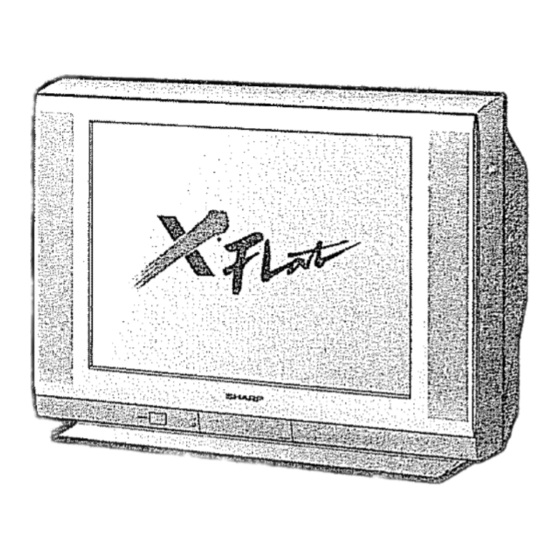









Need help?
Do you have a question about the 32SF56B and is the answer not in the manual?
Questions and answers