Table of Contents
Advertisement
Quick Links
Advertisement
Table of Contents

Summary of Contents for DSC PC 2500
- Page 1 INSTRUCTION MANUAL PC25OO...
- Page 2 Incidence of Harm Should terminal equipment or protective circuitry cause harm to the telephone network, the telephone company shall, where practicable, notify the customer that temporary disconnection of service may be required; however, where prior notice is not practicable, the telephone company may temporarily discontinue service if such action is deemed reasonable in the circumstances.
-
Page 3: System Reference
SYSTEM REFERENCE ZONE PROTECTED AREA ZONE TYPE 1 ____________________________ ________________________________ 2 ____________________________ ________________________________ 3 ____________________________ ________________________________ 4 ____________________________ ________________________________ 5 ____________________________ ________________________________ 6 ____________________________ ________________________________ 7 ____________________________ ________________________________ 8 ____________________________ ________________________________ FIRE ___________________________________________________________________ KEYPAD ZONE [1]+[3] _______________________________________________ FIRE KEYPAD ZONE [4]+[6] _________________________________________ AUXILIARY KEYPAD ZONE [ ]+[#] ___________________________________________ POLICE MASTER CODE NUMBER: ________________________________________________ PROGRAMMED CODE NUMBERS:... - Page 4 A WORD ABOUT YOUR SYSTEM The PC2500 Security System has been designed to give you the greatest possible flexibility and convenience. Read this manual carefully and become familiar with the operation of your Security System. Your installer will tell you which commands listed in this manual apply to your system.
-
Page 5: Master Code
MASTER CODE The 4 digit Master Code is used for arming and disarming the system, for programming additional access codes, and for changing other features. The Master Code will be supplied to you by your installer. All keypad entries are made by pressing one key at a time and may be changed by you at any time if the installer selects an option. -
Page 6: Alarm Memory Display
DISARMING Enter the premises only through the door indicated by your installer as the entry door. The keypad sounder will be ON. Go to the keypad and enter the [4 digit access code]. If an error is made entering the code, press the [#] key and enter the code again. -
Page 7: Trouble Display
TROUBLE DISPLAY The PC2500 continuously monitors a number of possible trouble conditions. If one of these conditions occurs, the keypad sounder will beep quickly twice every 10 seconds and the keypad “Trouble” indicator will light. Pressing any key on the keypad will silence the beeper but the “Trouble”... - Page 8 When the “Ready” light is ON, the system may be armed. If a zone is open, the The “Trouble” light will come ON to indicate there is a trouble condition on the Ready light will be OFF. All zones must be closed or bypassed before arming. system.
- Page 9 PROGRAMMING ADDITIONAL ACCESS CODES Up to 7 access codes in addition to the Master Code can be entered from the keypad. Press [ ], [5] and [Master Code]. The “Program” light will flash and the zone lights will show which codes have already been programmed. To enter a new code or change an existing code, first press the code number (1 to 8) and then enter your [4 digit] code.
-
Page 10: Maintenance
TESTING IT IS RECOMMENDED THAT THE SYSTEM BE TESTED ON A WEEKLY BASIS Note: Perform such activities in the off-peak hours, such as early morning or late evening. 1. Inform the monitoring station that you are testing your system. 2. Disarm the system (“Ready” light should be ON). 3. -
Page 11: Fire Safety In The Home
FIRE SAFETY IN THE HOME Most fires occur in the home and to minimize this danger it is recommended that a household fire safety audit be conducted and a family escape plan be developed. HOUSEHOLD FIRE SAFETY AUDIT 1. Are all electrical appliances and outlets in a safe condition? Check for frayed cords, over-loaded lighting circuits, etc. -
Page 12: Limited Warranty
• A good plan emphasizes quick escape. Do not investigate first or attempt to fight the fire, and do not attempt to rescue belongings or pets as this takes up valuable time. Once outside, do not re-enter the house. Wait for the fire department. - Page 13 FCC Compliance CAUTION: Changes or modifications not expressly approved by Digital Security Controls Ltd. could void your authority to use this equipment. This equipment has been tested and found to comply with the limits for a Class B digital device, pursuant to Part 15 of the FCC Rules. These limits are designed to provide reasonable protection against harmful interference in a residential installation.
- Page 14 PRINTED IN CANADA 29000011 R4 COPYRIGHT 1992 DIGITAL SECURITY CONTROLS LTD. AUGUST 20 1993 1645 FLINT ROAD, DOWNSVIEW, ONTARIO, CANADA M3J 2J6...
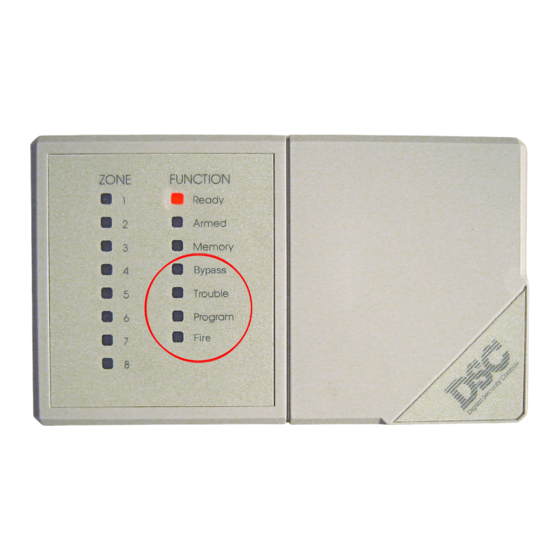










Need help?
Do you have a question about the PC 2500 and is the answer not in the manual?
Questions and answers
the key pad shows code#15 and #4 the ready light is offwath could be thr problem
Code #15 is not listed in the provided context, so its meaning cannot be determined.
Code #4 indicates a "Telephone Line Problem."
This answer is automatically generated