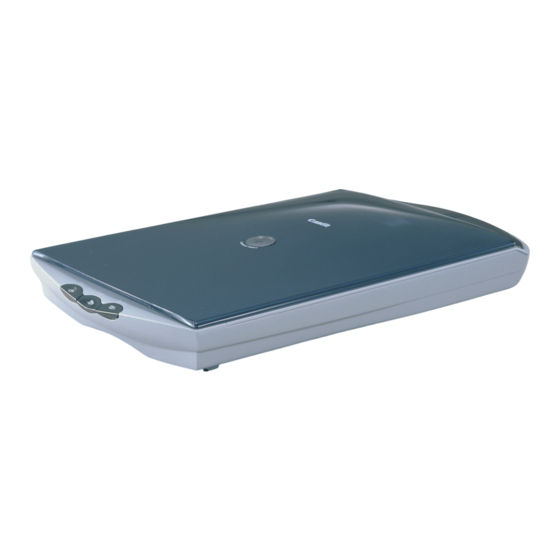
Canon 3000F - CanoScan Scanner User Manual
A scanner driver for use with the windows xp
Hide thumbs
Also See for 3000F - CanoScan Scanner:
- Quick start manual (19 pages) ,
- Specifications (2 pages)
Advertisement
For Windows XP
Windows
®
XP
Canon Scanner WIA Driver
User's Guide
Introduction ................................. 2
Starting the WIA Driver ............... 3
WIA Driver Scanning Window ...... 7
Scanning ...................................... 9
Adjusting the Image Quality ...... 13
I-OE-072A
Advertisement

Summary of Contents for Canon 3000F - CanoScan Scanner
-
Page 1: Table Of Contents
For Windows XP Windows ® Canon Scanner WIA Driver User’s Guide Introduction ......... 2 Starting the WIA Driver ....3 WIA Driver Scanning Window ..7 Scanning ........9 Adjusting the Image Quality ..13 I-OE-072A... -
Page 2: Introduction
2. The equipment and software described in this guide are subject to change without notice. 3. Notwithstanding the considerable care taken in preparing this guide, please note that Canon Inc. does not accept liability for any results arising from the operation of the equipment or software mentioned herein. -
Page 3: Starting The Wia Driver
○ ○ ○ ○ ○ ○ ○ ○ ○ ○ ○ ○ ○ ○ ○ ○ ○ If a following dialog appears, confirm that “Microsoft Scanner and Camera Wizard” is selected and click [OK]. Canon Scanner WIA Driver User’s Guide... - Page 4 ○ ○ ○ ○ ○ ○ ○ ○ ○ ○ ○ ○ ○ ○ ○ ○ ○ ○ ○ This will display the Scanners and Cameras Wizard. Follow the on- screen instructions to scan. Canon Scanner WIA Driver User’s Guide...
- Page 5 • In a WIA-compliant application program, such as the Windows Paint program, the Select Device window will open when the [From Scanner or Camera...] function is selected. • The names of the selection window and scanner vary between programs. Canon Scanner WIA Driver User’s Guide...
- Page 6 Select the acquire option from the application’s pull-down menu. • The name of the menu item and option will vary between application programs. Windows Paint Menu ArcSoft PhotoStudio Menu This will start the WIA Driver and display the scanning window. Canon Scanner WIA Driver User’s Guide...
-
Page 7: Wia Driver Scanning Window
Click this to proceed the preview image. to the next step. Click this to return to the previous step. Select this to adjust settings such as the resolution, brightness or contrast yourself (p. 13) Canon Scanner WIA Driver User’s Guide... - Page 8 Click this to preview Click this to start Click this to stop the image. scanning. scanning. Select this to adjust settings such as the resolution, brightness or contrast yourself (p. 13) Canon Scanner WIA Driver User’s Guide...
-
Page 9: Scanning
• If you started the program directly, click the [Next] button in the first dialog followed by the [Preview] button in the next dialog. • If it was started from within an application program, click the [Preview] button. Started Directly Started from within an Application Program Canon Scanner WIA Driver User’s Guide... - Page 10 • The easiest way to include the image’s upper left portion in the scan area is to drag the mouse from the bottom right corner up toward the upper left without releasing the mouse button until the cursor has passed beyond the image. Canon Scanner WIA Driver User’s Guide...
- Page 11 ○ Click the [Next] or [Scan] button. Started from within an Application Started Directly Program The scan will start and a bar will show the progress. Started from within an Application Program Started Directly Canon Scanner WIA Driver User’s Guide...
- Page 12 • Please note that an image acquired with the WIA Driver started from within an application program has not been saved anywhere. To save it, use the application program’s save function and specify a file name, folder and file format as required. Canon Scanner WIA Driver User’s Guide...
-
Page 13: Adjusting The Image Quality
Resolution can be set from 50 to 600 dpi (with CanoScan 9900F, 50 to 800 dpi). Advanced Properties Dialog for Black and White or Text Images The contrast adjustment does not appear. Canon Scanner WIA Driver User’s Guide...













Need help?
Do you have a question about the 3000F - CanoScan Scanner and is the answer not in the manual?
Questions and answers