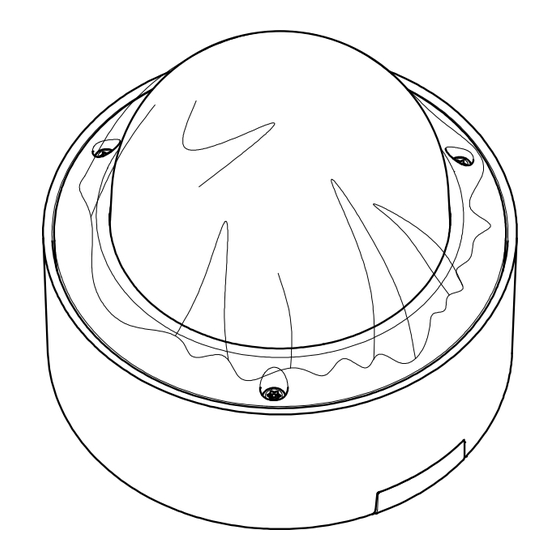
Advertisement
Quick Links
Advertisement

Summarization of Contents
Installation and Mounting Procedures
Initial Setup and Component Access
Detach the dome cover and insert the MicroSD card for initial setup and storage.
Mounting Methods and Bracket Installation
Follow specific steps for mounting methods A and B, including drilling and securing the bracket.
Electrical and Network Wiring
Connect power, network, and grounding cables to the camera according to the guide.
Final Dome Cover Attachment
Securely reattach the dome cover after completing internal wiring and connections.
Testing, Adjustment, and Finalization
Device Testing and Angle Adjustment
Connect to a testing tool and adjust camera pan, tilt, and zoom for optimal viewing.
Final Assembly and Cleaning
Reattach the dome cover and clean the lens for final installation and optimal performance.
Supplementary Information
Symbols and Interface Overview
Understand common symbols, marks, and learn about the device's various interfaces.
Safety Instructions and Regulations
Review essential safety warnings, legal disclaimers, and regulatory compliance information.











Need help?
Do you have a question about the DS-2CD7146G0-IZS and is the answer not in the manual?
Questions and answers