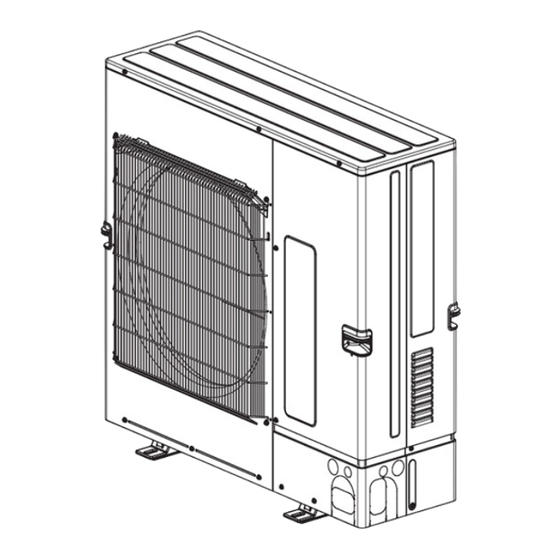
Table of Contents
Advertisement
Quick Links
SPLIT-TYPE AIR CONDITIONERS
SERVICE MANUAL
Outdoor unit
[Model Name]
PUZ-M100VKA2
PUZ-M100VKA2-ET
PUZ-M100VKA2-ER
PUZ-M125VKA2
PUZ-M125VKA2-ET
PUZ-M125VKA2-ER
PUZ-M140VKA2
PUZ-M140VKA2-ET
PUZ-M140VKA2-ER
PUZ-M100YKA2
PUZ-M100YKA2-ET
PUZ-M100YKA2-ER
PUZ-M125YKA2
PUZ-M125YKA2-ET
PUZ-M125YKA2-ER
PUZ-M140YKA2
PUZ-M140YKA2-ET
PUZ-M140YKA2-ER
[Service Ref.]
PUZ-M100VKA2.TH
PUZ-M100VKA2-ET.TH
PUZ-M100VKA2-ER.TH
PUZ-M125VKA2.TH
PUZ-M125VKA2-ET.TH
PUZ-M125VKA2-ER.TH
PUZ-M140VKA2.TH
PUZ-M140VKA2-ET.TH
PUZ-M140VKA2-ER.TH
PUZ-M100YKA2.TH
PUZ-M100YKA2-ET.TH
PUZ-M100YKA2-ER.TH
PUZ-M125YKA2.TH
PUZ-M125YKA2-ET.TH
PUZ-M125YKA2-ER.TH
PUZ-M140YKA2.TH
PUZ-M140YKA2-ET.TH
PUZ-M140YKA2-ER.TH
R32
PUZ-M100YKA2R1.TH
PUZ-M100YKA2-ETR1.TH
PUZ-M125YKA2R1.TH
PUZ-M125YKA2-ETR1.TH
PUZ-M140YKA2R1.TH
PUZ-M140YKA2-ETR1.TH
CONTENTS
1. REFERENCE MANUAL ······················· 2
2. SAFETY PRECAUTION ······················· 2
3. SPECIFICATIONS ···························· 13
4. DATA ·············································· 14
5. OUTLINES AND DIMENSIONS ··········· 17
6. WIRING DIAGRAM ··························· 18
7. WIRING SPECIFICATIONS ················ 22
9. TROUBLESHOOTING ······················· 29
10. FUNCTION SETTING ························ 77
BY THE REMOTE CONTROLLER ······· 78
12. EASY MAINTENANCE FUNCTION ······ 86
13. DISASSEMBLY PROCEDURE ············ 88
14. REMOTE CONTROLLER ··················· 95
PARTS CATALOG (OCB773)
January 2024
No.OCH773
REVISED EDITION-B
Revision:
• Connectable indoor units
have been added
in REVISED EDITION-B.
OCH773A is void.
Note:
• This service manual
describes technical data
of the outdoor units only.
Advertisement
Table of Contents

Summarization of Contents
REFERENCE MANUAL
INDOOR UNIT SERVICE MANUAL
Details about indoor unit service manuals.
SAFETY PRECAUTION
MEANINGS OF SYMBOLS DISPLAYED ON THE UNIT
Explains symbols used on the unit for safety.
ALWAYS OBSERVE FOR SAFETY
General safety guidelines for accessing terminals and circuits.
CAUTIONS RELATED TO NEW REFRIGERANT
Cautions specific to R32 refrigerant for unit utilization.
Warning for service
Critical warnings for service operations and unit handling.
Cautions for service
General precautions to be taken during servicing procedures.
Additional refrigerant charge
Guidance on charging refrigerant, especially from cylinders.
Cautions for unit using R32 refrigerant
Specific cautions when using units with R32 refrigerant.
PRECAUTIONS WHEN REUSING EXISTING R22/R410A REFRIGERANT PIPES
Guidelines for safely reusing refrigerant pipes from older systems.
Choosing the outdoor unit installation location
Guidelines for selecting an appropriate installation location for outdoor units.
Minimum installation area
Requirements for minimum installation space to ensure safety.
SPECIFICATIONS
REFRIGERANT PIPING
Details regarding pipe size, connection method, and length limitations.
DATA
REFILLING REFRIGERANT CHARGE (R32: kg)
Data for refilling refrigerant charge based on pipe length.
COMPRESSOR TECHNICAL DATA
Technical data related to the compressor.
NOISE CRITERION CURVES
Noise level curves for different operating conditions and frequencies.
STANDARD OPERATION DATA
Standard operational data for various unit combinations.
OUTLINES AND DIMENSIONS
PIPING-WORK DIRECTIONS
Directions for piping work.
SERVICE SPACE
Required service space around the unit.
FOUNDATION BOLTS
Information on foundation bolts.
WIRING SPECIFICATIONS
FIELD ELECTRICAL WIRING (power wiring specifications)
Specifications for field electrical wiring and power supply.
SEPARATE INDOOR UNIT/ OUTDOOR UNIT POWER SUPPLIES
Connection patterns for separate indoor and outdoor unit power supplies.
INDOOR – OUTDOOR CONNECTING CABLE
Specifications for indoor-outdoor connecting cables, including length and size.
M-NET WIRING METHOD
Guidelines for M-NET communication wiring, including cable type and earthing.
TROUBLESHOOTING
TROUBLESHOOTING
Summary of check codes and actions for service.
CHECKPOINT UNDER TEST RUN
Checks to be performed before and during test runs.
SELF-DIAGNOSIS ACTION TABLE
Table detailing actions for self-diagnosis abnormalities when power is ON.
TROUBLESHOOTING OF PROBLEMS
Troubleshooting common phenomena and their causes/countermeasures.
FUNCTION SETTING
UNIT FUNCTION SETTING BY THE REMOTE CONTROLLER
How to set unit functions using the remote controller.
SELECTING FUNCTIONS USING THE REMOTE CONTROLLER
How to select functions from the remote controller's menus.
MONITORING THE OPERATION DATA BY THE REMOTE CONTROLLER
HOW TO "MONITOR THE OPERATION DATA"
Guide on how to monitor unit operational data and request codes.
Request code list
List of request codes for monitoring operation data.
Detail Contents in Request Code
Detailed explanation of various request codes and their meanings.
EASY MAINTENANCE FUNCTION
SMOOTH MAINTENANCE
Function for reducing maintenance work and checking operation data.
Guide for operation condition
Guides for checking operation conditions and interpreting results.
DISASSEMBLY PROCEDURE
Removing the service panel and top panel
Steps to remove the service and top panels.
Removing the fan motor (MF1)
Procedure for removing the fan motor.
Removing the electrical parts box
Steps to remove the electrical parts box.
Removing the compressor (MC)
Steps to remove the compressor.
REMOTE CONTROLLER
REMOTE CONTROLLER FUNCTIONS
Explains the functions of buttons on the remote controller.
Display
Explains the display modes and icons on the remote controller.
Menu structure
Overview of the remote controller's menu structure and navigation.
Maintenance menu
Accessing maintenance functions like error information and cleaning.
Service menu
Accessing service functions like test runs and inputting maintenance info.
Settings menu
Accessing settings like function and rotation settings.
Check menu
Accessing check functions like error history and diagnosis.
Others
Accessing other functions like password management and initialization.
Main menu list
Detailed list of settings available via the main menu.
Initial setting
Settings related to basic configuration like remote controller designation and time.
Display setting
Settings for display options like main display and language.
Operation setting
Settings for operation modes like auto mode.
ERROR INFORMATION
How to view and reset error information on the remote controller.
Checking the error information
Procedure to view error information from the maintenance menu.
SERVICE MENU
Steps to access and use the service menu, including password entry.
TEST RUN
How to perform test runs and check auto vane.
FUNCTION SETTING
How to set functions for indoor units using the remote controller.
ERROR HISTORY
How to view and delete error history records.
SELF-DIAGNOSIS
Procedure for performing self-diagnosis and checking error history.
REMOTE CONTROLLER CHECK
Procedure to check the remote controller for issues.
SMOOTH MAINTENANCE
Function for performing smooth maintenance and viewing operation data.
REQUEST CODE
How to use request codes to view operation data and error history.










Need help?
Do you have a question about the Mr.Slim PUZ-M100YKA2 and is the answer not in the manual?
Questions and answers