Advertisement
Advertisement
Table of Contents

Summary of Contents for Mackie CR2-X
- Page 1 EN ES FR DE QUICK START GUIDE...
-
Page 2: Important Safety Instructions
édicté par les ministere des communications du Canada. Duo in small club Subway Train Very loud classical music Ty screaming at Troy about deadlines CR2-X BAR PRO Premium Desktop PC Soundbar with Bluetooth® 0.25 or less Loudest parts at a rock concert... -
Page 3: Instrucciones Importantes De Seguridad
Instrucciones Importantes De Seguridad – EN ES FR DE 1. Lea estas instrucciones. 17. No permita que este aparato quede expuesto a salpicaduras 22. CUIDADO — Este aparato no sobrepasa los límites de clase B 26. La exposición a niveles de ruido extremadamente altos puede 2. -
Page 4: Instructions Importantes Sur La Sécurité
à ces équipements. En même temps, votre coopération dans la mise au rebut de ce produit contribuera CR2-X BAR PRO Premium Desktop PC Soundbar with Bluetooth® à l’utilisation efficace des ressources naturelles. Pour plus d’informations sur l’endroit où vous pouvez déposer vos déchets d’équipements pour le recyclage,... -
Page 5: Wichtige Sicherheitsanweisungen
Wichtige Sicherheitsanweisungen – EN ES FR DE 1. Lesen Sie diese Anleitungen. 18. Netzsteckdosen und Mehrfachstecker dürfen nicht überlastet 23. Dieses Gerät wurde getestet und entspricht den ACHTUNG — Um die Gefahr eines Brandes oder Stromschlags 2. Bewahren Sie diese Anleitungen auf. werden, da dies zu Bränden und Stromschlägen führen könnte. - Page 6 Hookup Diagrams • Diagramas de conexión • Schémas de câblage • Anschlussdiagrammes CR2-X BAR PRO Premium Desktop PC Soundbar with Bluetooth®...
- Page 7 Quick Start Guide...
- Page 8 CR2-X BAR PRO via computer. Connect audio al CR2-X BAR PRO a través de un ordenador. the USB-C side of a USB cable to the CR2-X BAR PRO Conecte el extremo USB-C del cable USB a este and the USB-A side to the computer’s USB port.
- Page 9 3. Port USB-C Interface de d’envoyer des signaux audio Sie Audiosignale zwischen CR2-X BAR PRO entre la CR2-X BAR PRO et un ordinateur. Reliez le und Computer. Verbinden Sie die USB-C Seite connecteur USB-C du câble au CR2-X BAR PRO et le des USB-Kabels mit dem CR2-X BAR PRO und connecteur USB-A à...
- Page 10 Make sure the volume control is all the way down. Assurez-vous que le volume de l’écoute est réglé au minimum. 3. Connect one end of the external power supply to the CR2-X BAR PRO 3. Connectez l’adaptateur secteur au CR2-X BAR PRO et l’autre extrémité...
- Page 11 Technical Specifications • Especificaciones Técnicas • Caractéristiques Techniques • Technische Daten MODEL MODELO CR2-X BAR PRO MODÈLE MODELL Frequency Range • Rango de frecuencias Plage de fréquence • Frequenzbereich 58 Hz – 10 kHz (–10 dB) Maximum SPL Peak • SPL máximo en picos...
- Page 12 Part No. 2055289 Rev. B 08/22 ©2022 LOUD Audio, LLC. All Rights Reserved. Hereby, LOUD Audio, LLC declares that the radio equipment type [CR2-X BAR PRO] is in compliance with Directive 2014/53/EU. The full text of the EU declaration of conformity and Bluetooth conformity are available at the following internet address:...
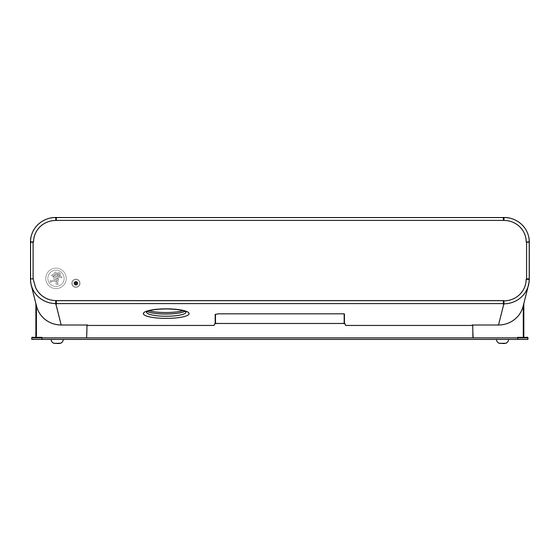















Need help?
Do you have a question about the CR2-X and is the answer not in the manual?
Questions and answers