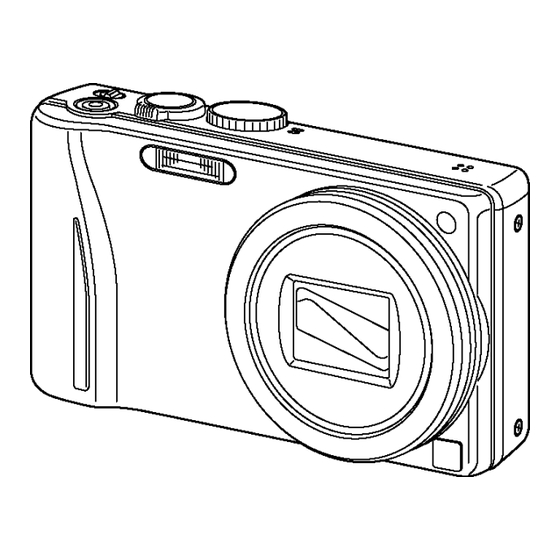
Table of Contents
Advertisement
Quick Links
DMC-TZ18EB
Model No.
DMC-TZ18EE
DMC-TZ18EF
DMC-TZ18EG
DMC-TZ18EP
DMC-TZ18GC
DMC-TZ18GN
DMC-TZ18PR
DMC-ZS8P
DMC-ZS8PC
DMC-ZS8PU
DMC-ZS8GH
DMC-ZS8GK
VOL.1
Colours
(S)....................Silver Type (except DMC-TZ18EF/PR)
(K)....................Black Type
© Panasonic Corporation 2011.
Unauthorized copying and distribution is a violation
of law.
ORDER NO.DSC1102022CE
B26
Digital Camera
Advertisement
Chapters
Table of Contents

Summarization of Contents
Safety Precautions
General Guidelines
Important safety notices regarding critical components, isolation transformers, lead dress, protective devices, and leakage current checks.
Leakage Current Cold Check
Procedure to measure resistance between AC plug and exposed metal parts for safety.
Leakage Current Hot Check
Procedure to measure voltage across a resistor/capacitor network connected to exposed parts.
How to Discharge the Capacitor on Flash P.C.B.
CAUTION and procedure to safely discharge capacitors on the Flash P.C.B. before servicing.
Warning
Prevention of Electrostatic Discharge (ESD) to Electrostatic Sensitive (ES) Devices
Techniques to reduce component damage from static electricity for ES devices like CCD sensors and ICs.
How to Recycle the Lithium Ion Battery (U.S. Only)
Information on recycling lithium-ion/polymer batteries and contact number for information.
Caution for AC Cord (For EB/GC/GH)
Safety information regarding AC cord, plug, fuse replacement, and wiring codes.
How to Replace the Lithium Battery
Procedure for replacing the lithium battery, including cautions and notes.
Service Navigation
Introduction
Overview of the service manual's purpose for service personnel and ordering parts.
General Description About Lead Free Solder (PbF)
Explanation of lead-free solder usage, its composition, and soldering precautions.
Important Notice 1:(Other than U.S.A. and Canadian Market)
Notice that the manual omits certain information for servicing component level for specific markets.
How to Define the Model Suffix (NTSC or PAL model)
Method to identify model suffixes based on safety registration marks on the nameplate.
INITIAL SETTINGS:
Procedure for performing initial settings after replacing the main PCB, with critical cautions.
Service Mode
Error Code Memory Function
General description and procedure for displaying stored error codes from the camera's history.
Error Code List
Detailed list of error codes, their meanings, detecting parts, and error indications.
ICS (Indication of additional Camera Settings when picture was taken) function
Explanation and procedure for using the ICS function to view camera settings when a picture was taken.
Service Fixture & Tools
Service Fixture and Tools
List and images of specific fixtures and tools required for checking and servicing the unit.
When Replacing the Main P.C.B.
Note on achieving adjustment after replacing the Main P.C.B. and availability of maintenance software.
Service Position
Information on service positions and required extension cables for servicing.
Extension Cable Connections
Diagram showing the connections for various extension cables used during servicing.
Disassembly and Assembly Instructions
Disassembly Flow Chart
A flowchart outlining the sequence of steps for disassembling the camera unit.
P.C.B. Location
Diagram showing the physical locations of the various Printed Circuit Boards (PCBs) within the camera.
Disassembly Procedure
Detailed step-by-step instructions for disassembling various parts of the camera unit.
Removal of the Side Ornament (L), Side Ornament (R)
Specific steps for removing the left and right side ornaments, including screw and tab details.
Removal of the Rear Case Unit
Detailed instructions for removing the rear case unit, with notes on handling the LCD sheet.
Removal of the Front Case Unit
Step-by-step instructions for removing the front case unit of the camera.
Removal of the LCD Unit
Procedure for removing the LCD unit, including flex cable handling and locking tabs.
Removal of the Frame Plate
Instructions for removing the frame plate, with notes on different types and LCD sheet removal.
Removal of the Top Case Unit
Steps for removing the top case unit, involving locking tabs and connectors.
Removal of the Flash Unit, Flash P.C.B.
Procedure for removing the flash unit and its PCB, including a critical caution for capacitor discharge.
Removal of the Top Operation P.C.B.
Instructions for removing the top operation PCB, including flex cable and knob/switch positioning.
Removal of the Lens Unit
Procedure for removing the lens unit, emphasizing flex cable handling and switch positioning.
Removal of the Main P.C.B.
Steps for removing the main PCB, including flex cable handling and locking tabs.
Removal of the Gyro P.C.B.
Procedure for removing the Gyro PCB, involving a screwdriver to push and remove it.
Removal of the SD Card P.C.B.
Instructions for removing the SD card PCB, including screws, locking tabs, and spacer.
Battery Case Unit
Diagram showing the battery case unit with locking tabs and frame unit.
Lens Disassembly Procedure
Removal of the Zoom Motor Unit and Master Flange Unit
Steps for removing the zoom motor unit and master flange unit, including screw and connector removal.
Removal of the 1st Direct Frame, 2nd/3rd Direct Frame, Both Side Cam Frame, 1st Lens Frame Unit, 2nd Lens Frame Unit, 3rd Lens Frame Unit and Fix Cam Frame Unit
Procedure for removing multiple frame and lens units, involving aligning cam pins and grooves.
Removal of the 1st Direct Frame, 2nd/3rd Direct Frame, Both Side Cam Frame and 1st Lens Frame Unit/2nd Lens Frame Unit/3rd Lens Frame Unit
Steps for removing frame and lens units by aligning grooves and pins.
Removal of the 2nd/3rd Direct Frame, Both Side Cam Frame and 1st Lens Frame Unit/2nd Lens Frame Unit/3rd Lens Frame Unit
Procedure for removing frame and lens units by holding pins and turning.
Removal of the 2nd/3rd Direct Frame, Both Side Cam Frame and 2nd Lens Frame Unit/3rd Frame Unit
Steps for removing frame and lens units by aligning grooves and turning.
Removal of the 3rd Lens Frame Unit
Procedure for removing the 3rd lens frame unit from other frame and lens units.
Removal of the 2nd Lens Frame Unit
Steps for removing the 2nd lens frame unit by aligning marks and pulling.
Removal of the 2nd/3rd Direct Frame
Procedure for removing the 2nd/3rd direct frame by pulling and turning.
Assembly Procedure for Lens
Phase alignment of the 2nd/3rd Direct Frame and Both Side Cam Frame
Steps for aligning the 2nd/3rd direct frame with the both side cam frame.
Assembly for the 2nd Lens Frame
Procedure for assembling the 2nd lens frame into the 2nd/3rd direct frame.
Assembly for and 3rd Lens Frame
Steps for assembling the 3rd lens frame unit into the 2nd/3rd direct frame.
Assembly for the 2nd/3rd Direct Frame, Both Side Cam Frame and 2nd Lens Frame Unit/3rd Lens Frame Unit
Procedure for assembling multiple lens and frame units into the 1st lens frame unit.
Assembly for the 2nd/3rd Direct Frame, Both Side Cam Frame and 1st Lens Frame Unit/2nd Lens Frame Unit/3rd Lens Frame Unit
Steps for assembling multiple lens and frame units into the 1st direct frame unit.
Assembly for the 1st Direct Frame, 2nd/3rd Direct Frame, Both Side Cam Frame and 1st Lens Frame Unit/2nd Lens Frame Unit/3rd Lens Frame Unit
Procedure for assembling multiple lens and frame units to the Fix Cam Frame Unit.
Assembly for the 1st Direct Frame, 2nd/3rd Direct Frame, Both Side Cam Frame, 1st Lens Frame Unit/2nd Lens Frame Unit/3rd Lens Frame Unit and Fix Frame Unit
Steps for assembling multiple lens and frame units to the Rotary Frame.
Assembly for the Zoom Motor Unit and Master Flange Unit
Procedure for assembling the zoom motor unit and master flange unit, referencing grease application.
Measurements and Adjustments
Introduction
Overview of the importance of performing adjustments after part replacement and backing up camera data.
Before Disassembling the unit
Steps to release initial settings before performing electrical adjustments.
Initial Setting Release
Instructions on how to release the camera's initial settings before proceeding with adjustments.
Flash-Rom Data Backup
Methods for backing up flash-rom data before disassembling the unit.
Light Box
Instructions on using the light box and removing the lens connection ring.
Details of Electrical Adjustment
How to execute the Electrical Adjustment
General steps for executing electrical adjustments, including flag reset and initial setting operations.
Startup Electrical Adjustment mode
Procedure to enter the camera's electrical adjustment (service) mode.
Status Adjustment Flag Setting
Steps to reset the status flag condition for adjustments, changing it from 'F' to '0'.
Execute Adjustment
Procedure for executing specific adjustments, like OIS adjustment, after flag reset.
Attention point during Adjustment
Important points to observe during adjustment, such as not moving equipment or pressing buttons.
Finalizing the Adjustment
Steps for completing or canceling the adjustment process and finalizing settings.
After Adjustment
Initial Setting
Procedure to re-perform initial settings after completing adjustments, with important notes.
Maintenance
Cleaning Lens, Viewfinder and LCD Panel
Instructions on cleaning the lens, viewfinder, and LCD panel safely and effectively.
About Indication of The Schematic Diagram
Important Safety Notice
Safety notices regarding components with special characteristics for safety during replacement.
Voltage Chart
Flash P.C.B.
Voltage chart for the Flash P.C.B.
Top Operation P.C.B.
Voltage chart for the Top Operation P.C.B.
Gyro P.C.B.
Voltage chart for the Gyro P.C.B.
Block Diagram
Overall Block Diagram
Detailed block diagram of the camera's internal components and their interconnections.
Schematic Diagram
Interconnection Diagram
Diagram showing the interconnection between various PCBs and components.
SD Card Schematic Diagram / Gyro Schematic Diagram
SD Card Schematic Diagram
Schematic diagram of the SD Card P.C.B.
Gyro Schematic Diagram
Schematic diagram of the Gyro P.C.B.
Print Circuit Board
Flash P.C.B.
Layout diagrams showing component and foil sides of the Flash P.C.B.
Exploded View
Frame and Casing Section
Exploded view diagram of the camera's frame and casing components.
















Need help?
Do you have a question about the Lumix DMC-TZ18EG and is the answer not in the manual?
Questions and answers