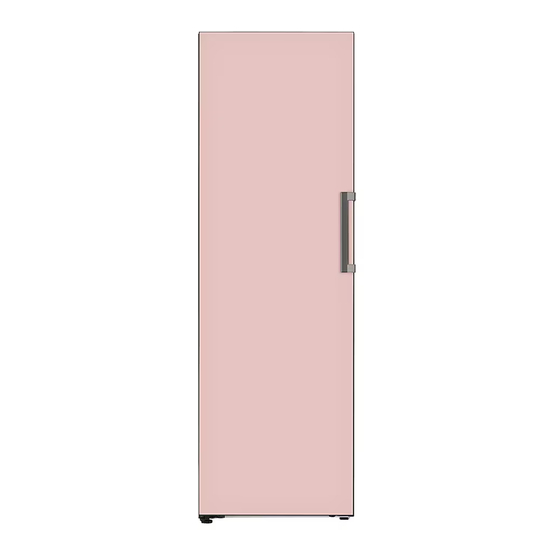
Table of Contents
Advertisement
Quick Links
OWNER'S MANUAL
FREEZER
Before beginning installation, read these instructions
carefully. This will simplify installation and ensure that the
product is installed correctly and safely. Leave these
instructions near the product after installation for future
reference.
ENGLISH
MFL71737174
Rev.00_032824
Copyright © 2024 LG Electronics Inc. All Rights Reserved.
Scan the QR code to see the manual.
www.lg.com
Advertisement
Table of Contents

Summarization of Contents
Safety Instructions
Read All Instructions Before Use
Emphasizes the importance of reading all instructions before operating the appliance.
Safety Messages Explained
Details symbols indicating risk and explains the meaning of WARNING and CAUTION messages.
Warning and Caution Definitions
Defines the severity of risks associated with WARNING (serious injury/death) and CAUTION (minor injury/damage).
Technical Safety Guidelines
Covers safety aspects related to appliance design, user capabilities, and intended use.
Caution
General Cautionary Notes
General precautions to reduce the risk of minor injury, malfunction, or product damage.
Installation Cautionary Points
Specific cautions related to unpacking, transit damage, waiting periods, and floor protection during installation.
Operation Cautionary Points
Operational warnings regarding frostbite, glass breakage, door use, and food handling.
Caring for the Environment
Disposal of Your Old Appliance
Provides guidance on environmentally responsible disposal of old electrical appliances.
Installation
Before Installation
Pre-installation checks and considerations before setting up the appliance.
Dimensions and Clearances
Specifies required clearances around the appliance for optimal performance and cost efficiency.
Ambient Temperature Guidelines
Details the appliance's operating temperature range based on climate zones.
Levelling the Appliance
Before Beginning Levelling
Introduces the process of levelling the appliance and identifies different spanner types.
Door Alignment Procedure
Step-by-step guide for adjusting door height to ensure proper alignment and closure.
Adjusting the Levelling Leg
Details how to adjust the appliance's tilt using the levelling legs for stability.
Turning on the Power
Connecting the Appliance to Power
Instructions for plugging in the appliance and initial power-on procedures.
Moving the Appliance for Relocation
Moving the Appliance Safely
Provides guidance on safely moving the appliance, including preparation and transport methods.
Operation
Before Use Instructions
Key operational points to consider before initial use of the appliance.
Energy Saving Suggestions
Tips to optimize energy consumption and reduce electricity bills.
Storing Foods Effectively
Guidelines for proper food storage to maintain quality and prevent spoilage.
Product Features
Door Handle Operation
Describes how to operate the door handle for opening the appliance.
Icemaker Functionality
Explains the features and usage of the icemaker for producing ice.
Freezer Shelf Usage
Information on where to store frozen foods and limitations for shelf use.
Ice Tray Usage
Details the function of the ice tray for manual ice production.
Freezer Drawer Storage
Guidance on using the freezer drawer for long-term frozen food storage.
Control Panel
Control Panel and Functions Overview
Provides an overview of the control panel layout and its various functions.
Vacation Mode Operation
Instructions for using the Vacation mode to maintain temperature while away.
Freezer Temperature Adjustment
Details how to adjust the freezer temperature settings for optimal cooling.
Express Freeze Functionality
Explains the Express Freeze function for rapid freezing of large food quantities.
Wi-Fi Connectivity Setup
Guides on connecting the appliance to a home Wi-Fi network via the control panel.
Door Handle
Using Easy Open Door Mechanism
Instructions on how to easily open the appliance door using the handle.
Icemaker
Using the Manual Icemaker
Step-by-step guide for manually producing ice using the icemaker.
Shelf
Removing and Refitting Shelves
Detailed steps for safely removing and reinstalling freezer shelves.
Freezer Drawer
Removing and Refitting Drawer
Provides instructions for safely removing and reinstalling the freezer drawer.
SMART FUNCTIONS
LG ThinQ Application Overview
Introduces the LG ThinQ app for smartphone control and smart features.
Installing LG ThinQ Application
Guides on downloading and connecting the LG ThinQ app to the appliance.
MAINTENANCE
Cleaning Procedures
Covers general cleaning tips, exterior cleaning, and interior cleaning of the appliance.
Air Filter Reusability
Explains how to remove odors absorbed by the air filter and reuse it.
TROUBLESHOOTING
Cooling Performance Problems
Addresses issues related to the appliance's refrigeration and freezing capabilities.
Appliance Smells and Odors
Troubleshooting steps for identifying and resolving unpleasant smells within the appliance.
Noises and Vibrations
General Noise Troubleshooting
Addresses common causes of appliance noise, including installation and object interference.
Clicking Noise Causes
Explains normal clicking sounds related to defrost and thermostat controls.
Rattling Noise Causes
Identifies rattling noises due to uneven flooring or levelling leg adjustments.
Whooshing Noise Causes
Explains whooshing sounds related to the evaporator fan motor circulation.
Gurgling Noise Causes
Attributes gurgling sounds to the flow within the appliance's cooling system.
Popping Noise Causes
Explains popping sounds due to contraction and expansion from temperature changes.
Vibrating Noise Causes
Addresses vibrating sounds caused by contact with cabinets or walls.
Wi-Fi Connectivity Issues
Network Connection Troubleshooting
Provides solutions for common problems connecting the appliance to a Wi-Fi network.
APPENDIX
Product Information
Details volume, energy consumption, and specific regional applicability of product information.













Need help?
Do you have a question about the VC34BQB and is the answer not in the manual?
Questions and answers