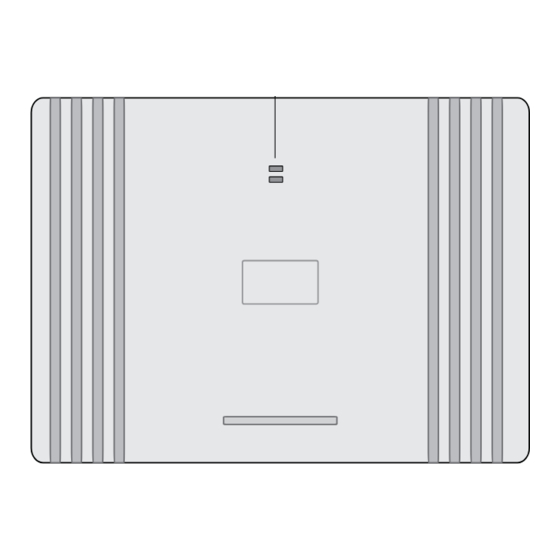
Table of Contents
Advertisement
Advertisement
Table of Contents

Summarization of Contents
Chapter 1: Brief Introduction
1.1 Precautions
Provides essential safety and operational guidelines for the PABX unit to ensure proper function and longevity.
1.2 Technical Index
Details the technical specifications, capabilities, and parameters of the PABX system.
1.3 Names
Identifies and labels the various ports and components on the PABX hardware models.
Chapter 2: Programming and Operating
2.1 Unlock System Password
Procedure to enter the system programming mode by unlocking it with the correct password.
2.2 Change System Password
Instructions on how to modify the system password for enhanced security.
2.3 Internal Call
Guides users on how to make calls between different extensions within the PABX.
2.4 Outside (CO) Line Connection Assignment
Details the process of connecting and assigning external CO lines to the PABX system.
2.5 Access Outside (CO) Line Instruction
Explains the various methods available for users to access external telephone lines.
2.6 Ringing Extensions of Certain CO Line
Configures which extensions will receive incoming calls on specific CO lines.
2.7 Answer Incoming Call
Describes the methods and procedures for answering incoming telephone calls.
2.8 Answering Mode Assignment
Allows setting the system's mode for answering incoming calls, such as operator or auto-attendant.
2.9 Attendant Extensions Assignment
Assigns specific extensions to act as attendants for the auto-attendant service.
2.10 Outgoing Message (OGM) For Auto-Attendant Service
Provides instructions for recording and managing outgoing messages for the auto-attendant feature.
2.11 Call Permission Management
Manages call access rights for extensions, including restrictions on call types and numbers.
2.11.5 Class Assignment for Certain Extension
Assigns specific call access classes to individual extensions based on digit prefixes.
2.11.6 Class Assignment for All Extensions
Applies call access classes to all extensions uniformly.
2.11.7 Front Digits of Phone Number Management
Manages phone number prefixes that are allowed or forbidden for calls.
2.11.8 Extension is Permitted Use Certain CO Line Only
Restricts specific extensions to use only designated CO lines for external calls.
2.11.9 Exclusive CO Line of Superior Extension
Assigns exclusive CO lines to superior extensions, allowing them priority access.
2.11.10 Executive Busy Override (EBO)
Allows authorized users to interrupt and take over busy CO lines.
2.11.11 External Call is Time-limited
Sets automatic disconnection time limits for external calls.
2.12 Call Transferring Management
Manages how incoming and internal calls are transferred between extensions.
2.13 Party Conference (1 CO & 2 Extensions)
Enables setting up conference calls involving one CO line and two extensions.
2.14 Flash Time
Configures the duration for the flash function used in call handling.
2.15 External Call Waiting
Features for handling incoming calls while already on an external call.
2.16 Verify Holding Music
Allows users to check the performance of the holding music feature.
2.17 Extension Number Assignment
Provides procedures for changing or assigning extension numbers to specific jacks.
2.18 Extension Number Confirmation
Enables users to verify their current extension number and associated port.
2.19 Restore All Extension Numbers
Resets all assigned extension numbers back to their factory default settings.
2.20 Factory Settings (Default)
Restores the entire PABX system to its original factory default configuration.





Need help?
Do you have a question about the TC-2000 P and is the answer not in the manual?
Questions and answers