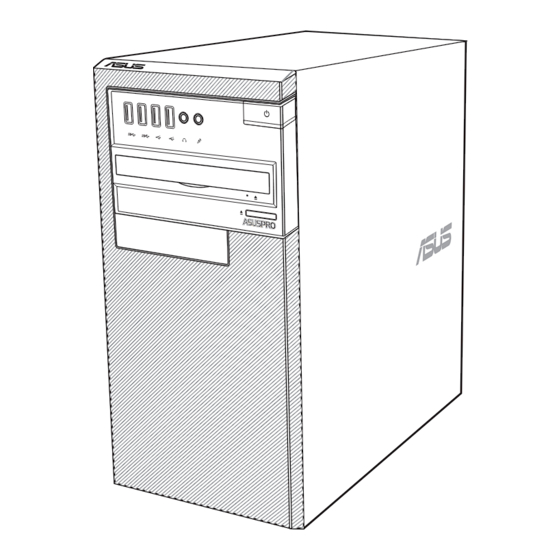
Summarization of Contents
Chapter 1: Getting Started with Your ASUS Desktop PC
Welcome and Introduction
Expresses gratitude for purchase and highlights PC features.
Front Panel Component Identification
Identifies and describes front panel ports and controls for various models.
Rear Panel Port Identification
Identifies and describes rear panel ports and connectors for various models.
Initial Computer Setup Procedures
Guides on connecting monitor, keyboard, mouse, and power.
Powering On Your Computer
Instructions for safely turning on the computer for the first time.
Chapter 2: Connecting Devices to Your Computer
USB Storage Device Connection Guide
Explains how to connect and disconnect USB storage devices.
Removing USB Storage Devices
Provides steps for safely removing USB storage devices in Windows 7/10.
Audio Device and Speaker Setup
Guides on connecting microphones, headphones, and multi-channel speaker systems.
Configuring Multiple External Displays
Instructions for connecting and setting up multiple monitors for extended desktop view.
Chapter 3: Using Your Computer
Proper Computer Usage Posture
Provides tips for ergonomic usage to prevent strain and injury.
Using Memory Card and Optical Drives
Details the usage of optional memory card readers and optical drives.
BIOS Configuration for USB and HDD Security
Explains how to manage USB ports and set HDD passwords through BIOS.
Chapter 4: Connecting to the Internet
Wired Network Connection Methods
Guides for setting up DSL/cable modem and LAN connections via RJ-45.
Wireless Wi-Fi Connection Setup
Instructions for establishing a wireless internet connection using Wi-Fi.
Chapter 5: ASUS Business Manager Features
Installing and Launching ASUS Business Manager
Step-by-step guide for installing and starting the ASUS Business Manager utility.
Managing System Information and Updates
Covers viewing system details and performing driver/BIOS updates.
Security and Data Protection Tools
Explains PC Cleanup, Secure Delete, USB Lock, and Backup & Recovery features.
Power Management and System Tools
Details power settings, general tools, and accessing ASUS support resources.
Boot Sequence and Logo Customization
Guides on configuring Ai Booting and customizing the MyLogo boot screen.
Chapter 6: Troubleshooting Common Desktop Issues
Power, Display, and Startup Problems
Addresses issues like no power, no display, and monitor connection errors.
System Performance and Stability Issues
Solutions for computer hangs, slowness, freezing, and noise.
Connectivity and Peripheral Troubleshooting
Guides for resolving network, USB, audio, and optical drive problems.
Keyboard Input and System Settings Issues
Troubleshooting for keyboard input errors and system configuration problems.
Audio, Drive, and USB Device Problems
Troubleshooting for speaker sound, DVD drive errors, and USB detection.
System Noise and Network Connectivity
Tips for system noise, and LAN connection problems.
Chapter 1: Using Windows 7
Preloading USB Drivers for Windows 7 Installation
Guides on preloading USB drivers for a successful Windows 7 installation.
Initial Windows 7 Setup Process
Covers first-time configuration of language, user accounts, and security.
Windows 7 Desktop and File Management
Explains using the Start menu, taskbar, and file explorer in Windows 7.
Protecting Your Windows 7 System
Details using Action Center, Windows Update, user accounts, and antivirus.
System Recovery in Windows 7
Instructions for performing system recovery via partition or DVD.
Chapter 2: Using Windows 10
Initial Windows 10 Setup Guide
Covers the first-time configuration steps for Windows 10.
Navigating the Windows 10 User Interface
Explains the Start menu, taskbar, and UI elements for Windows 10.
Windows 10 Keyboard Shortcuts Reference
Lists essential keyboard shortcuts for efficient Windows 10 operation.
Reinstalling Windows 10 Operating System
Procedures for performing a clean reinstallation of Windows 10.
ASUS Contact and Support Information
ASUS Global Support Contact Details
Provides contact details for ASUS technical assistance and service centers.







Need help?
Do you have a question about the SD330 and is the answer not in the manual?
Questions and answers