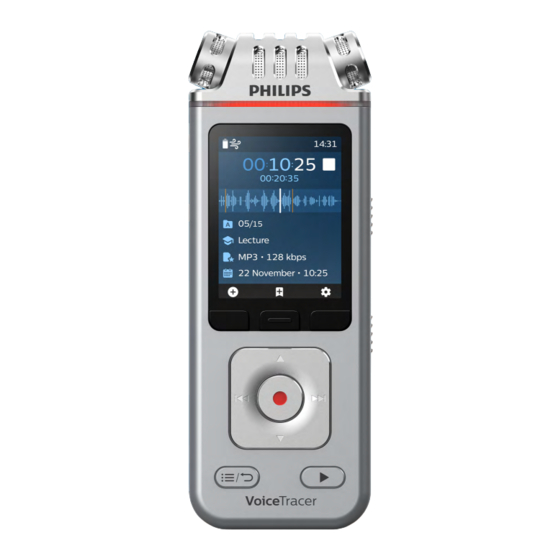
Table of Contents
Advertisement
Advertisement
Table of Contents

Summarization of Contents
Important Information
Safety Instructions
General safety precautions for device usage, handling, and environmental conditions.
Rechargeable Battery Details
Information on the built-in Li-polymer battery, its replacement, and disposal.
Data Reset and Backup Procedures
Steps for performing a factory data reset and the importance of backing up data.
Hearing Protection Guidelines
Advice on safe headphone use to prevent hearing damage and ensure situational awareness.
Medical Device Interference Precautions
Guidelines regarding electromagnetic wave interference with implanted medical devices.
Hearing Aid Compatibility
Potential interference with hearing aids and advice on how to address it.
Vehicle Interference and Safety
How RF signals may affect electronic systems in motor vehicles and safety advice.
Aircraft Safety Regulations
Restrictions and precautions for using wireless transmitters on aircraft.
Legal Recording Restrictions
Information on legal restrictions and privacy rights related to recording.
Cleaning and Disinfection Guide
Instructions on how to clean and disinfect the device safely and effectively.
Product Disposal Guidelines
Environmentally responsible disposal methods for the product and its batteries.
User Manual Overview
A guide to understanding the structure and content of the user manual.
Understanding Symbols Used
Explanation of icons and symbols used throughout the manual.
Your VoiceTracer Audio Recorder
Product Highlights
Key features and capabilities of the Philips VoiceTracer audio recorder.
What's Included in the Box
List of all accessories and components provided with the device.
Audio Recorder Overview
Device Components and Controls
Identification and explanation of the recorder's physical buttons, ports, and indicators.
Getting Started
Charging the Battery
Instructions for charging the built-in battery before first use.
Powering the Device On and Off
Steps to turn the audio recorder on and off using the power switch.
Using the Key Lock Function
How to lock the device to prevent accidental button presses.
Connecting to a Computer
Linking the recorder to a computer via USB for file transfer and storage.
Setting the Date and Time
Procedure for configuring the device's date, time, and time format.
Setting the Device Language
How to change the user interface language of the audio recorder.
Recording Audio
Recording a New File
Steps to start a new recording, select a folder, and adjust settings.
Editing Existing Recordings
How to append or overwrite parts of an existing audio recording.
Playback Operations
Playing Back Audio Files
Instructions for starting, stopping, and adjusting volume during playback.
Deleting Audio Files
How to remove individual audio files from the device's storage.
Fast Rewind and Forward
Using buttons to quickly navigate through audio files or within a recording.
Device Settings
Navigating Settings Mode
Accessing and moving between different setting categories on the device.
Configuring Recording Settings
Adjusting parameters like scene, format, mic sensitivity, noise cut, and timer.
Configuring Playback Settings
Adjusting playback options, equalizer, and Clear Voice for optimal audio.
Configuring Device Settings
Customizing language, brightness, backlight, auto-off, and sounds.
Recording Features Configuration
Settings for auto-divide, auto-bookmark, external input, and voice activation.
Playback Features Configuration
Options for play mode, equalizer, and Clear Voice enhancement.
Device Preferences Configuration
Adjusting language, screen brightness, backlight, auto-off, and device sounds.
Storage and Formatting Options
Selecting storage media and formatting internal or external storage.
Resetting Device Settings
Restoring all device settings to their original factory defaults.
Viewing Device Information
Accessing details like memory space and firmware version.
Connecting to VoiceTracer App
Mobile App Connectivity Setup
Step-by-step guide to connect the VoiceTracer to a smartphone app via Wi-Fi.
Meeting Microphone Usage (DVT8110)
Using the Meeting Microphone
Instructions for optimal setup and placement of the meeting microphone.
Connecting to Video Cameras (DVT7110)
Using as an External Video Microphone
How to connect the VoiceTracer to video cameras for enhanced audio quality.
Device and Data Management
Transferring Data to Computer
Procedure for moving recorded files from the device to a computer via USB.
Performing a Device Reset
How to restart the device to resolve software issues or unresponsiveness.
Resetting Device Data (Formatting)
Erasing all data from internal storage or memory card.
Resetting Device Settings
Restoring all user-configured settings to their default factory state.
Updating Device Firmware
Process for updating the device's internal software to the latest version.
Firmware Update Process Steps
Detailed steps for downloading and installing firmware updates.
Troubleshooting Guide
Common Problems and Solutions
A table listing common issues and their corresponding solutions.
Technical Specifications
Connectivity Specifications
Details on headphone, microphone jacks, and USB port.
Wireless Connectivity Specifications
Information on Wi-Fi standards, security, and supported operating systems.
Audio Recording Specifications
Microphone types, recording formats, quality settings, and recording features.
Storage Media Details
Capacity of built-in memory and MicroSD card support.
Music Playback Features
Sound enhancement options, equalizer settings, and playback modes.
Power and Battery Information
Battery type, lifetime, capacity, and charging time.
Design and Display Specifications
Details on color, display type, backlight, and screen resolution.
Product Dimensions and Weight
Physical size and weight of the VoiceTracer device.
Convenience Features
Features like key lock, multi-language support, and tripod thread.
System Requirements
Compatible operating systems for connecting the device.
Green and Environmental Specifications
Compliance with RoHS directive and lead-free soldered product.
Operating Conditions
Recommended temperature and humidity ranges for device operation.
Open Source Software Information
Information regarding open source software used in the product.
FCC Warning Statement and Compliance
Regulatory compliance information related to FCC rules and interference.













Need help?
Do you have a question about the Voice Tracer DVT8110 and is the answer not in the manual?
Questions and answers