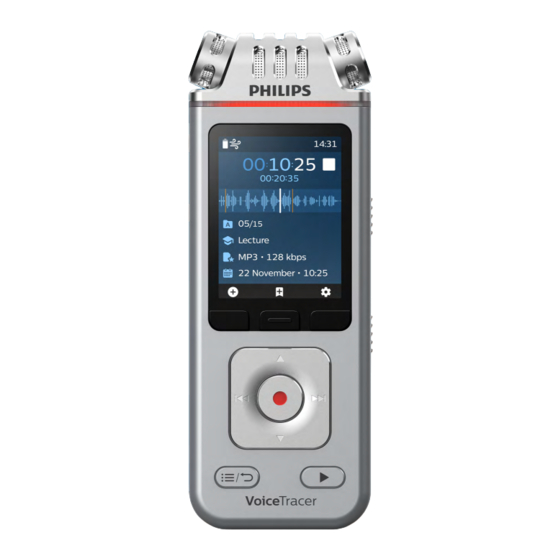
Table of Contents
Advertisement
Advertisement
Table of Contents

Summarization of Contents
Important Safety Information
General Safety and Data Precautions
Essential safety guidelines for device operation, including battery handling and data backup.
Hearing Protection Guidelines
Advice on safe headphone usage to prevent hearing damage from excessive volume.
Medical Device Interference Warnings
Information on potential interference with medical devices and necessary precautions.
Implanted Medical Device Separation
Specific separation guidelines for users with implanted medical devices like pacemakers.
Your VoiceTracer Audio Recorder
Product Highlights and Features
Key features and benefits of the VoiceTracer audio recorder.
What's Included in the Box
List of all items provided in the package with the audio recorder.
Audio Recorder Overview
Device Controls and Component Identification
Detailed identification and description of all parts and controls of the audio recorder.
Getting Started with Your Device
Battery Charging Instructions
Instructions on how to charge the built-in rechargeable battery of the device.
Powering the Device On and Off
Steps to power the device on and off using the power switch.
Using the Key Lock Feature
How to lock and unlock the device to prevent accidental operations.
Connecting to a Computer
File Transfer via USB Connection
How to use the recorder as a mass storage device to transfer files to a computer.
Configuring Device Settings
Setting the Date and Time
Instructions to set the device's date, time, and time format.
Changing the Device Language
Guide to change the user interface language of the device.
Recording Audio Files
Starting and Stopping Recordings
Step-by-step guide to start and stop recording new audio files.
Editing Recorded Files
Instructions on how to append or overwrite existing recordings.
Playback Operations
Playing Back Recorded Files
How to play back recorded audio files, including navigation and volume adjustment.
Deleting Audio Files
Procedure to delete individual audio files from the device's storage.
Device Settings and Customization
Navigating Settings Mode
How to enter and navigate the device's settings menu.
Recording Settings Configuration
Configuration options for recording quality, format, sensitivity, and other parameters.
Playback Settings Customization
Options to customize audio playback experience, including equalizer and ClearVoice.
Connecting to the VoiceTracer App
App Download and Setup
Steps to download and set up the Philips VoiceTracer App on a smartphone.
Establishing Wi-Fi Connection
Guide to connect the VoiceTracer to a smartphone's Wi-Fi hotspot for app communication.
Meeting Microphone Usage (DVT8110)
Connecting and Using the Meeting Mic
Instructions for connecting and utilizing the meeting microphone accessory with the device.
Connecting to Video Cameras (DVT7110)
Using VoiceTracer as External Camera Mic
Guide to connect the VoiceTracer to a video/DSLR camera as an external microphone.
Device and Data Management
Transferring Files to Computer
Steps for transferring recorded files from the device to a computer via USB.
Performing a Device Reset
Procedure to reset the device software to its default state in case of issues.
Resetting Data and Settings
Resetting Device Data
How to format storage and delete all recorded data from the device.
Restoring Default Settings
How to restore all device menu settings to their factory defaults.
Updating Your VoiceTracer Device
Firmware Update Procedure
Guide to update the device's firmware for new features and error correction.
Troubleshooting Common Issues
Problem Resolution Guide
Table listing common issues, their causes, and solutions for the VoiceTracer.
Technical Specifications
Connectivity and System Requirements
Specifications for device connections, Wi-Fi, and supported operating systems.
Audio Recording and Playback Specs
Technical details on recording formats, quality, scenes, and music playback features.
Design, Power, and Dimensions
Information on the device's physical design, power specifications, and dimensions.
FCC Warning Statement
Compliance and Interference Guidelines
Information regarding FCC compliance, potential radio interference, and user corrective actions.













Need help?
Do you have a question about the Voice Tracer DVT7110 and is the answer not in the manual?
Questions and answers