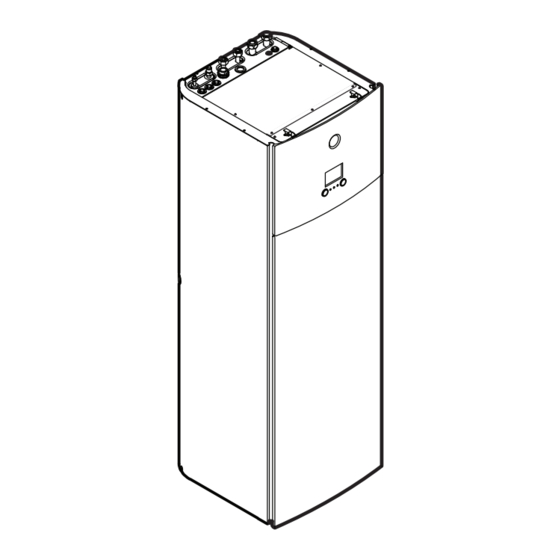
Table of Contents
Advertisement
Quick Links
Advertisement
Table of Contents

Summarization of Contents
About This Document
ONECTA App Integration
Details on using the ONECTA app for system control and monitoring via the user interface.
Breadcrumbs Navigation Feature
Explanation of the breadcrumb system for navigating the user interface menu structure.
User Safety Instructions
General Safety Precautions
Essential general safety instructions and warnings for operating the Daikin Altherma unit.
Safe Operation Instructions
Specific instructions and warnings to ensure the safe operation of the appliance and prevent hazards.
About the System
System Component Layout
Visual representation and identification of components within a typical Daikin Altherma system configuration.
Quick Guide
User Permission Levels
How to manage user access levels and change PIN codes for system settings.
Space Heating/Cooling Control
Step-by-step guide for turning space heating/cooling on/off and adjusting desired temperatures.
Domestic Hot Water Control
Instructions for managing domestic hot water operation and setting tank temperatures.
Operation
User Interface Overview
Description of the user interface elements: status indicator, LCD screen, and control dials/buttons.
Menu Structure Overview
Detailed overview of the user settings menu structure and available options.
Possible Screen Overviews
Presentation of common screens seen on the user interface, including home and menu screens.
Home Screen Details
Detailed explanation of the icons and information displayed on the home screen.
Main Menu Screen Navigation
Guide on navigating the main menu to access different setpoint screens and submenus.
Setpoint Screen Functionality
Explanation of setpoint screens for room, zone, and tank temperatures.
Detailed Screen with Values
Description of the detailed screen showing specific values and settings.
Turning Operation On or Off
How to turn space heating/cooling and domestic hot water operations on or off.
Reading Out Information
Procedure for accessing and reading various system information from the interface.
Space Heating/Cooling Control
Comprehensive guide to controlling space heating and cooling, including mode selection and temperature settings.
Domestic Hot Water Control
Detailed explanation of domestic hot water control modes and settings.
Preset Values and Schedules
Information on using preset values and programming schedules for system operations.
Schedule Screen Example
Step-by-step example of how to program room temperature schedules.
Setting the Energy Prices
Guide on setting gas and electricity prices, including price schedules.
Weather-Dependent Curve
Explanation of weather-dependent operation and how to configure temperature curves.
Using Weather-Dependent Curves
Instructions on configuring weather-dependent curves and setpoint modes.
Other Functionalities
Overview of additional system functionalities.
Configure Time and Date
Procedure for setting the system's time and date.
Using Quiet Mode
How to use quiet mode to reduce outdoor unit sound, with different level options.
Using Holiday Mode
How to activate and configure holiday mode to temporarily suspend operations.
Using WLAN
Instructions for connecting the system to WLAN and configuring the ONECTA app.
Energy Saving Tips
Tips for Room Temperature Management
Advice on optimizing room temperature settings for energy efficiency and comfort.
Tips for Leaving Water Temperature
Guidance on setting leaving water temperature for energy savings based on heat emitter type.
Tips for DHW Tank Temperature
Recommendations for efficient domestic hot water tank temperature management and scheduling.
Maintenance and Service
Overview of Maintenance and Service
Information on required maintenance, user tasks, and refrigerant details.
Troubleshooting
Contact and Malfunction Assistance
How to contact support and display detailed malfunction information and history.
Symptom: Room Temperature Issues
Troubleshooting steps for common room temperature issues and desired temperature problems.
Symptom: Cold Tap Water
Solutions for issues related to cold domestic hot water due to usage or tank temperature.
Symptom: Heat Pump Failure
Guidance on addressing heat pump failures and the role of backup heaters.
Symptom: System Gurgling Noises
Troubleshooting steps for system noises caused by air or hydraulic imbalance.
Relocation
Overview of Relocation
Information on relocating system parts and contacting the installer for assistance.
Installer Settings
Configuration Wizard
A table outlining system settings for installer configuration.
Settings Menu
Details on specific installer settings available for different zones and information.














Need help?
Do you have a question about the ELVX12S23E 9W Series and is the answer not in the manual?
Questions and answers