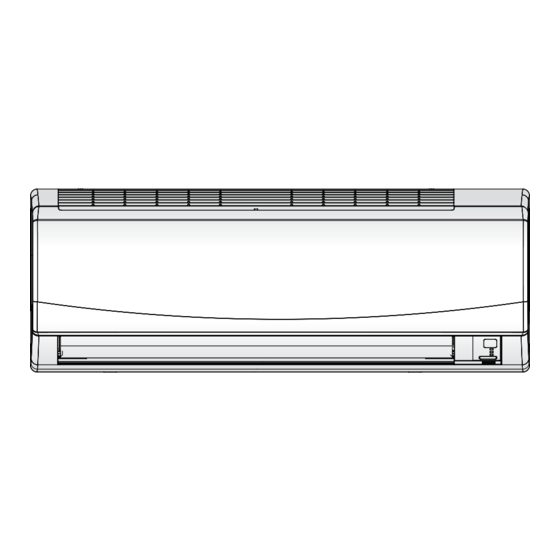
Summarization of Contents
Feature
Comfort and Energy Saving
Highlights features for user comfort and energy efficiency.
Other Functions
Details on additional functionalities like COMFORT AIRFLOW and ECONO operation.
Safety Precautions
General Safety Warnings
Precautions classified as WARNING and CAUTION to prevent personal injury, loss of life, or property damage.
Handling and Electrical Safety
Instructions on safe handling, avoiding water, ensuring proper grounding, and electrical safety measures.
Health and Environmental Safety
Advice on airflow exposure, ventilation, unit handling, and precautions against pets and physical impact.
Installation Site and Noise Considerations
Installation Site Requirements
Guidance on selecting installation locations, avoiding specific environments and ensuring proper drainage.
Neighbor Noise Impact
Considerations for minimizing noise nuisance to neighbors and ensuring clear outdoor unit airflow.
Indoor Unit Components and Controls
Indoor Unit Parts Identification
Identification of main parts of the indoor unit, including filters, panels, and louvers.
Indoor Unit Controls and Indicators
Explanation of the ON/OFF switch, signal receiver, operation lamp, and timer lamp.
Outdoor Unit Components
Outdoor Unit Parts Identification
Identification of key components of the outdoor unit, such as air inlet, outlet, and drain hose.
Remote Controller
Remote Controller Overview and Operation
Description of the remote controller's signal transmission, display, and basic operation principles.
Remote Controller Buttons and Functions
Explanation of various buttons on the remote controller for direct operation, settings, and mode selection.
Preparation Before Operation
Remote Controller Setup
Instructions for installing batteries and mounting the remote controller holder.
Initial Power-Up and Notes
Steps for turning on the breaker and important notes on battery life and controller care.
Operation Modes
Starting and Stopping Operation
How to start and stop the air conditioner using the selected operation mode buttons.
Operation Mode Details
Notes and explanations for HEAT, COOL, DRY, AUTO, and FAN operation modes.
Operation Settings and Conditions
Temperature Adjustment and Ranges
How to change temperature settings for different modes and temperature range information.
Energy Saving Tips and Operating Conditions
Recommendations for energy saving and operating conditions for each mode, including temperature and humidity limits.
Adjusting Airflow Direction
Automatic Airflow Swing
How to enable the automatic swing function for horizontal airflow.
Manual Vertical Louver Adjustment
Instructions for manually adjusting vertical louvers for optimal airflow direction and placement considerations.
Adjusting Airflow Rate
Setting Airflow Rate Levels
How to select different airflow rates using the fan button on the remote controller.
Airflow Direction and Rate Notes
Information on flap movement ranges per mode and the effect of airflow rate on performance.
COMFORT AIRFLOW Operation
Activating COMFORT AIRFLOW
How to enable COMFORT AIRFLOW mode for gentler air distribution.
Disabling COMFORT AIRFLOW
Steps to cancel COMFORT AIRFLOW operation and return to previous settings.
COMFORT AIRFLOW Usage Notes
Important considerations, including mode compatibility and airflow behavior during operation.
POWERFUL Operation
Initiating POWERFUL Operation
How to use the POWERFUL mode for maximum cooling or heating effect.
Ending POWERFUL Operation
How to cancel POWERFUL operation and revert to normal settings.
POWERFUL Operation Guidelines
Notes on mode compatibility, limitations, and performance effects in different modes.
ECONO Operation
Understanding ECONO Operation
Explanation of ECONO mode for limiting power consumption and ensuring efficient operation.
ECONO Operation Example
Illustrative comparison of normal operation versus ECONO operation regarding power consumption.
ECONO Operation Controls
Starting and Canceling ECONO
How to activate and deactivate ECONO operation using the remote controller.
ECONO Operation Notes
Key points regarding ECONO operation, including mode availability, compatibility, and power level considerations.
Timer Operation
Setting the OFF Timer
Instructions for setting the timer to automatically turn off the air conditioner.
Canceling the OFF Timer
How to disable an active OFF timer setting.
Timer Operation Considerations
Notes on timer accuracy, the NIGHT SET mode, and its effect on temperature settings.
ON Timer Operation
Setting the ON Timer
How to set the timer for automatic activation of the air conditioner.
Canceling the ON Timer
How to deactivate an ON timer setting.
Combining ON and OFF Timers
Examples of using both ON and OFF timers for synchronized operation.
Timer Reset Conditions
Situations that require resetting the timer settings, such as after power interruptions.
Care and Cleaning
Cleaning Parts Overview
Summary of parts that require cleaning: Front panel, units, filters, and remote controller.
Cleaning Material Precautions
List of cleaning agents and materials to avoid using to prevent damage to the unit.
Front Panel Cleaning
Front Panel Removal and Cleaning
Step-by-step guide for detaching, cleaning, and reattaching the front panel of the indoor unit.
Air Filter Maintenance
Air Filter Removal and Cleaning
Instructions for taking out, cleaning (washing or vacuuming), and reinstalling the air filters.
Deodorizing Filter Maintenance
Deodorizing Filter Care
Steps for cleaning or replacing the titanium apatite deodorizing filter, including handling old filters.
Filter Maintenance Impact
Consequences of using dirty filters and information on ordering replacement filters.
Pre-Operation Checks and Maintenance
Unit Inspection Guide
Checks for outdoor unit base, air inlets/outlets, and drain hose condition.
Long Idle Period Preparation
Steps for preparing the unit for extended periods of non-use, including drying and battery removal.
Periodic Professional Maintenance
Recommendation for professional servicing to maintain performance and longevity.
Troubleshooting - Indoor Unit Issues
Indoor Unit Operational Problems
Troubleshooting for common issues like flap movement, airflow stoppage, or slow startup.
Understanding Unit Sounds
Explanation of normal sounds produced by the unit during operation.
Outdoor Unit Issues
Troubleshooting for the outdoor unit, specifically water emission.
Troubleshooting - Common Issues
Non-Trouble Scenarios
Identifying situations that may seem like issues but are normal operations.
Initial Checks Before Service
Basic troubleshooting steps to perform before contacting a service technician.
Unit Not Operating or Stopping
Diagnosing why the unit won't start or stops suddenly, checking indicators and power.
Performance Issues
Troubleshooting poor cooling/heating, mist formation, and abnormal operation.
Troubleshooting - Specific Scenarios
Delayed Hot Air Output
Explanation for the delay in hot air after starting HEAT mode.
Outdoor Fan Operation When Off
Reasons for the outdoor fan rotating when the unit is not in operation.
Timer and Remote Control Issues
Troubleshooting timer malfunctions and remote controller operational problems.
Indoor Unit Odor Causes
Identifying sources of odors from the indoor unit and recommending professional cleaning.
Service and Emergency Actions
Immediate Service Actions
Critical symptoms requiring immediate shutdown and service shop contact.
Post-Power Failure and Lightning Precautions
Guidance on unit behavior after power outages and protection during lightning.
Disposal and Refrigerant Information
Regulations for unit disposal and important details about the refrigerant used.
Fault Diagnosis via Remote Controller
Accessing Error Codes
Procedure to retrieve error codes from the unit using the remote controller.
Error Code Reference
Table listing error codes and their meanings for various unit components and systems.
















Need help?
Do you have a question about the FTHF25RVLT and is the answer not in the manual?
Questions and answers