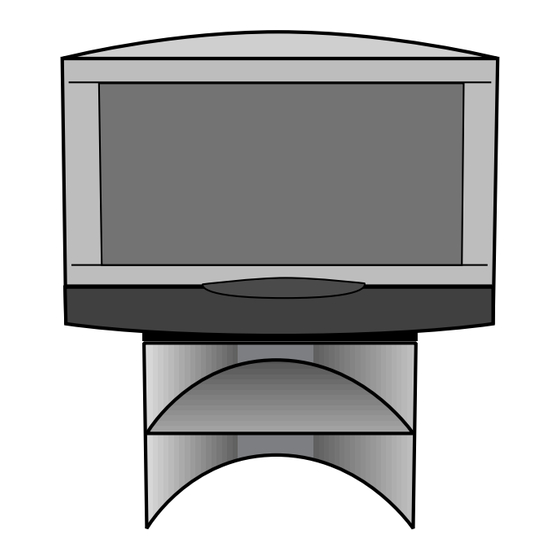
Summarization of Contents
Control Panel Overview
Cantus Model Controls
Details the control panel layout and functions for the Cantus model.
Profil 3572Z Control Panel
Illustrates the control panel features specific to the Profil 3572Z model.
Contur and Profil Series Controls
Describes the control panel layout for Contur and Profil series televisions.
Welcome and Initial Setup
About the TV Equipment
Explains the scope of the operating manual and TV features.
TV Set Setup and Cleaning Guide
Provides instructions for setting up and safely cleaning the television set.
General Safety Precautions
Usage Environment and Power Safety
Guidelines for safe operating environment, humidity, dust, and power connection.
Placement, Ventilation, and Hazard Warnings
Instructions on TV placement, ventilation, avoiding sunlight, magnetic fields, and objects.
Initial TV Installation Guide
Remote Control Battery Installation
Instructions for inserting and replacing batteries in the remote control.
Connecting the Television
Steps for connecting the TV to mains power and antenna systems.
First Time Power On and Setup
Guide to initial power-on sequence and automatic programming.
Daily TV Operation Basics
Powering the TV On and Off
Procedures for switching the TV between operating and standby modes.
Navigating TV Channels
Methods for changing channels using numeric keys and channel up/down.
Using the Station Table
How to access and utilize the TV's station table for channel selection.
Modes of Operation: TV Mode
Understanding TV Mode Functions
Details TV mode, its menu, color buttons, and status display.
Station Table in TV Mode
How to access and use the station table for channel management.
Operating Additional Equipment
Logging in AV Equipment
Procedure for logging in AV devices using the connection wizard.
Connecting VCR Equipment
Steps for connecting VCRs, including antenna signals, to the TV.
Technical Data and Specifications
Mechanical Data Overview
Details on dimensions, weight, TV tube format, and screen class for various models.
Electrical Specifications
Presents chassis name, refresh frequency, power, and audio output details.
Available Accessories
Information on optional accessories like racks and tuners.












Need help?
Do you have a question about the Profil 3572 Z and is the answer not in the manual?
Questions and answers