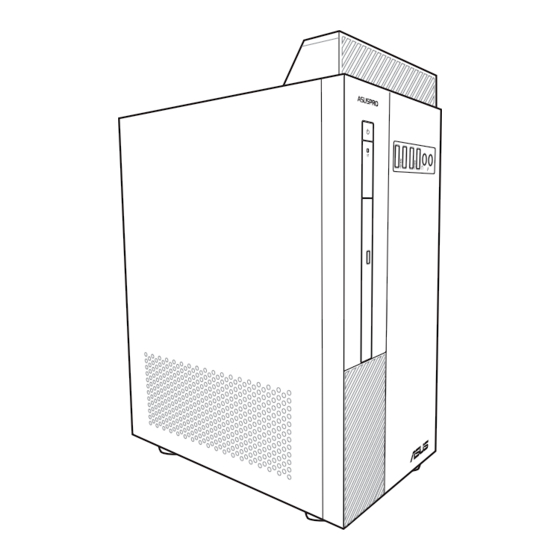
Table of Contents
Advertisement
Quick Links
Advertisement
Table of Contents

Summarization of Contents
Notices
Environmental and Regulatory Information
Information on ASUS recycling, REACH, and FCC compliance.
Lithium Battery Warning
Cautionary advice regarding lithium battery replacement and disposal.
Canadian Compliance Statements
Compliance statements for ISED, IC, and Canadian Department of Communications.
International Compliance and Warnings
Compliance and safety notices for Japan, India, and Korea.
RF Equipment and Wireless Regulations
Regulations concerning RF equipment, wireless radio use, and exposure limits.
Product Safety and EU Declaration
EU conformity, optical drive safety, laser warnings, and CDRH regulations.
Safety Information
Cleaning and General Precautions
Guidelines for cleaning the PC, avoiding hazards, and general usage precautions.
Battery Handling and Warnings
Safety instructions for handling, replacing, and disposing of batteries.
Environmental and Usage Guidelines
Advice on operating temperature, ventilation, power cords, and adapter use.
Servicing and Moving Parts Safety
Guidance on professional servicing and warnings about moving parts.
ENERGY STAR Program
ENERGY STAR Energy Efficiency
Information about the ENERGY STAR program and its benefits for energy efficiency.
Guide Conventions and Resources
Conventions Used in This Guide
Explains symbols and formatting used throughout the user manual.
Finding More Information
Resources for additional product information and software updates.
Package Contents
Included Items Overview
Lists the items included in the PC package, including PC, keyboard, mouse, and accessories.
Getting Started
Welcome and Introduction
Welcomes the user and introduces the ASUS Desktop PC features.
Getting to Know Your Computer
Overview of the computer's ports and chassis, noting variations by model.
Setting Up Your Computer
Guides on connecting external devices like monitors, keyboards, mice, and power.
Turning On Your Computer
Step-by-step instructions for powering on the computer for the first time.
Connecting Devices
Connecting a USB Storage Device
How to connect USB storage devices to the PC's front and rear panels.
Connecting Microphones and Speakers
Connecting audio input and output devices, including multi-channel configurations.
Connecting Multiple External Displays
Connecting and configuring multiple monitors for extended desktop views.
Connecting an HDTV
Connecting a High Definition TV using the HDMI port.
Using Your Computer
Proper Posture for Desktop PC Use
Tips for maintaining correct posture to prevent strain and injury while using the PC.
Internet Connectivity
Wired Internet Connection
Instructions for connecting to the internet via DSL/cable modem or LAN.
Network Configuration
Steps for configuring dynamic IP/PPPoE and static IP network connections.
Wireless Wi-Fi Connection
Guide for establishing a wireless internet connection using a wireless access point.
Troubleshooting Common Issues
Power and Display Issues
Solutions for problems like no power, black screen, or display output issues.
Network and Audio Problems
Troubleshooting steps for internet access and audio output problems.
System Performance and CPU Noise
Addressing slow system speed, hangs, freezes, and noisy CPU fan.
Windows 10 Setup and Features
Initial Setup and Configuration
Guide for the first-time setup of Windows 10, including region, language, and account settings.
Navigating the Windows 10 User Interface
Explains the Start menu, Start screen, taskbar, and pinning apps.
Keyboard Shortcuts
A list of useful keyboard shortcuts for launching apps and navigating Windows 10.
ASUS Contact Information
Technical Support and Contact Details
Provides contact information for ASUS technical support globally.















Need help?
Do you have a question about the D340MF and is the answer not in the manual?
Questions and answers